Screen settings, How to set 72, Achanging the multi-screen position – Sanyo DSR-3706PA User Manual
Page 73: Screen set, Main menu, English
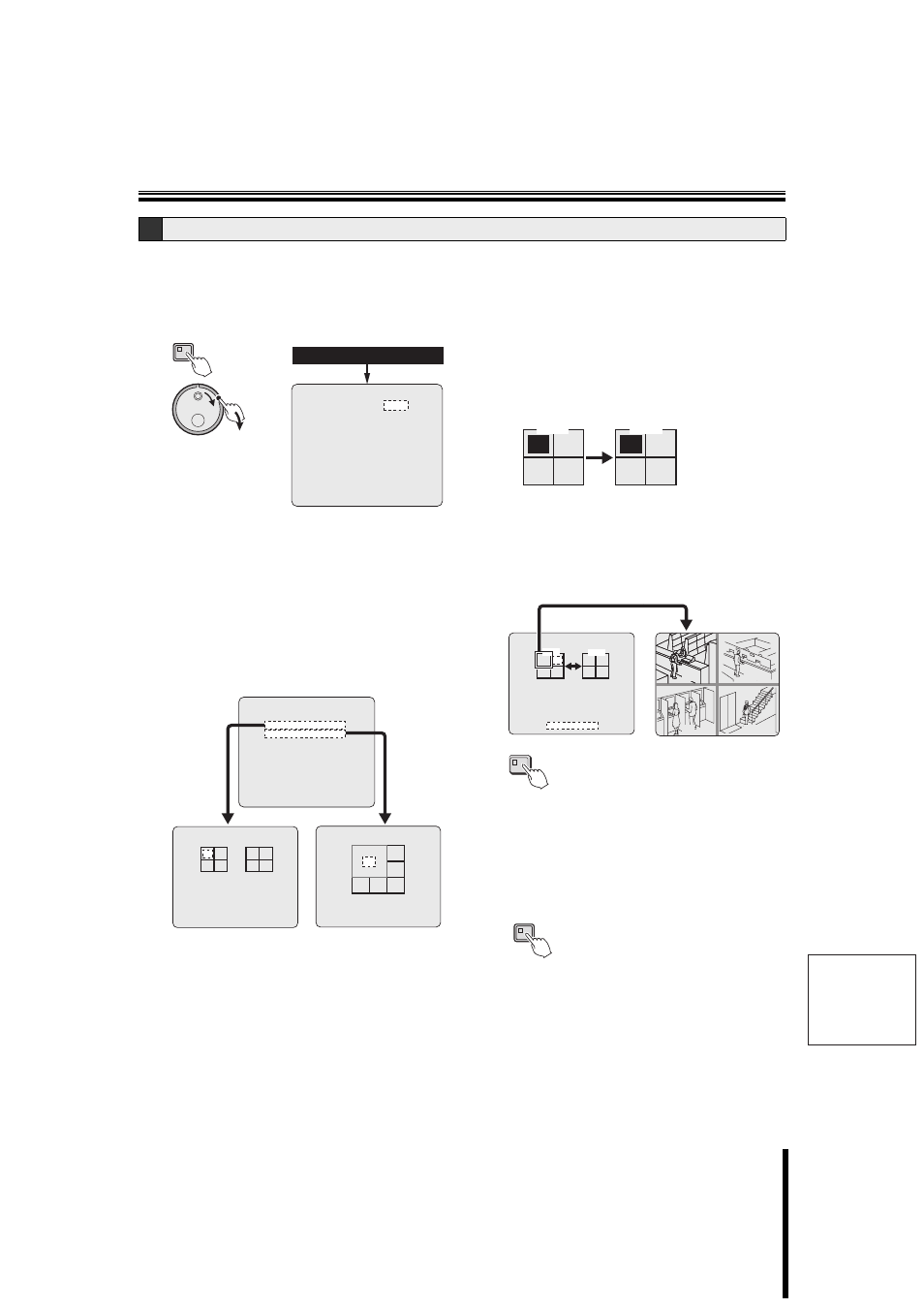
English
Screen settings
How to set
72
1
Display the
"Displaying the screen settings", and then turn the
S-dial clockwise. (P71)
The "NORMAL" field of 1. MULTI SCREEN starts
blinking.
2
Turn the J-dial, select "CHANGE", and then turn the
S-dial clockwise.
Selections:
NORMAL: No specified display positions for
multi-screen display
CHANGE: Specified positions for multi-screen (quad/6)
display
The cursor moves to "QUAD POSITION SET".
Turn the J-dial and select the quad or multi-6 screen as
shown below, for changing the display positions.
3
Example: Switching from the camera 1 image to the
camera 5 image
1
Turn the J-dial, select "QUAD POSITION SET",
and then turn the S-dial clockwise.
The
appears.
2
Turn the J-dial, select "01" to "QUAD1", and then
turn the S-dial clockwise.
The "01" indicator starts blinking.
3
Turn the J-dial, select "05", and turn the S-dial
clockwise.
4
Turn the J-dial, select "CHECK THE SCREEN",
and then turn the S-dial clockwise.
The
video appears. Check if camera 1 was replaced by
camera 5.
Press the QUAD button to check the screen of
"QUAD2" and beyond.
5
Turn the S-dial counterclockwise.
The
returns.
4
Press the EXIT/OSD button.
Press the "QUAD" or the "MULTI" buttons on the
normal live display to see the order of the display
changed.
A
Changing the multi-screen position
(S)
4.SCREEN SET
1.MULTI SCREEN : NORMAL
QUAD POSITION SET ->
MULTI 6 POSITION SET ->
2.SEQUENCE : 1SEC
SEQUENCE SET ->
MAIN/MON.2 MONITOR SET ->
3.MASK : OFF
MASK SET ->
4.COLOR LEVEL SET ->
MENU
1.MULTI SCREEN : CHANGE
QUAD POSITION SET ->
MULTI 6 POSITION SET ->
2.SEQUENCE : 1SEC
SEQUENCE SET ->
MAIN/MON.2 MONITOR SET ->
3.MASK : OFF
MASK SET ->
4.COLOR LEVEL SET ->
QUAD1 QUAD2
CHECK THE SCREEN ->
01
02
05
04
03
06
02
01
CHECK THE SCREEN ->
01
02
03
05
06
04
02
04
03
01
02
04
03
05
QUAD1
QUAD1
05
06
02
01
QUAD2
CHECK THE SCREEN ->
02
04
03
05
QUAD1
05
02
04
03
QUAD
EXIT/OSD
