Initial settings, How to set 38, Etime period setting (continued) – Sanyo DSR-3706PA User Manual
Page 39
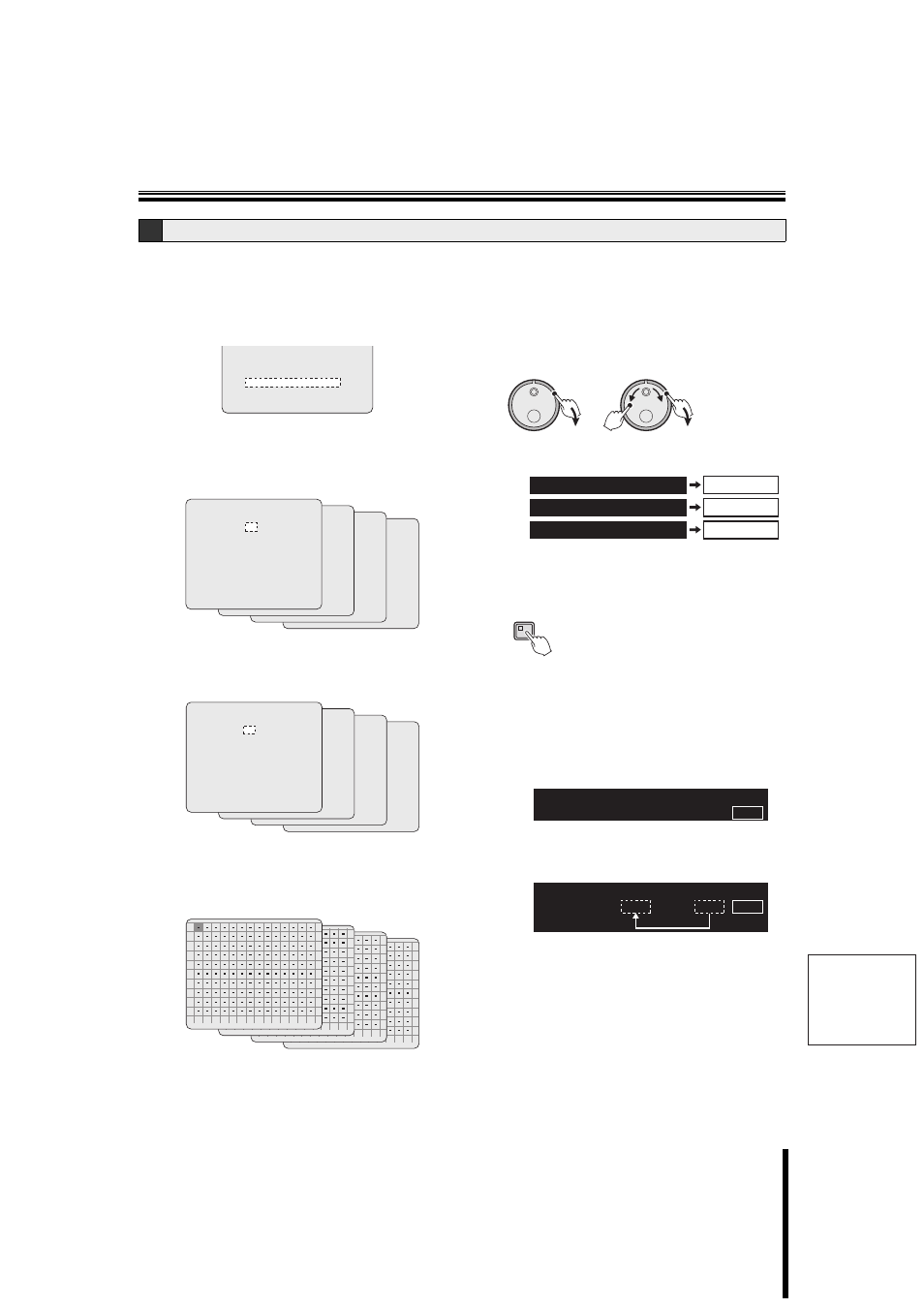
English
Initial settings
How to set
38
4
Set automatic scrolling, masking or motion sensor
for the time periods (A/B).
The default setting for "SELECT TIME PERIOD" is A for
all items. When the specified time comes, these
operations will work in time period A, but more detailed
settings are necessary.
☞
Set the camera video for automatic scrolling
(P73)
The main monitor and monitor 2 can have different
settings for each of the four time intervals (T-1~T-4).
☞
Masking specific camera images (P75)
Unnecessary camera images can be set to invisible
for each of the four time intervals (T-1~T-4).
☞
Set motion sensors for camera videos (P58)
Motion sensors can be set for camera videos for
each of the four time intervals (T-1~T-4), and use
those as alarms for intruders.
b Changing the time period of operations
1
Turn the S-dial clockwise.
The "TIME PERIOD A" of SEQUENCE starts blinking.
2
Select "TIME PERIOD B" by turning the J-dial, and
then turn the S-dial clockwise.
Repeat the same procedure to select the time period for
MASK and MOTION SENSOR.
Example:
5
Press the EXIT/OSD button when the settings are
complete.
The operation returns to the normal screen.
b Setting the times for the time periods
• If T-1 ~ T-4 are all set to "00:00", then only T-1 will be valid.
T-1 will start at 12:00am (midnight) and end at 12:00am
(midnight) of the next day.
• It is not possible to set T-3 and T-4 to a period that would
extend into the next day.
In this case, set T-4 to "23:59".
• If T-4 is set to "00:00", T-4 becomes invalid and operations
skip from T-3 to T-1. The set operation will last from T-3 to
T-1.
E
Time period setting (continued)
SELECT TIME PERIOD
SEQUENCE TIME PERIOD A
MASK TIME PERIOD A
MOTION SENSOR TIME PERIOD A
TIME PERIOD : T-1 (06:00-11:30)
CH 01 02 03 04 05 06
MAIN MON. ON ON ON ON ON ON
MON.2 ON ON ON ON ON ON
TIME PERIOD : T-1 (06:00-11:30)
CH 01 02 03 04 05 06
MAIN MON. ON ON ON ON ON ON
MON.2 ON ON ON ON ON ON
TIME PERIOD : T-1 (06:00-11:30)
CH 01 02 03 04 05 06
MAIN MON. ON ON ON ON ON ON
MON.2 ON ON ON ON ON ON
TIME PERIOD : T-1 (06:00-11:30)
CH 01 02 03 04 05 06
MAIN MON. ON ON ON ON ON ON
MON.2 ON ON ON ON ON ON
TIME PERIOD : T-1 (06:00-11:30)
CH 01 02 03 04 05 06
MAIN MON. OFF OFF OFF OFF OFF OFF
MON.2 OFF OFF OFF OFF OFF OFF
NETWORK OFF OFF OFF OFF OFF OFF
TIME PERIOD : T-1 (06:00-11:30)
CH 01 02 03 04 05 06
MAIN MON. OFF OFF OFF OFF OFF OFF
MON.2 OFF OFF OFF OFF OFF OFF
NETWORK OFF OFF OFF OFF OFF OFF
TIME PERIOD : T-1 (06:00-11:30)
CH 01 02 03 04 05 06
MAIN MON. OFF OFF OFF OFF OFF OFF
MON.2 OFF OFF OFF OFF OFF OFF
NETWORK OFF OFF OFF OFF OFF OFF
TIME PERIOD : T-1 (06:00-11:30)
CH 01 02 03 04 05 06
MAIN MON. OFF OFF OFF OFF OFF OFF
MON.2 OFF OFF OFF OFF OFF OFF
NETWORK OFF OFF OFF OFF OFF OFF
CH01 T-1 LEVEL : OFF MODE : A
(S)
(S)
(J)
SEQUENCE TIME PERIOD A
TIME PERIOD B
MASK TIME PERIOD A
TIME PERIOD B
MOTION SENSOR TIME PERIOD A
TIME PERIOD B
EXIT/OSD
TIME PERIOD T-1 T-2 T-3 T-4
TIME PERIOD A 06:00 12:00 18:00 02:00
TIME PERIOD T-1 T-2 T-3 T-4
TIME PERIOD A 06:00 12:00 18:00 00:00
