Copying recorded video to media – Sanyo DSR-3706PA User Manual
Page 32
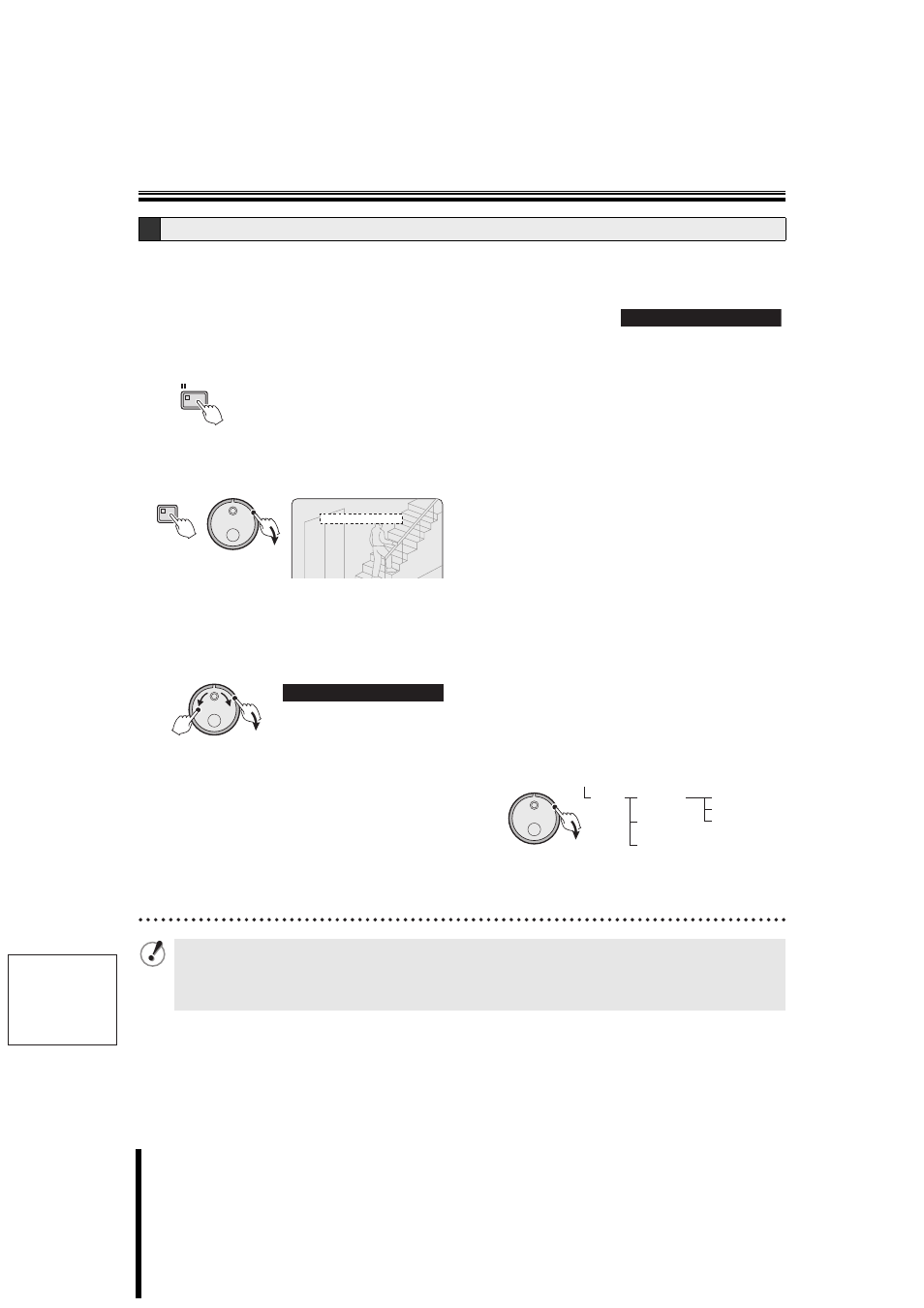
English
Copying recorded video to media
31
How to use
1
Insert the card into the CompactFlash card slot.
Refer to the names and functions of parts when
inserting the card. (P9)
2
Start playback from the normal, alarm or the
archive area.
3
Press the STILL button at the image to be printed.
The image is paused.
4
Press the COPY button.
The copy setting screen is displayed.
The cursor moves to the "COPY TO" field.
5
Turn the S-dial clockwise.
"ARCHIVE AREA" starts blinking.
6
Turn the J-dial to select COPY TO "CF
→PRINT",
and then turn the S-dial twice clockwise.
The cursor moves to the 1 of the "HOW MANY" field.
Selections:
ARCHIVE AREA, COMPACT FLASH, CF
→PRINT,
CD-R/RW
7
Turn the J-dial to select HOW MANY "10", and then
turn the S-dial clockwise.
The "PICTURES" starts blinking.
8
Turn the J-dial to select "PICTURES", and then turn
the S-dial clockwise.
The cursor moves to "COPY START".
Selections:
PICTURES: (1~99)
Prints the specified number of images.
SECONDS: (1~99)
Prints the images of the specified duration in
seconds.
MINUTES: (1~99)
Prints the images of the specified duration in
minutes.
EVENTS: (1~99, >99)
Prints the archive area data specified in units of
events.
9
Select the channel to be copied (Example: 03, 05)
using the camera selection button.
The selected channel changes from grey to white.
• The default channel is green. The channel in green
can not be modified.
☞
Press the COPY button to cancel the current
copy operation.
À
Turn the S-dial clockwise.
A folder named "DCIM" is created under the root
directory, followed by a sub-folder with the date of the
copied images.
☞
Use the EXIT/OSD button to switch the position
of the date or to hide it for printing. (P14)
D
Printing images directly from the CompactFlash card or the Microdrive
STILL
(S)
COPY
COPY TO : ARCHIVE AREA
HOW MANY : 1 PICTURES
COPY CH 01 02 03 04 05 06
SELECT COPY CHANNEL
COPY START ->
(S)
(J)
COPY TO : CF->PRINT
HOW MANY: 10 PICTURES
DCIM
00000001.JPG
00000002.JPG
00000003.JPG
100_0406
101_0406
102_0406
CompactFlash card
• Maximum 999 images can be printed in a single printing operation. Even if 10-minutes duration is selected, printing will end
at 999 images.
• If "CF
→PRINT" is selected, the time necessary to copy is about twice as long as (1MB per 30 seconds) when "COMPACT
FLASH" is selected.
• Use the SANYO DVP-P1 Digital Photo Printer. Operation is not guaranteed if using another printer.
