Searching for recorded video, How to use 26, Emotion detection search (continued) – Sanyo DSR-3706PA User Manual
Page 27
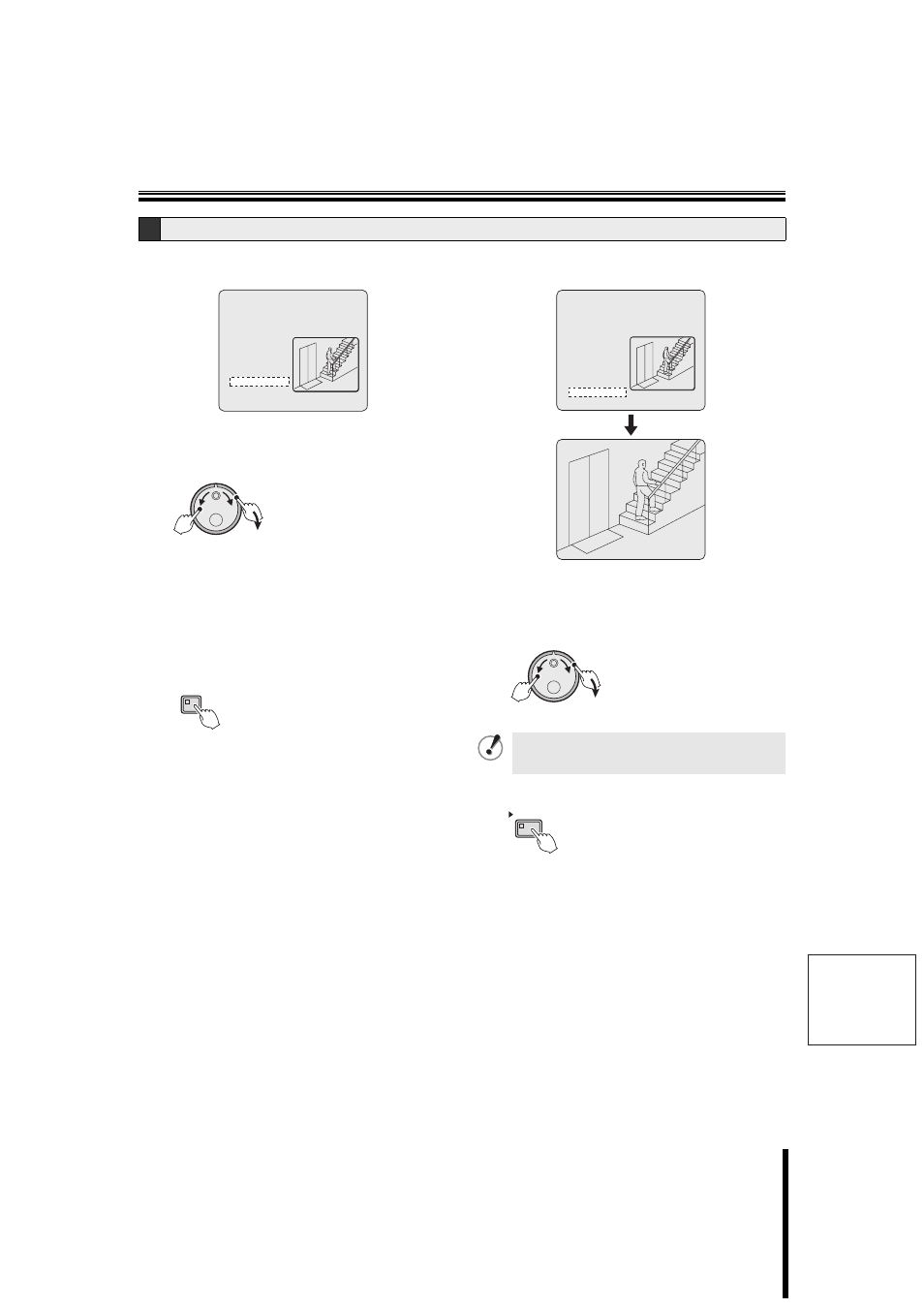
English
Searching for recorded video
How to use
26
b Motion sensor settings verification using the
preview screen
1
Turn the J-dial to move the cursor to "PREVIEW",
and then turn the S-dial clockwise.
The detected image is displayed on the preview screen.
☞
If "NOT FOUND" is displayed, set the motion
sensors once again.
☞
Each time the S-dial is turned clockwise, the
images detected by the motion sensor are
displayed on the preview screen.
2
Press the SEARCH button to exit the search mode.
The normal live video display returns.
b Full-screen viewing of video detected by the
motion sensor
1
Turn the J-dial to move the cursor to "VIEW", and
then turn the S-dial clockwise.
Normal playback starts from the selected image. When
the video is over, playback pauses.
2
Press the PLAY/STOP button.
E
Motion detection search (continued)
SEARCH FROM : ALARM / CHANNEL : 4
START :
05-01-06 10:00
END :
05-01-06 20:00
MOTION SENSOR ->
PREVIEW ->
VIEW ->
MOVE:JOG SELECT:SHUTTLE
(S)
(J)
SEARCH
To search a recording from a different channel, stop
the current playback and then repeat the setting
process from the beginning.
SEARCH FROM : ALARM / CHANNEL : 4
START :
05-01-06 10:00
END :
05-01-06 20:00
MOTION SENSOR ->
PREVIEW ->
VIEW ->
MOVE:JOG SELECT:SHUTTLE
(S)
(J)
PLAY/STOP
