System setting screen – JVC KY-F70B User Manual
Page 63
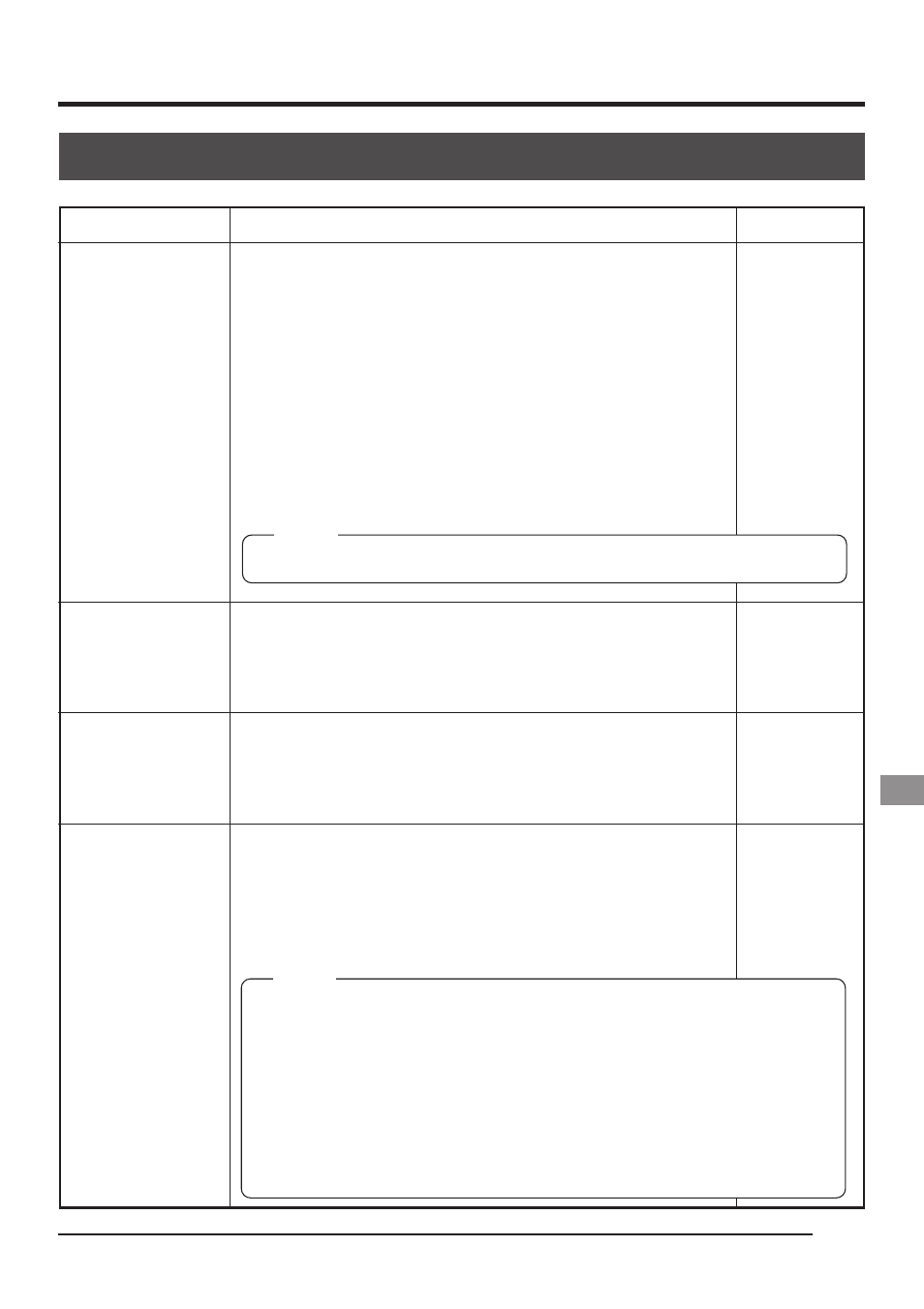
E59
Function/variable range
Used to set the text which is displayed in the video signal
output to the MONITOR terminal.
ALC EEI:
displays the ALC and EEI status during
REC mode and the iris value during
AUTO IRIS mode.
MEMORY NUM: displays the memory image number
during the PLAY mode.
BOTH:
displays both conditions during REC
mode, and displays memory image
number during PLAY mode.
OFF:
no text is displayed for either REC mode
or PLAY mode.
Used to set whether to display FREEZE on the screen
when in operation.
ON:
displays FREEZE on the screen
OFF: no display
Used to set which device has output priority when both
printer and MO or Zip
®
drive are connected.
PRINTER: output priority is given to the printer.
DISK:
output priority is given to the MO or Zip
®
drive.
Use to set the resolution of the image displayed on the
monitor in the VGA mode.
FINE:
640
× 480 pixels (the image is updated 7.5 times
per second)
DRAFT: 640
× 240 pixels (however, the image is updated
30 times per second)
SYSTEM SETTING screen
MEMO
"----" is shown in cases when ALC, EEI, and AUTO IRIS all fail to function.
MEMO
• This menu item cannot be selected when the unit is set the SXGA mode
using the dip switches located on the rear.
(--------- is displayed)
• When set to DRAFT, it automatically switches to the FINE mode when the
following settings are made, and returns to the original setting when set to
a setting other than the following.
When the shutter mode is set to RANDOM.
When the shutter speed is set to 1.4 s or slower.
• When switching between FINE and DRAFT, the image shown on the screen
may be disturbed momentarily.
Menu item
ON SCREEN
FRZ DISPLAY
PRIORITY
MONITOR
Default value
MEMORY
NUM
ON
DISK
FINE
