Process (1/3) screen (continued), Menu screen settings (continued) – JVC KY-F70B User Manual
Page 60
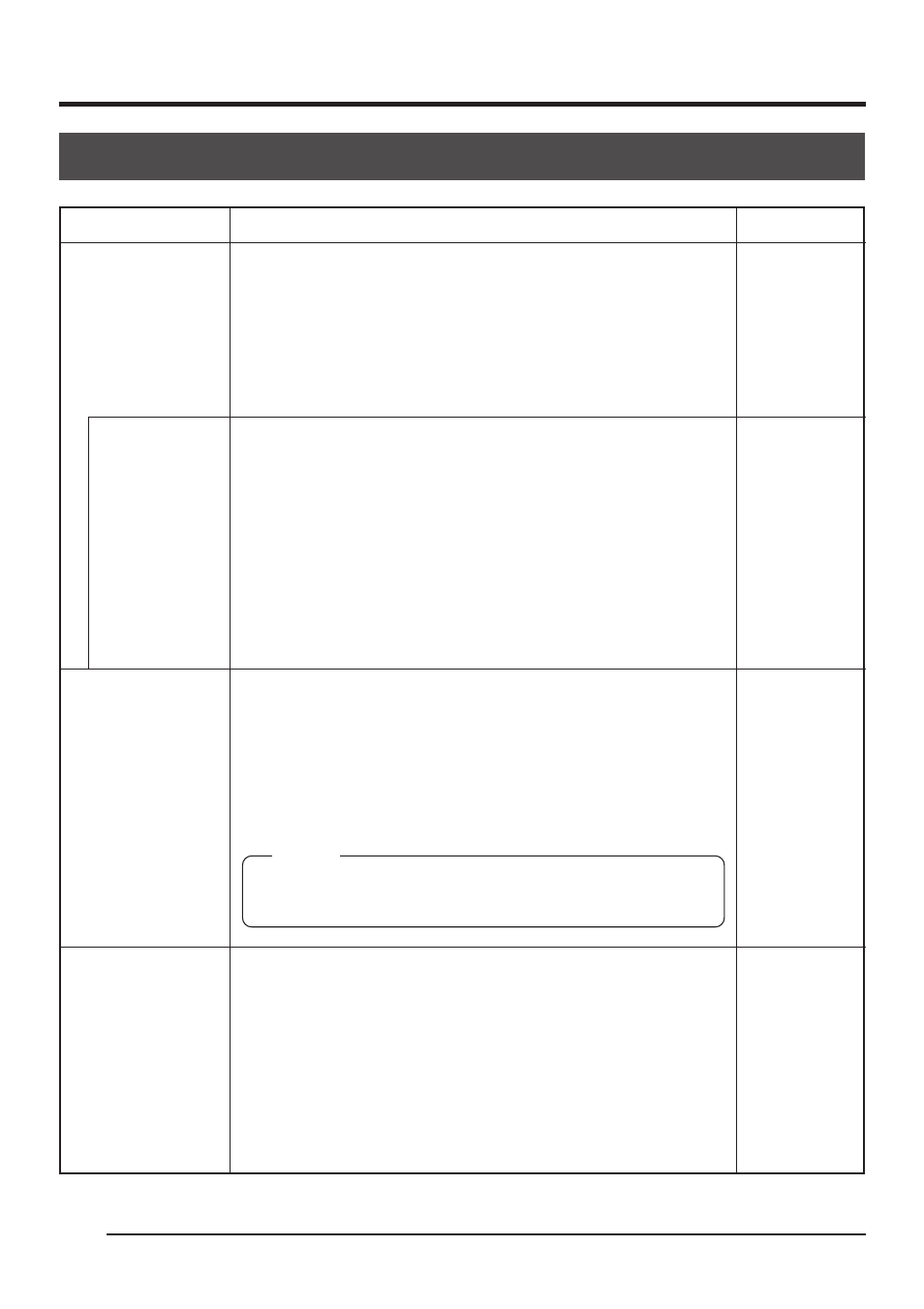
E56
Function/variable range
Used to set whether the gamma curve to determine the
reproduction of black is to be the standard value or
customised.
NORMAL: the gamma curve is set using the standard
value (0.45)
ADJUST: set when changing the gamma curve
The gamma curve can be adjusted only when GAMMA is
set to ADJUST.
Increase the number:
Improves the gradation of bright
areas. However, the gradation of
black becomes poorer.
Decrease the number: Improves the gradation of black
areas. However, the gradation of
bright areas becomes poorer.
[Variable range: 0.35 ~ 1.00 (21 steps)]
Used to reduce noise in the video signal.
OFF : Noise reduction is not performed.
LOW/MIDDLE/HIGH :
Noise reduction is performed.
Amount of reduction is increased in the order
of LOW
→ MIDDLE → HIGH.
Used to adjust the pedestal level (master black), which is
normally set to zero which is the standard black of the
capped lens. To see more detail in black area, increase
the pedestal level which brightens the entire screen.
Increase the pedestal level:
increase the number
Decrease the pedestal level: decrease the number
[Variable range: –99 ~ 99]
6. Menu screen settings (continued)
PROCESS (1/3) screen (continued)
MEMO
Note that details in fine sections of the image may get
lost as the noise reduction amount is increased.
Menu item
GAMMA
LEVEL
NOISE SUP.
MASTER BLACK
Default value
NORMAL
0.45
OFF
0
