Map 0600: fabric or isl problem analysis, Map 0600: fabric or isl problem analysis -27, Map 600 event codes -27 – McDATA 4300 User Manual
Page 91: Map 0600
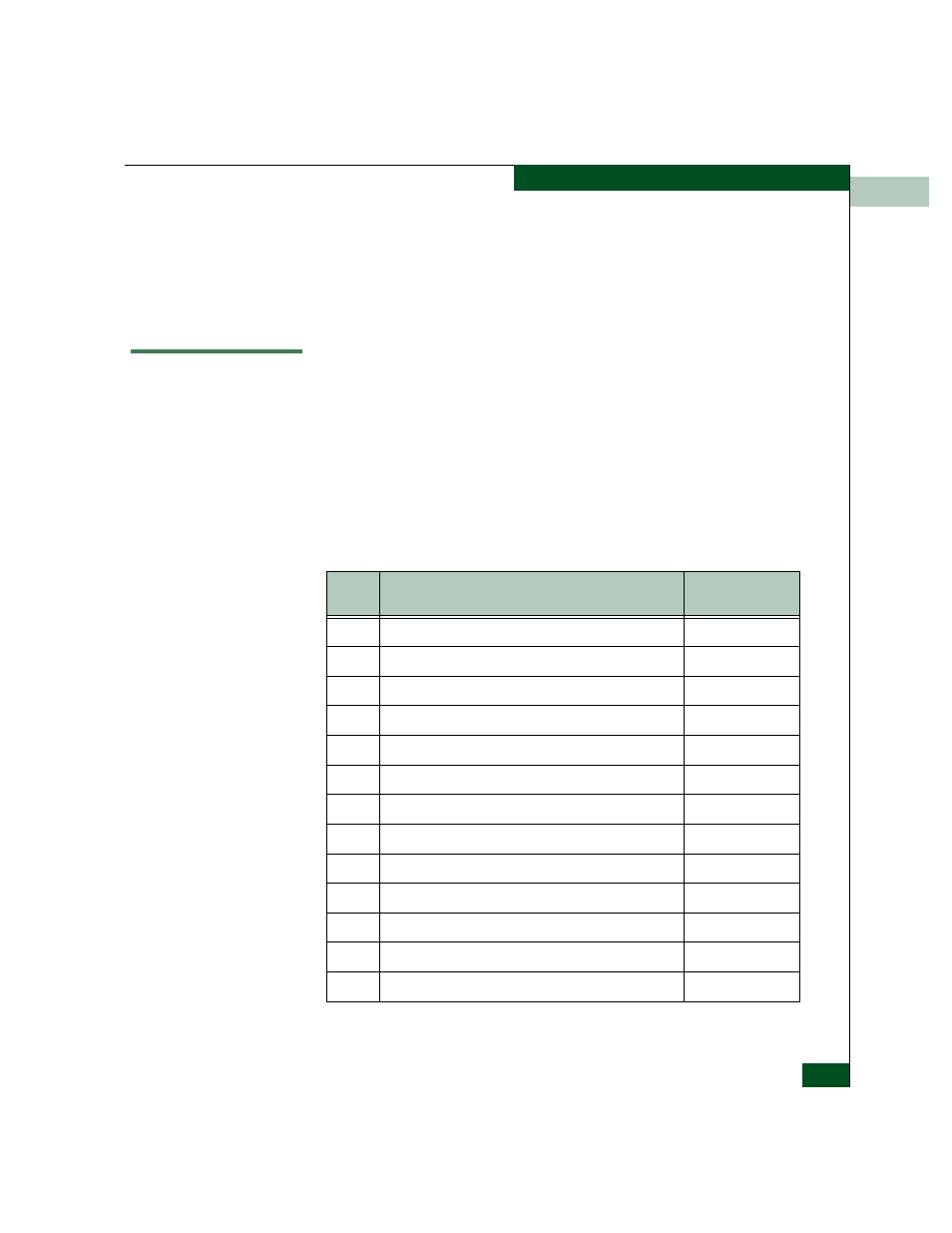
Maintenance Analysis Procedures
3-27
Maintenence Analysis Procedures
Was the maintenance action successful?
NO
YES
↓
The product port is operational. Exit MAP.
Contact the next level of support. Exit MAP.
MAP 0600: Fabric or ISL Problem Analysis
This MAP describes fault isolation for fabric, interswitch link (ISL),
fenced E_Port, and segmented E_Port problems. The failure indicator
is an event code 011, 021, 051, 061, 062, 063, 070, 071, 072, 082, 140,
142
, or 150 observed at the Event Log.
1
lists event codes, explanations, and MAP steps.
Table 3-11
MAP 600 Event Codes
Event
Code
Explanation
Action
011
Login Server database invalid.
Go to
.
021
Name Server database invalid.
Go to
.
051
Management Server database invalid.
Go to
.
061
Fabric Controller database invalid.
Go to
.
062
Maximum interswitch hop count exceeded.
Go to
.
063
Remote switch has too many ISLs.
Go to
.
070
E_Port is segmented.
Go to
.
071
Switch is isolated.
Go to
.
072
E_Port connected to unsupported switch.
Go to
.
082
Port fenced.
Go to
.
140
Congestion detected on an ISL.
Go to
.
142
Low BB_Credit detected on an ISL.
Go to
.
150
Fabric merge failure.
Go to
.
