McDATA 4300 User Manual
Page 185
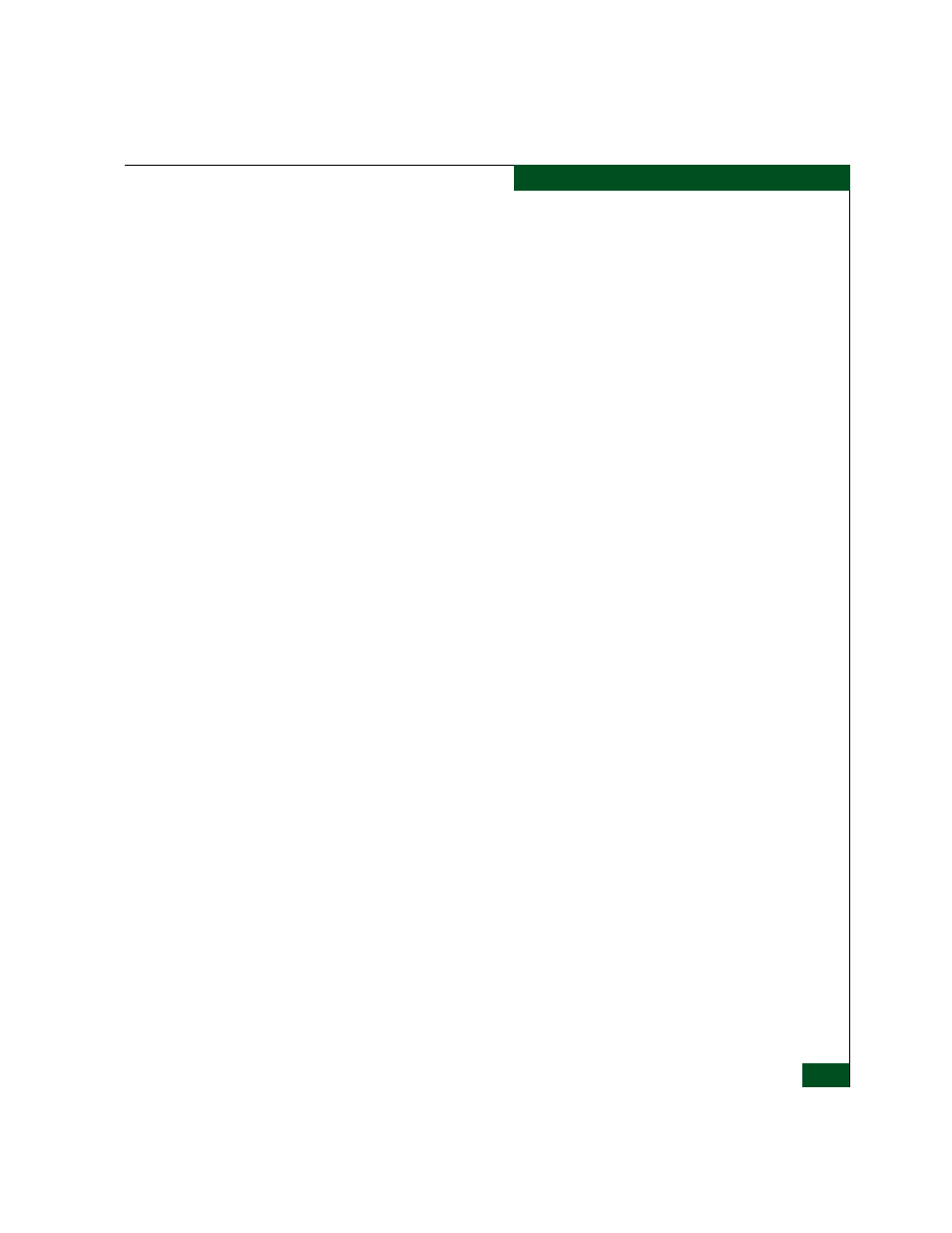
I-3
Index
Index
MAP 0500 - Port failure or link incident
MAP 0600 - Fabric or ISL problem
summary
fenced E_Port
description
fiber-optic protective plug
description
illustration
filecenter (download firmware)
firmware
determine version
download from PC hard drive
FL_Port
description
Flexport Technology
configure PFE key
description
FRU removal
SFP transceiver
FRU replacement
SFP transceiver
FRUs
description
illustrated parts breakdown
SFP transceiver
status LEDs
full-fabric capability
configure PFE key
description
full-volatility feature
configure PFE key
description
G
gateway address
,
,
I
illustrated parts breakdown
miscellaneous parts
power cords
IML switch
IML/RESET button
function
location
installation tasks
summary
Task 1 - Verify installation requirements
Task 2 - Unpack, inspect, and install the
product
Task 3 - Configure product at the EFCM
Basic Edition interface
Task 4 - Configure product network
information (optional)
Task 5 - Cable Fibre Channel ports
Task 6 - Configure zoning (optional)
Task 7 - Connect product to a fabric element
(optional)
Task 8 - Register with the McDATA file
center
internal loopback test
interop mode
interswitch link
configure performance features
description
fault isolation
port fencing
IP address
change switch address
,
,
L
laser transceiver
compliance statement
description
illustrated parts breakdown
types available
