Map 400 event codes -15, Table 3-6 – McDATA 4300 User Manual
Page 79
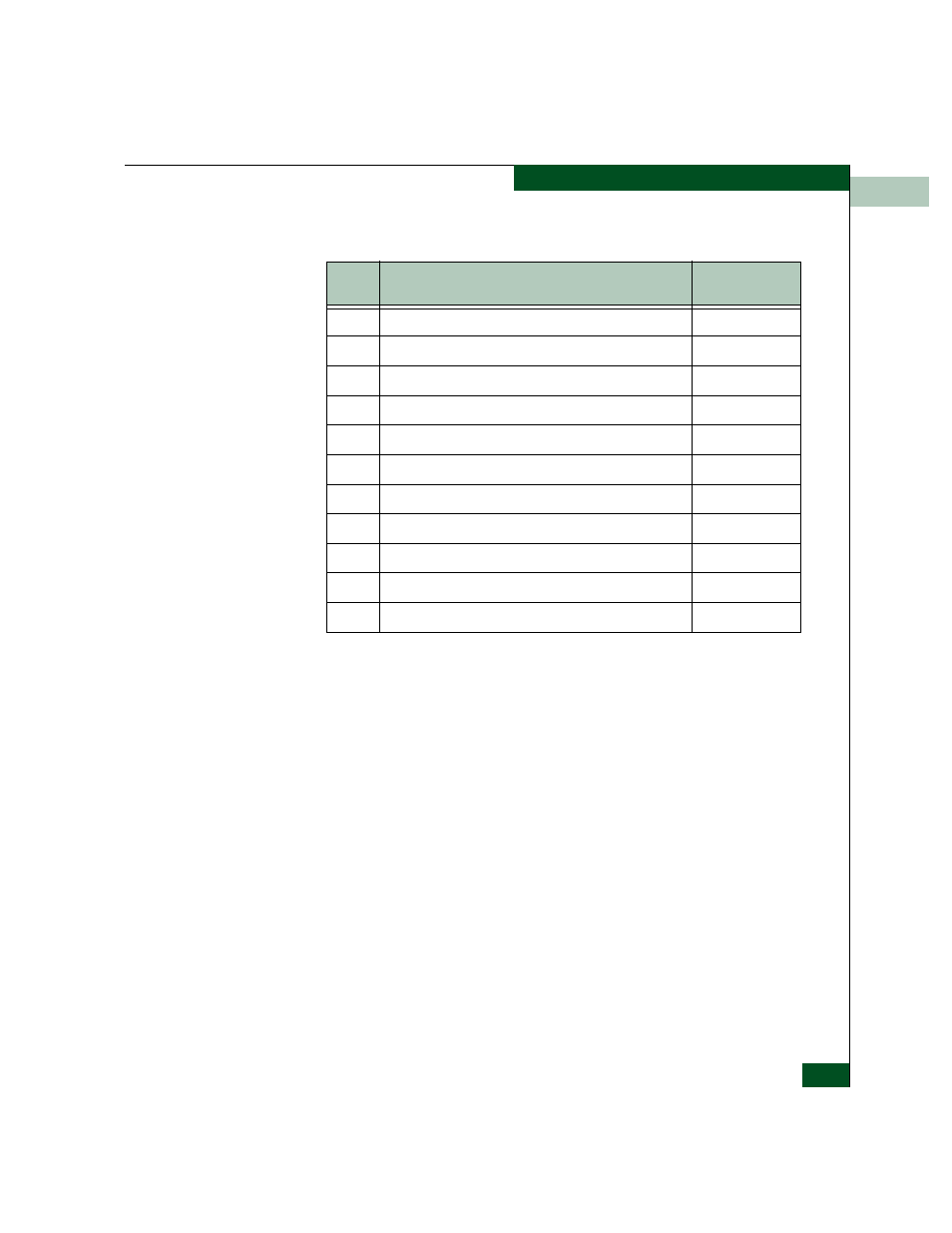
Maintenance Analysis Procedures
3-15
Maintenence Analysis Procedures
2
Visual inspection or event code 300, 301, or 302 indicates one or
more cooling fans failed. Replace the switch. Exit MAP.
3
As indicated by event code 370, cooling fan status polling is
temporarily disabled and status values for one or more fans exceed a
set threshold. This indicates possible fan degradation or failure.
Is this event code a recurring problem?
NO
YES
↓
A fan failure is indicated. Go to
Monitor fan operation or recording of additional failure event codes.
Exit MAP.
Table 3-6
MAP 400 Event Codes
Event
Code
Explanation
Action
300
Cooling fan propeller failed.
Go to
.
301
Cooling fan propeller failed.
Go to
.
302
Cooling fan propeller failed.
Go to
.
370
Cooling fan status polling temporarily disabled.
Go to
.
426
Multiple ECC single-bit errors occurred.
Go to
.
433
Non-recoverable Ethernet fault.
Go to
.
440
Embedded port hardware failed.
Go to
.
810
High temperature warning (CTP thermal sensor).
Go to
.
811
Critically hot temperature warning (CTP thermal sensor).
Go to
.
812
CTP card shutdown due to thermal violations.
Go to
.
850
Switch shutdown due to CTP thermal violations.
Go to
.
