Step 5, O to – McDATA 4300 User Manual
Page 84
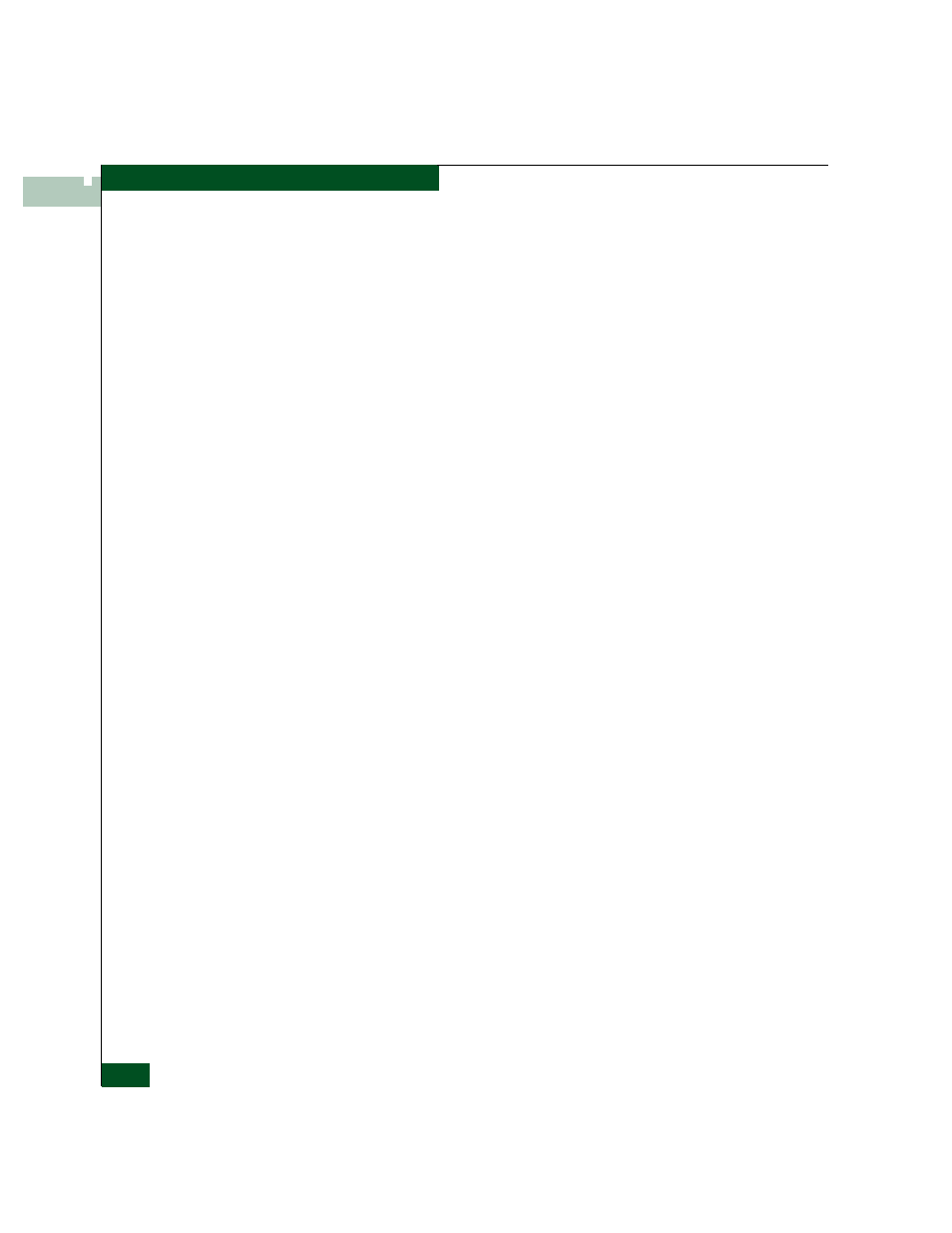
3-20
McDATA Sphereon 4300 Fabric Switch Installation and Service Manual
Maintenence Analysis Procedures
Was the maintenance action successful?
NO
YES
↓
The product port is operational. Exit MAP.
Contact the next level of support. Exit MAP.
5
An ISL connection is not allowed because one of the following
mode-mismatch conditions was detected:
•
The product is configured to operate in Open Fabric 1.0 mode
and is connected to a fabric element not configured to Open
Fabric 1.0 mode.
•
The product is configured to operate in Open Fabric 1.0 mode
and is connected to a legacy McDATA switch at the incorrect
exchange link parameter (ELP) revision level.
•
The product is configured to operate in Open Fabric 1.0 mode
and is connected to a non-McDATA switch at the incorrect ELP
revision level.
•
The product is configured to operate in McDATA Fabric 1.0
mode and is connected to a non-McDATA switch.
Reconfigure the operating mode:
a. Set the product offline. Refer to
.
b. Select Switch and Fabric Parameters from the Configure menu
at any view. The Fabric Parameters View displays.
c. Select McDATA Fabric 1.0 or Open Fabric 1.0 from the Interop
Mode drop-down list.
— Select McDATA Fabric 1.0 if the product is attached only to
other McDATA directors or switches operating in McDATA
Fabric 1.0 mode.
— Select Open Fabric 1.0 if the product is attached to
directors or switches produced by open-fabric compliant
original equipment manufacturers (OEMs).
d. Click OK or Activate.
Was the maintenance action successful?
NO
YES
↓
The product port is operational. Exit MAP.
Contact the next level of support. Exit MAP.
