Inactive port reasons and actions -23, Step 13, Go to – McDATA 4300 User Manual
Page 87: Step 12
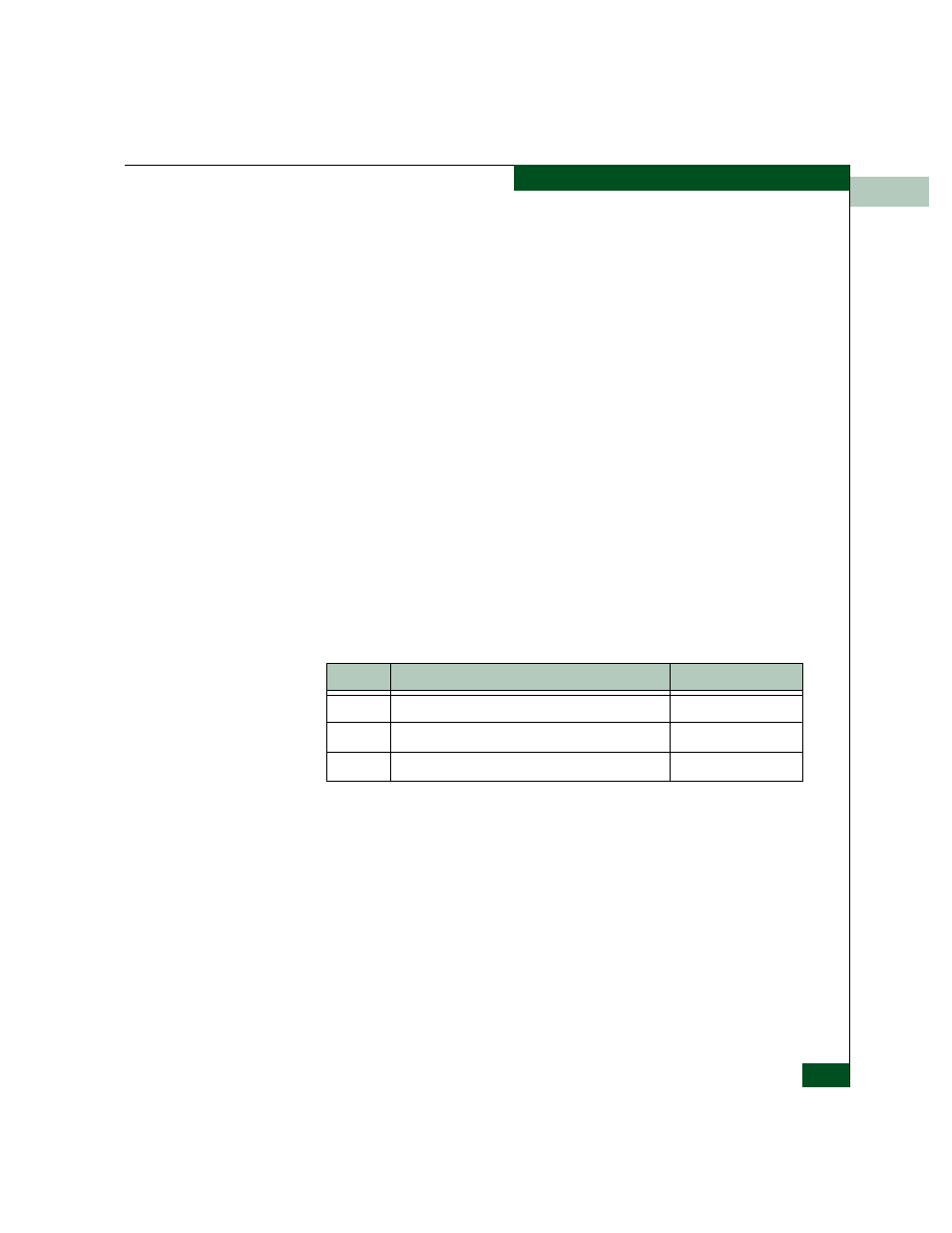
Maintenance Analysis Procedures
3-23
Maintenence Analysis Procedures
12
A connection is not allowed because of a SANtegrity authentication
failure. At the EFCM Basic Edition interface, modify the IP address
access control list, product-level authentication settings, port-level
authentication settings, and challenge handshake authentication
protocol (CHAP) sequence to ensure device access to the product.
Refer to the McDATA EFCM Basic Edition User Manual (620-000240)
for instructions.
Was the maintenance action successful?
NO
YES
↓
The product port is operational. Exit MAP.
Contact the next level of support. Exit MAP.
13
As indicated by event code 083, a port is set to an inactive state.
a. At the Event Log, examine the first two bytes of event data.
b. Byte 0 specifies the port reporting the problem. Byte 1 specifies
the inactive reason as listed in
14
A port is inactive because Flexport Technology is disabled. Install the
Flexport Technology PFE key to enable N_Port capability. Refer to
.
Exit MAP.
15
A port is inactive because the:
•
Port cannot operate at the product (backplane) speed.
•
Optical transceiver does not support the configured port speed.
Table 3-10
Inactive Port Reasons and Actions
Byte 1
Inactive Port Reason
Action
02
Feature key not enabled.
.
03
Switch speed conflict.
.
04
Optics speed conflict.
.
