McDATA 4300 User Manual
Page 90
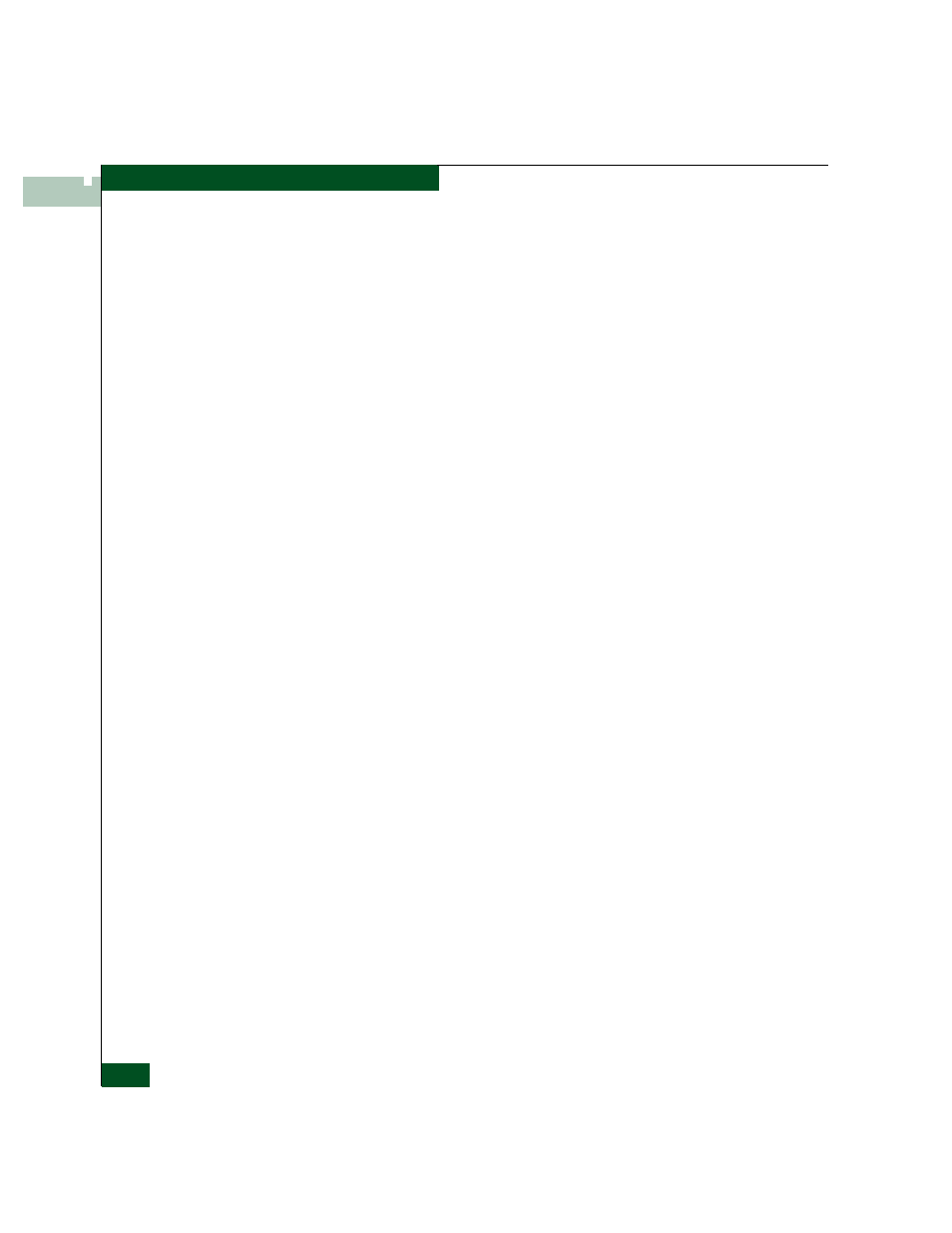
3-26
McDATA Sphereon 4300 Fabric Switch Installation and Service Manual
Maintenence Analysis Procedures
d. Unblock the port. Refer to
.
e. Monitor port operation for approximately five minutes.
Did the link incident recur?
YES
NO
↓
The product port is operational. Exit MAP.
20
Disconnect the fiber-optic jumper cable from the port and connect the
cable to a spare port.
Is a link incident reported at the new port?
YES
NO
↓
The port reporting the problem is causing the link incident.
This indicates port degradation and a possible pending
failure. Go to
21
Ensure the attached fiber-optic jumper cable is not bent and
connectors are not damaged. If the cable is bent or connectors are
damaged:
a. Inform the customer the port will be blocked. Ensure the system
administrator quiesces Fibre Channel frame traffic and sets
attached devices offline.
.
c. Remove and replace the fiber-optic jumper cable.
d. Unblock the port. Refer to
.
Was the maintenance action successful?
NO
YES
↓
The product port is operational. Exit MAP.
22
The attached device is causing the recurrent link incident. Inform the
customer of the problem and have the system administrator:
a. Inspect and verify operation of the attached device.
b. Repair the attached device if a failure is indicated.
c. Monitor port operation for approximately five minutes.
