Fabric merge failure reasons and actions -36, Step 22 – McDATA 4300 User Manual
Page 100
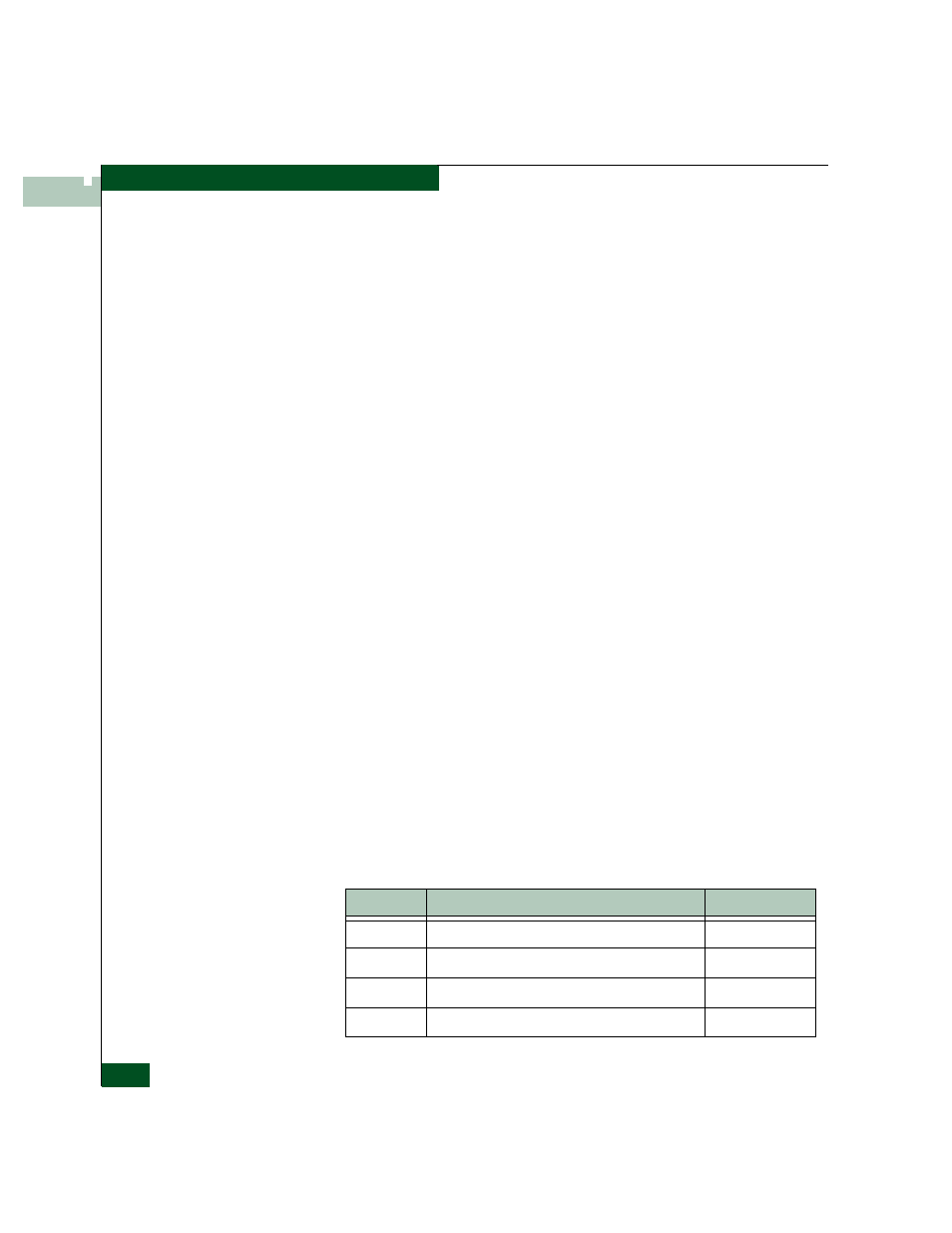
3-36
McDATA Sphereon 4300 Fabric Switch Installation and Service Manual
Maintenence Analysis Procedures
•
Event code 142 - OpenTrunking firmware detected an ISL with
no transmission BB_Credit for a period of time that exceeded the
configured low BB_Credit threshold. This results in downstream
fabric congestion.
No action is required for an isolated event or if the reporting ISL
approaches 100% throughput. If the event persists, perform one of
the following:
•
Relieve the congestion by adding parallel ISLs between the
fabric elements reporting the problem.
•
Increase the ISL link speed between the fabric elements
reporting the problem (from 1 Gbps to 2 Gbps).
•
Reroute Fibre Channel traffic by moving device connections to a
less-congested region of the fabric.
Was the maintenance action successful?
NO
YES
↓
The fabric, ISL, and product are operational. Exit MAP.
Contact the next level of support. Exit MAP.
22
Event code 150 indicates a fabric merge process failed during ISL
initialization. An incompatible zone set was detected or a problem
occurred during delivery of a zone merge frame. This event code
always precedes event code 070, and represents the reply of an
adjacent fabric element in response to a zone merge frame. Obtain
supplementary event data as follows:
a. At the Event Log, examine the first 12 bytes (0 through 11) of
event data.
b. Bytes 0 specifies the E_Port reporting the problem. Bytes 8
through 11 specify the failure reason as listed in
Table 3-14
Fabric Merge Failure Reasons and Actions
Bytes 8 - 11
Merge Failure Reason
Action
01
Invalid data length.
Go to
08
Invalid zone set format.
Go to
09
Invalid data.
Go to
0A
Cannot merge.
Go to
