Map 0400: fru failure analysis, Map 0400: fru failure analysis -14, Map 0400 – McDATA 4300 User Manual
Page 78
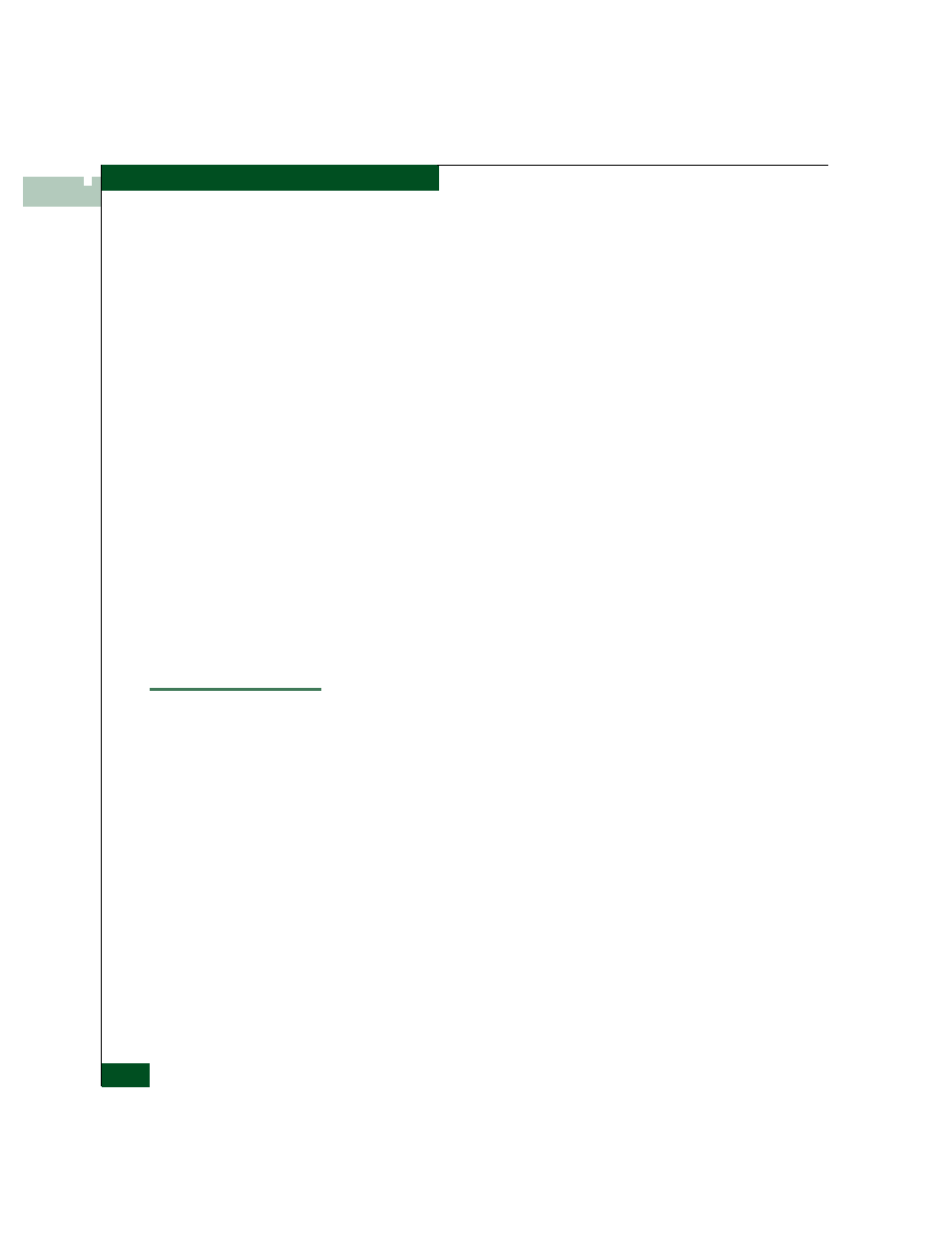
3-14
McDATA Sphereon 4300 Fabric Switch Installation and Service Manual
Maintenence Analysis Procedures
l.
Click Yes. A second message box appears. Click No to exit and
close the application.
m. Power off the maintenance terminal and disconnect the modem
cable. Replace the protective cap over the maintenance port.
Continue to the next step.
5
Login to the product using the IP address determined in
a. At the Netsite field (Netscape Navigator) or Address field
(Internet Explorer), type http://xxx.xxx.xxx.xxx, where
xxx.xxx.xxx.xxx is the new product IP address. The Username
and Password Required dialog box appears.
b. Type the user name and password obtained in
and click OK. If the EFCM Basic Edition interface does not
open, wait five minutes and perform this step again.
Is the EFCM Basic Edition interface operational?
NO
YES
↓
The Internet connection is restored. Exit MAP.
Failure of the Ethernet port is indicated. Replace the switch.
Exit MAP.
MAP 0400: FRU Failure Analysis
This MAP describes fault isolation for product FRUs. The failure
indicator is:
•
Illumination of the associated amber LED.
•
Event code 300, 301, 302, 370, 426, 433, 440, 810, 811, 812, or 850
observed at the Event Log.
1
lists event codes, explanations, and MAP steps.
