Step 23, Step 24 – McDATA 4300 User Manual
Page 101
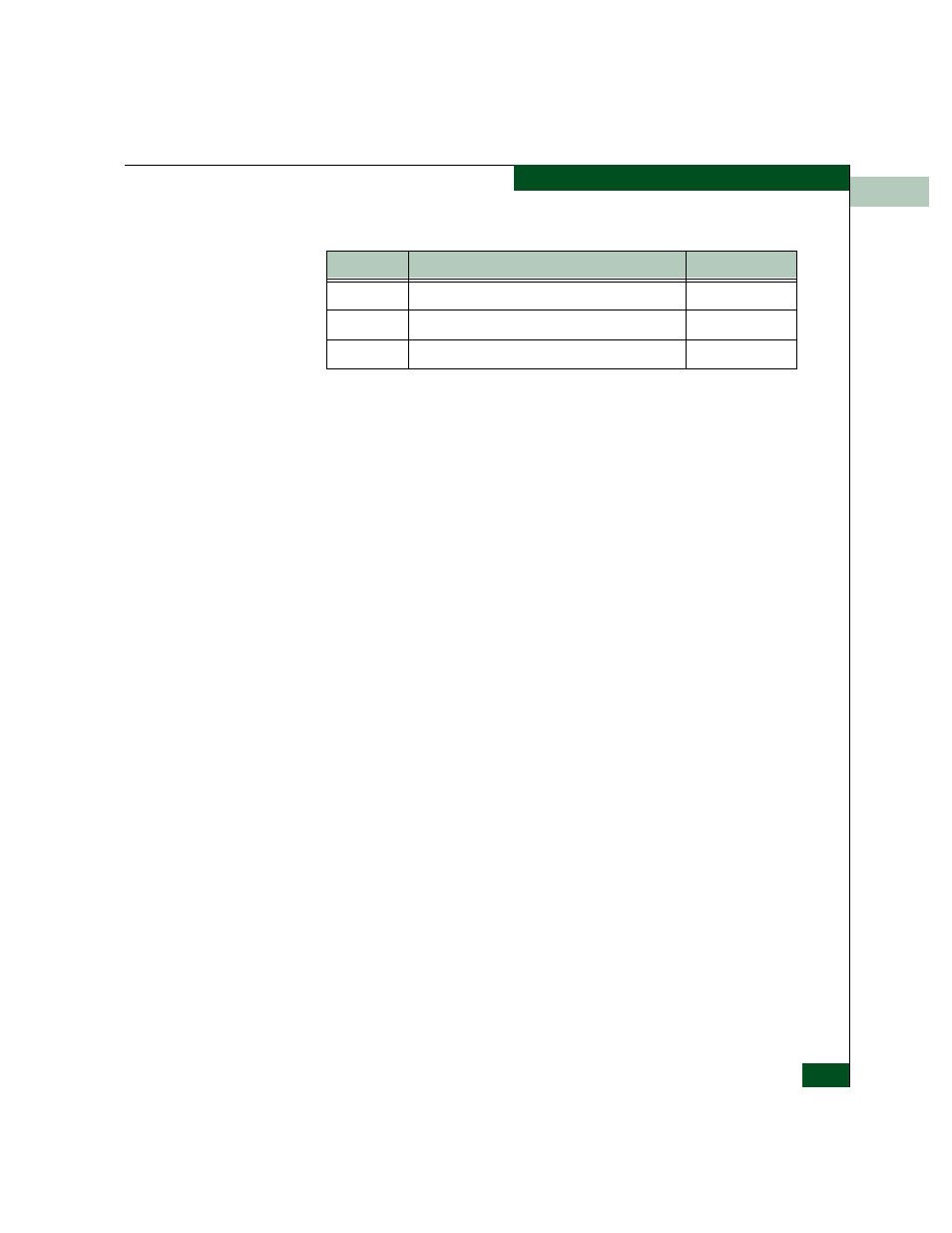
Maintenance Analysis Procedures
3-37
Maintenence Analysis Procedures
23
A zone merge process failed during ISL initialization. The following
list explains the reason:
•
Reason 01 - An invalid data length condition caused an error in
a zone merge frame.
•
Reason 08 - An invalid zone set format caused an error in a
zone merge frame.
•
Reason F0 - A retry limit reached condition caused an error in a
zone merge frame.
•
Reason F1 - An invalid response length condition caused an
error in a zone merge frame.
•
Reason F2 - An invalid response code caused an error in a zone
merge frame.
Disconnect the fiber-optic jumper cable from the E_Port reporting the
problem, then reconnect the cable to the same port.
Was the maintenance action successful?
NO
YES
↓
The fabric, ISL, and product are operational. Exit MAP.
Perform a data collection and contact the next level of support. Refer
to
. Exit MAP.
24
A zone merge process failed during ISL initialization. The following
list explains the reason:
•
Reason 09 - Invalid data caused a zone merge failure.
•
Reason 0A - A Cannot Merge condition caused a zone merge
failure.
F0
Retry limit reached.
Go to
F1
Invalid response length.
Go to
F2
Invalid response code.
Go to
Table 3-14
Fabric Merge Failure Reasons and Actions (Continued)
Bytes 8 - 11
Merge Failure Reason
Action
