Motorola 2200 User Manual
Page 49
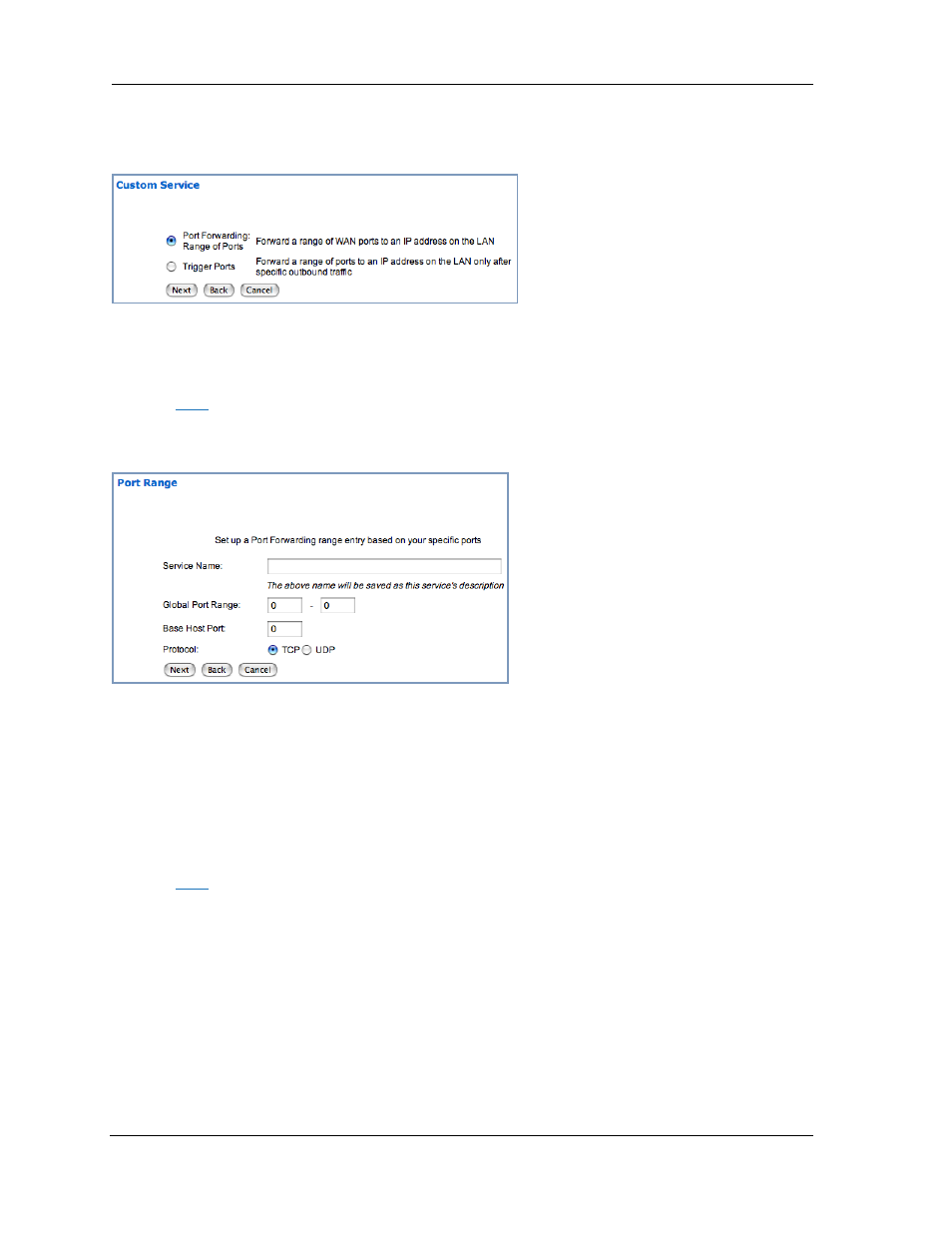
49
Define Custom Service
To configure a Custom Ser vice, choose whether to use Por t For warding or Trigger Por ts.
❑ Port Forwarding forwards a range of WAN ports to an IP address on the LAN.
❑ Trigger Ports forwards a range of ports to an IP address on the LAN only after specific outbound
traffic “triggers” the feature.
Click the
Next
button.
If you chose Por t For warding, the Por t Range entr y screen appears.
Por t For warding for wards a range of WAN por ts to an IP address on the LAN. Enter the following infor-
mation:
❑ Service Name: A unique identifier for the Custom Service.
❑ Global Port Range: Range of ports on which incoming traffic will be received.
❑ Base Host Port: The port number at the start of the port range your Gateway should use when for-
warding traffic of the specified type(s) to the internal IP address.
❑ Protocol: Protocol type of Internet traffic, TCP or UDP.
Click the
Next
button.
If you chose Trigger Por ts, the Trigger Por ts entr y screen appears.
- RAZR V3 (110 pages)
- C118 (60 pages)
- C330 (166 pages)
- C139 (26 pages)
- C139 (174 pages)
- T720i (112 pages)
- C380 (97 pages)
- C156 (106 pages)
- C350 (30 pages)
- C550 (110 pages)
- V80 (108 pages)
- C155 (120 pages)
- C650 (124 pages)
- E398 (120 pages)
- TimePort 280 (188 pages)
- C200 (96 pages)
- E365 (6 pages)
- W510 (115 pages)
- V60C (190 pages)
- ST 7760 (117 pages)
- CD 160 (56 pages)
- StarTac85 (76 pages)
- Bluetooth (84 pages)
- V8088 (59 pages)
- Series M (80 pages)
- C332 (86 pages)
- V2088 (80 pages)
- P8088 (84 pages)
- Talkabout 191 (100 pages)
- Timeport 260 (108 pages)
- M3288 (76 pages)
- Timeport 250 (128 pages)
- V51 (102 pages)
- Talkabout 189 (125 pages)
- C115 (82 pages)
- StarTac70 (80 pages)
- Talkabout 192 (100 pages)
- i2000 (58 pages)
- i2000 (122 pages)
- Talkabout 720i (85 pages)
- i1000 (80 pages)
- A780 (182 pages)
- BRUTE I686 (118 pages)
- DROID 2 (70 pages)
- 68000202951-A (2 pages)
