Enable wireless scheduler, Enable wireless protected setup (wps), Privacy – Motorola 2200 User Manual
Page 29
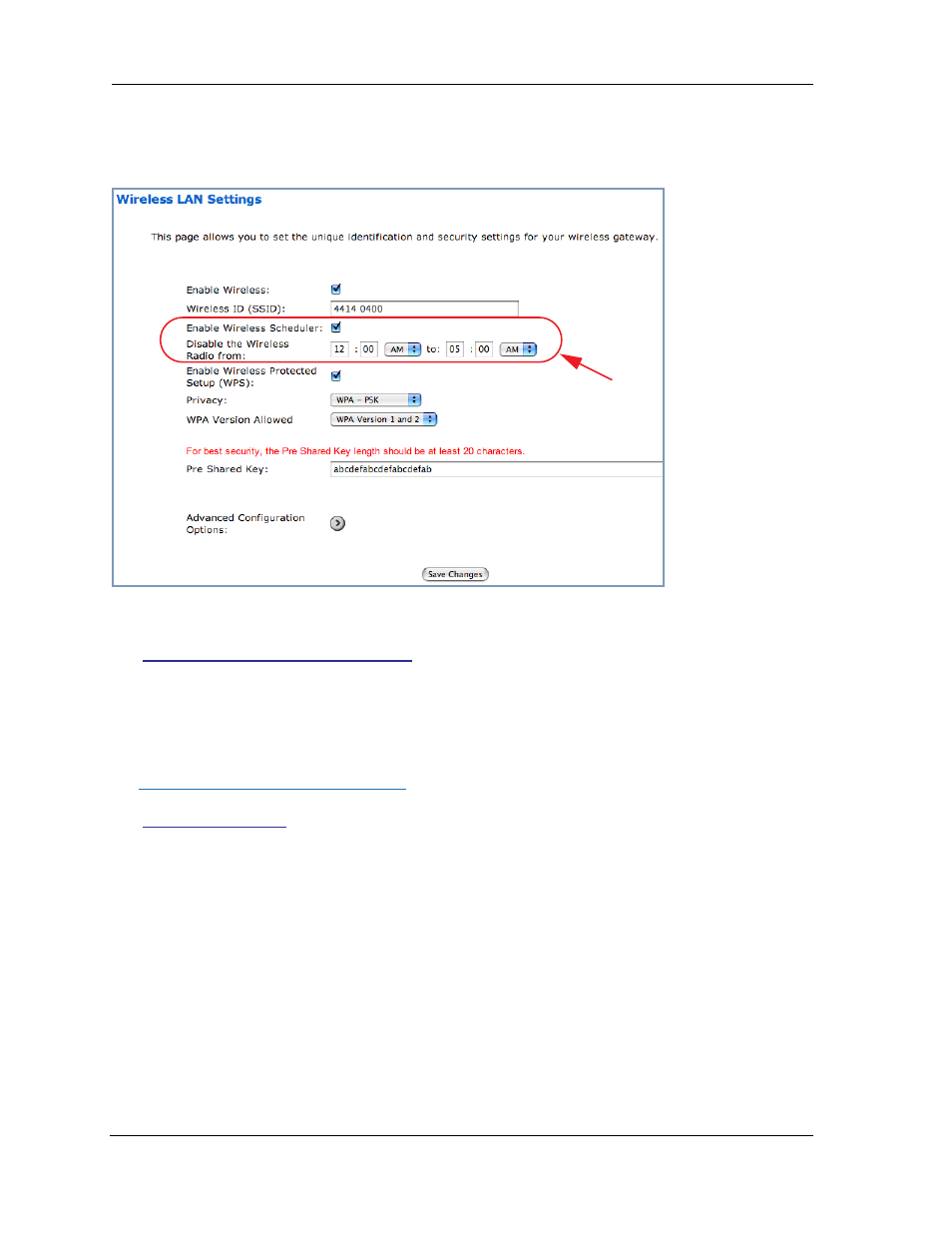
29
Enable Wireless Scheduler
If you check the
Enable Wireless Scheduler checkbox, the screen expands to allow you to set times
of day when the wireless radio will turn off and on. This makes it possible to control your wireless LAN’s
hours of operation automatically.
Enable Wireless Protected Setup (WPS)
“Wireless Protected Setup” on page 26
.
Privacy
By default, Privacy is set to
WPA-PSK with a Wireless Protected Access Pre-Shared key.
Other privacy options, as well as other advanced wireless options are available. To access them, click
the
Advanced Configuration Options
button.
for more information.
See also other documents in the category Motorola Mobile Phones:
- RAZR V3 (110 pages)
- C118 (60 pages)
- C330 (166 pages)
- C139 (26 pages)
- C139 (174 pages)
- T720i (112 pages)
- C380 (97 pages)
- C156 (106 pages)
- C350 (30 pages)
- C550 (110 pages)
- V80 (108 pages)
- C155 (120 pages)
- C650 (124 pages)
- E398 (120 pages)
- TimePort 280 (188 pages)
- C200 (96 pages)
- E365 (6 pages)
- W510 (115 pages)
- V60C (190 pages)
- ST 7760 (117 pages)
- CD 160 (56 pages)
- StarTac85 (76 pages)
- Bluetooth (84 pages)
- V8088 (59 pages)
- Series M (80 pages)
- C332 (86 pages)
- V2088 (80 pages)
- P8088 (84 pages)
- Talkabout 191 (100 pages)
- Timeport 260 (108 pages)
- M3288 (76 pages)
- Timeport 250 (128 pages)
- V51 (102 pages)
- Talkabout 189 (125 pages)
- C115 (82 pages)
- StarTac70 (80 pages)
- Talkabout 192 (100 pages)
- i2000 (58 pages)
- i2000 (122 pages)
- Talkabout 720i (85 pages)
- i1000 (80 pages)
- A780 (182 pages)
- BRUTE I686 (118 pages)
- DROID 2 (70 pages)
- 68000202951-A (2 pages)
