Motorola 2200 User Manual
Page 217
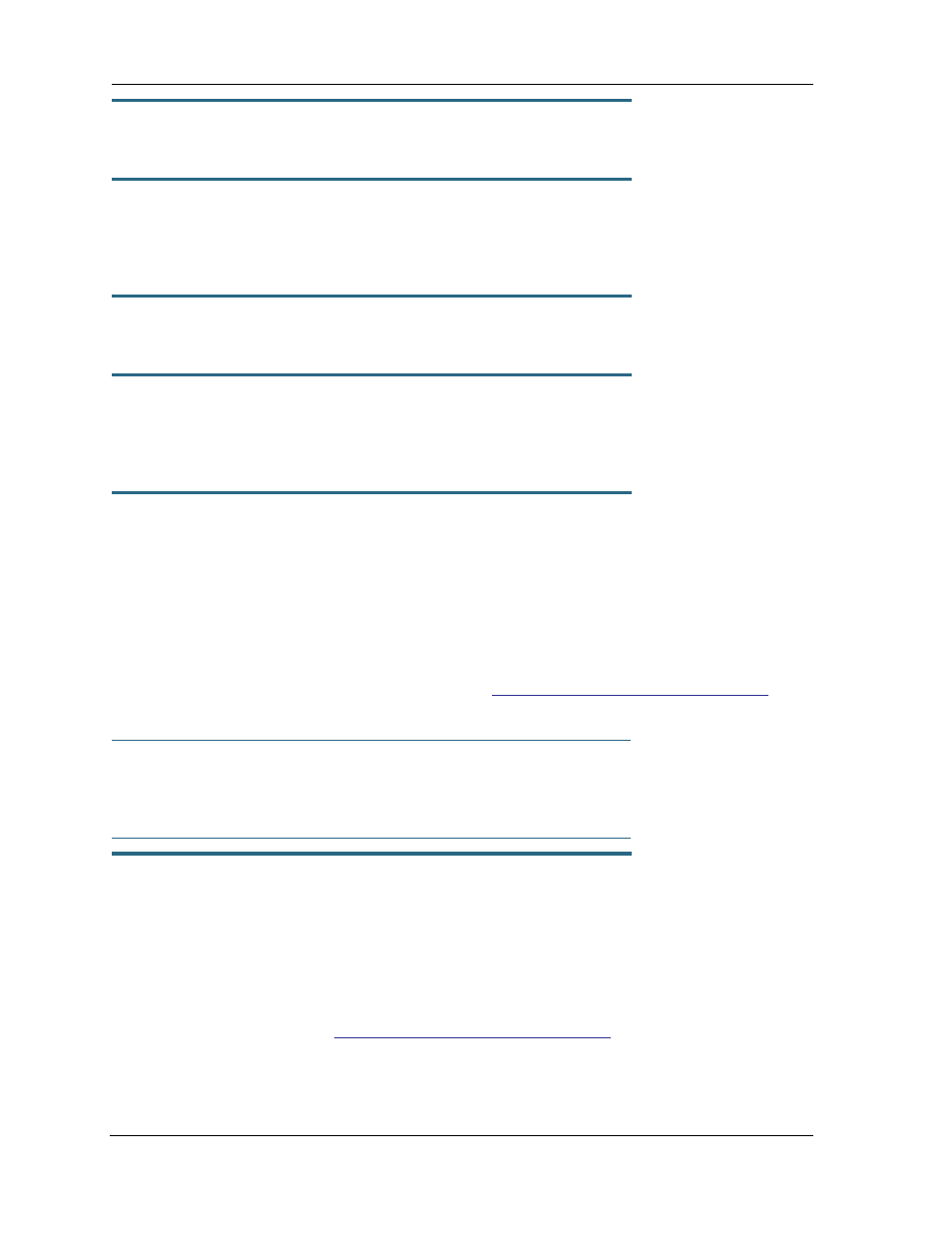
217
set wireless scheduler end-time
hh
:
min
Specifies the time to turn the wireless radio off, when
wireless scheduler option is set to on.
set wireless multi-ssid option { on | off }
Enables or disables the
multi-ssid feature which allows you to add additional network identifiers
(SSIDs or Network Names) for your wireless network. When enabled, you can specify up to three addi-
tional SSIDs with separate privacy settings for each. See below.
set wireless multi-ssid {second-ssid | third-ssid | fourth-ssid }
name
Specifies a descriptive name for each SSID. when
multi-ssid option is set to on.
set wireless multi-ssid {second-ssid-hidden | third-ssid-hidden |
fourth-ssid-hidden } [ off | on ]
Specifies a whether or not each SSID is “hidden,” i.e closed system mode, when
multi-ssid option is
set to
on.
set wireless multi-ssid second-ssid-privacy { off | WEP | WPA-PSK |
WPA-802.1x }
set wireless multi-ssid third-ssid-privacy { off | WEP | WPA-PSK |
WPA-802.1x }
set wireless multi-ssid fourth-ssid-privacy { off | WEP | WPA-PSK |
WPA-802.1x }
Specifies the type of privacy enabled on multiple SSIDs when
multi-ssid option is set to on. off = no
privacy; WEP = WEP encr yption; WPA-PSK = Wireless Protected Access/Pre-Shared Key; WPA-802.1x =
Wireless Protected Access/802.1x authentication. See
“Wireless Privacy Settings” on page 221
more information.
☛
NOTE:
WEP is suppor ted on only one SSID at a time, and will not be available if another SSID
already has it configured.
set wireless multi-ssid second-ssid-wpa-ver { all | WPA1-only |
WPA2-only }
set wireless multi-ssid third-ssid-wpa-ver { all | WPA1-only |
WPA2-only }
set wireless multi-ssid fourth-ssid-wpa-ver { all | WPA1-only |
WPA2-only }
Specifies the type of WPA version enabled on multiple SSIDs when
multi-ssid option is set to on and
privacy is set to
WPA-PSK. See
“Wireless Privacy Settings” on page 221
for more information.
