The home page – Motorola 2200 User Manual
Page 20
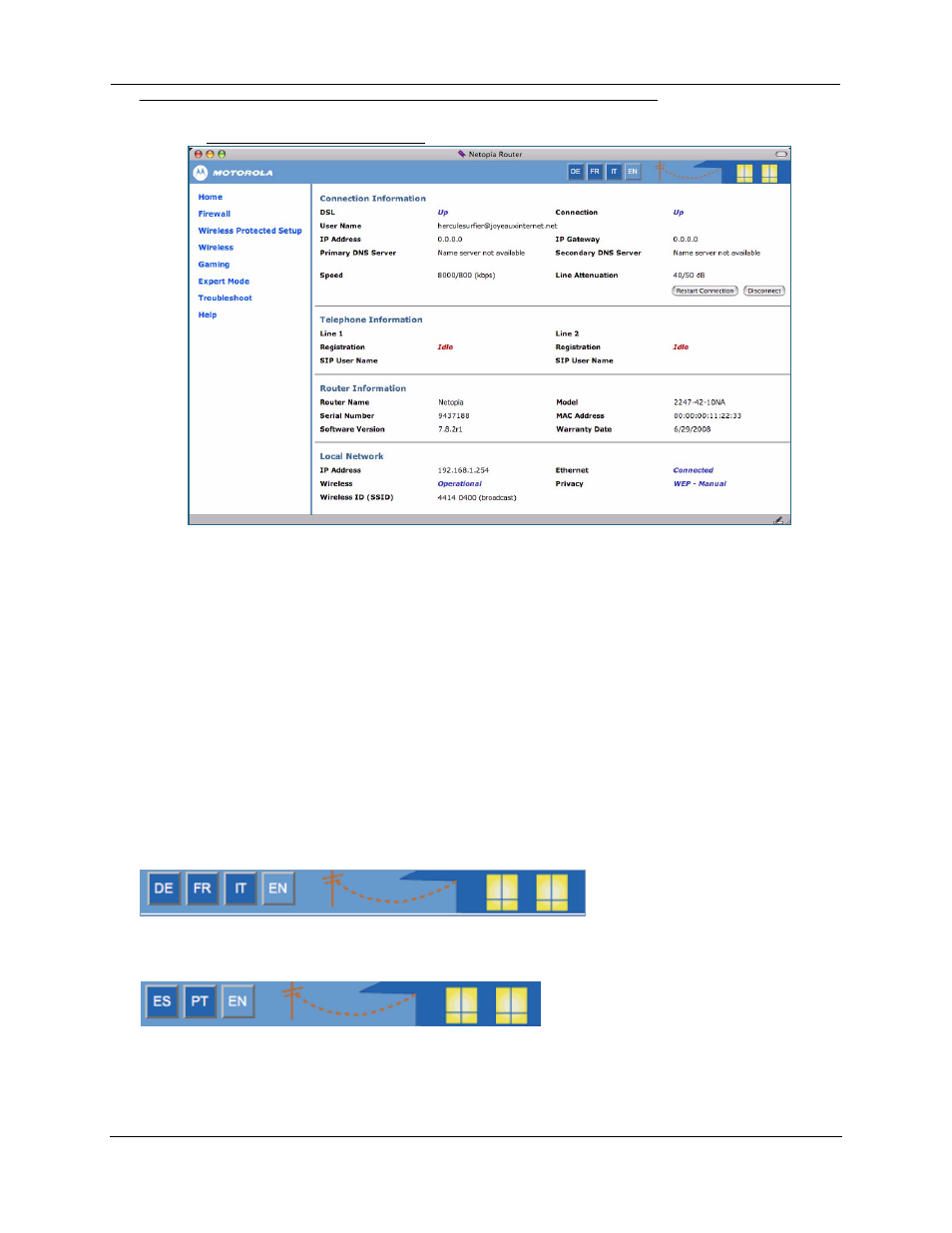
Administrator’s Handbook
20
The Home Page
Home Page for a PPPoE Connection
Home Page Information
The Home page displays information about the following categories:
❑ Connection Information
❑ (supported VoIP models only) Telephone Information
❑ Router Information
❑ Local Network
Language Selection Buttons
Language Selection Buttons are located at the top of ever y page. If you prefer the web UI to be dis-
played in a different language, you can click one of these buttons, and the pages will display in that lan-
guage, until you choose a different button.
Suppor ted languages in Europe are German, French, Italian, and English.
Suppor ted languages in the Americas are Latin American Spanish, Brazilian Por tuguese, and English.
See also other documents in the category Motorola Mobile Phones:
- RAZR V3 (110 pages)
- C118 (60 pages)
- C330 (166 pages)
- C139 (26 pages)
- C139 (174 pages)
- T720i (112 pages)
- C380 (97 pages)
- C156 (106 pages)
- C350 (30 pages)
- C550 (110 pages)
- V80 (108 pages)
- C155 (120 pages)
- C650 (124 pages)
- E398 (120 pages)
- TimePort 280 (188 pages)
- C200 (96 pages)
- E365 (6 pages)
- W510 (115 pages)
- V60C (190 pages)
- ST 7760 (117 pages)
- CD 160 (56 pages)
- StarTac85 (76 pages)
- Bluetooth (84 pages)
- V8088 (59 pages)
- Series M (80 pages)
- C332 (86 pages)
- V2088 (80 pages)
- P8088 (84 pages)
- Talkabout 191 (100 pages)
- Timeport 260 (108 pages)
- M3288 (76 pages)
- Timeport 250 (128 pages)
- V51 (102 pages)
- Talkabout 189 (125 pages)
- C115 (82 pages)
- StarTac70 (80 pages)
- Talkabout 192 (100 pages)
- i2000 (58 pages)
- i2000 (122 pages)
- Talkabout 720i (85 pages)
- i1000 (80 pages)
- A780 (182 pages)
- BRUTE I686 (118 pages)
- DROID 2 (70 pages)
- 68000202951-A (2 pages)
