FARGO electronic DTC300 User Manual
Page 51
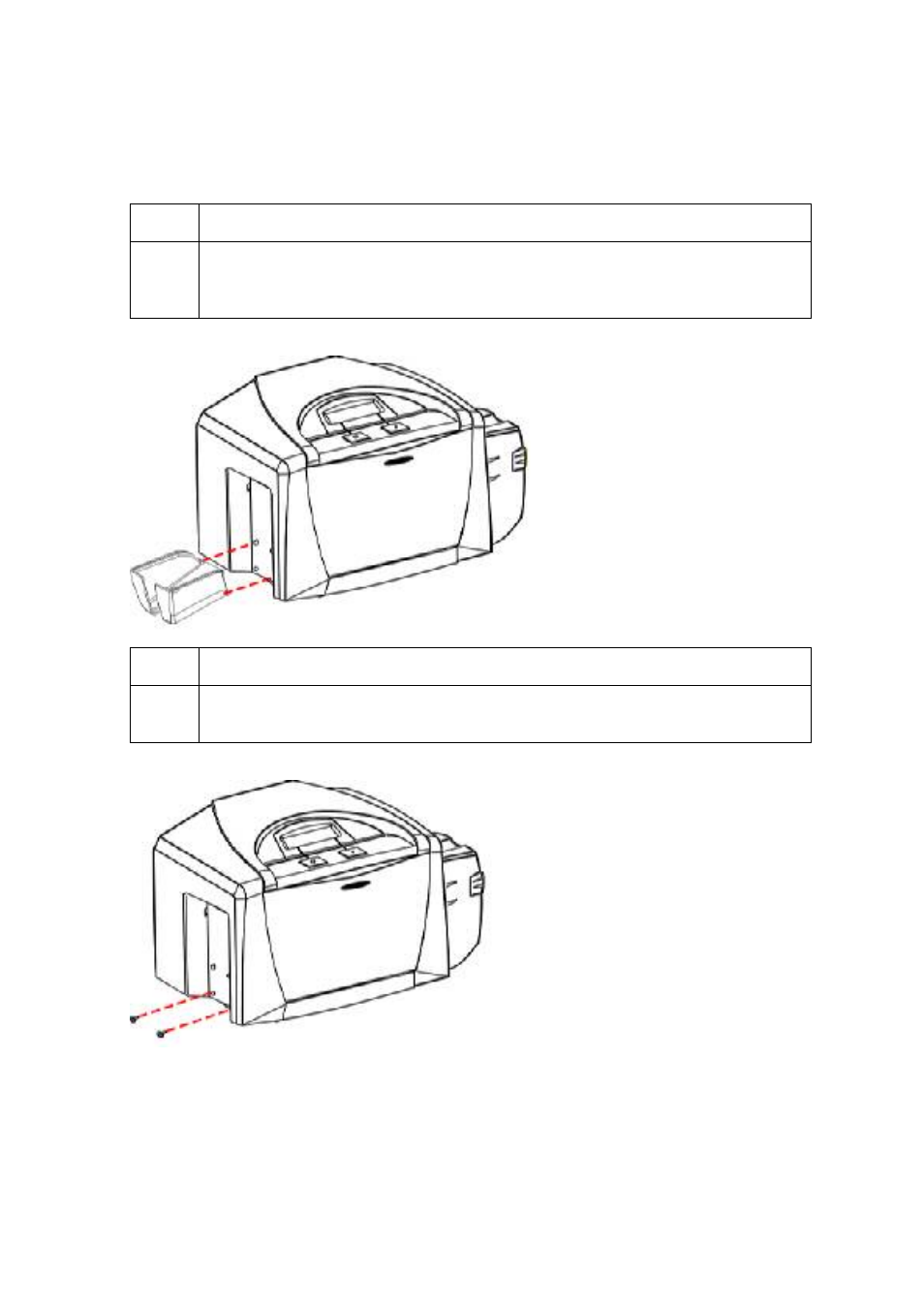
RESTRICTED USE ONLY
Fargo Electronics, Inc.
DTC400/DTC300/DTC300M Card Printer Service Manual (Rev. 1.3)
4-19
Installing the Card Flipper Module Upgrade Kit (continued)
Step Procedure
3
Firmly grasp the Card Exit Hopper and pull on one side to pop out the pivot pin
from its mount hole. Next slide the other pivot pin out in order to remove the
Card Exit Hopper.
Step Procedure
4
Use a No. 2 Phillips screwdriver to remove the Printer’s Output Cover mount
screws. (Note: Save these screws for later use in this procedure.)
