Placing the printer in the upgrade mode – FARGO electronic DTC300 User Manual
Page 380
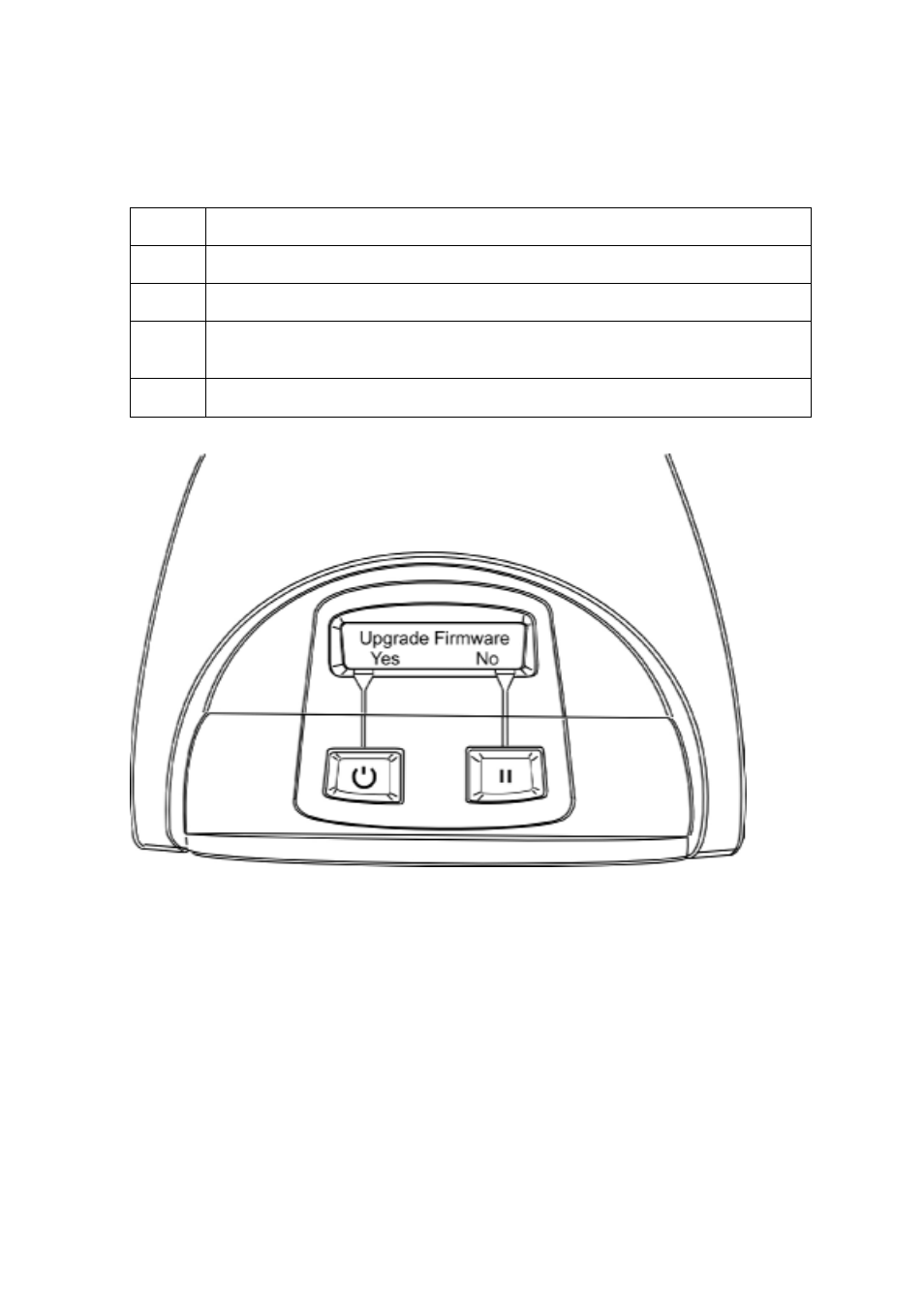
RESTRICTED USE ONLY
Fargo Electronics, Inc.
DTC400/DTC300/DTC300M Card Printer Service Manual (Rev. 1.3)
11-11
Placing the Printer in the Upgrade Mode
Step Procedure
1
Disconnect Power from the Printer.
2
Press and hold down the power and pause buttons on the Printer.
3
Reapply power to the Printer. (Note: The LCD display should now show
Upgrade Firmware.)
4
Press the Yes button on the LCD to continue.
