Flipper table module installation – FARGO electronic DTC300 User Manual
Page 46
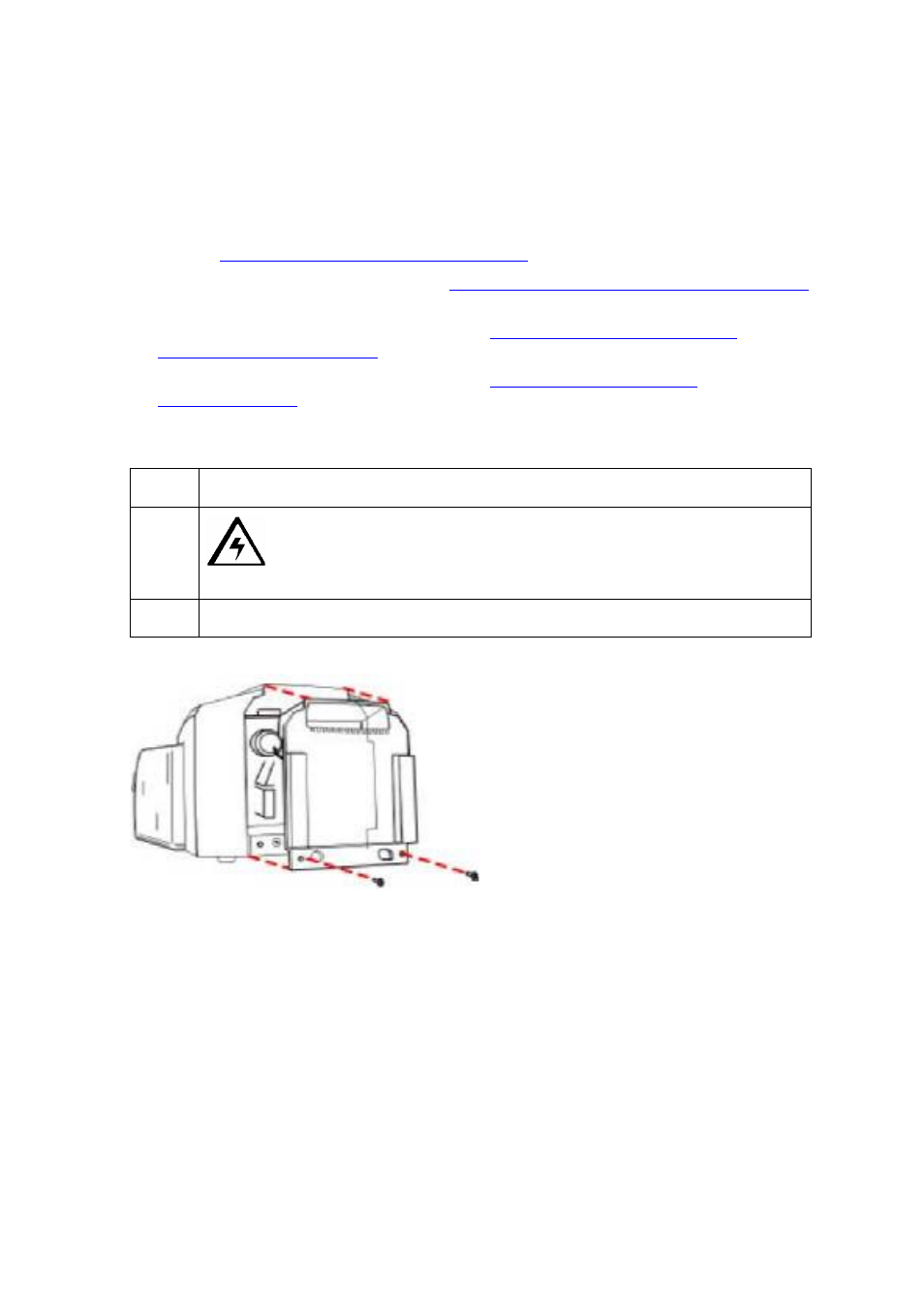
RESTRICTED USE ONLY
Fargo Electronics, Inc.
DTC400/DTC300/DTC300M Card Printer Service Manual (Rev. 1.3)
4-14
Flipper Table Module Installation
Additional, related links are provided below:
•
See the
Flipper Table Module Assembly Problems
procedures.
•
See the Print Both Sides option in the
Using the Device Options tab (DTC400/DTC300)
section.
•
See the Front and Back radio buttons in the
Using the Overlay / Print Area tab
(DTC400/DTC300/DTC300M)
section.
•
See the Front and Back radio buttons in the
Using the K Panel Resin tab
(DTC400/DTC300)
section.
Installing the Flipper Table Module Assembly (D900200)
Step Description
1
Caution: Turn off the Printer and unplug the power cord from the
Printer.
2
Remove the Rear Cover (D90066) to the Printer.
