FUJITSU M3093DG User Manual
Page 89
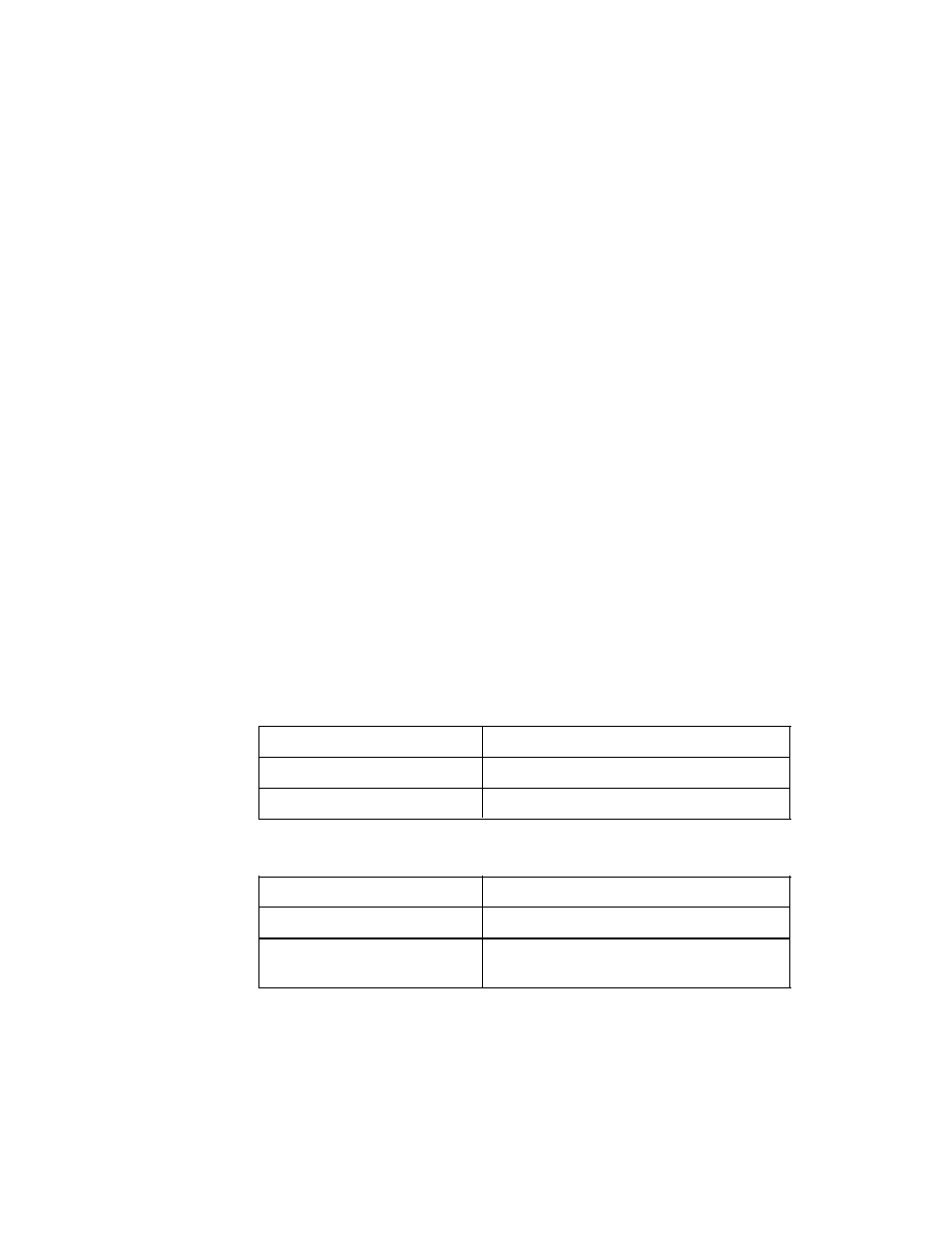
(a) Window identifier: Byte 0
Specifies a unique value that identifies a window. The value must be 0
(00h), if the window data is front>side. The value must be 128 (80h), if the
window data is back>side. If two or more window identifiers are specified for
a single set of window data, the most recently specified identifier is
validated.
M3096GX/M3093GX allows only one window to be set. Therefore, only 0
may be specified in this field. M3093DG allows two windows to be set.
Therefore, 0 or 128 may be specified in this field. If a value other than this
is specified, the scanner returns the following error information:
f
Status:
B©00001π (CHECK CONDITION)
f
Sense key: X©5π (ILLEGAL REQUEST)
(b) Auto: Byte 1
This scanner does not support Auto. If a value other than 0 is specified, this
scanner returns the following error information:
f
Status:
B©00001π (CHECK CONDITION)
f
Sense key: X©5π (ILLEGAL REQUEST)
(c) X, Y resolution (XR, YR) : Bytes 2 to 3 and 4 to 5
Specified here are the resolutions in the horizontal (X) and vertical (Y)
scanning directions, in pixels per inch. If 0 is specified, the default value
(400 dpi) is assumed.
If the image processing option is not equipped, the acceptable resolution
value is as follows.
M3096GX/M3093GX
0, 400, 300, 240 or 200
M3093DG binary reading
0, 600, 400, 300, 240, 200, 150 or 100
M3093DG gray scale reading 0, 400, 300, 240, 200, 150 or 100
If the option is equipped the acceptable value is in the range as follows.
M3096GX/M3093GX
0 or 50 to 800 dpi with 1 dpi step
M3093DG binary reading
0 or 50 to 800 dpi with 1 dpi step
M3093DG gray scale reading
(front>side only)
0 or 50 to 400 dpi with 1 dpi step
If the values are specified that does not comply with these conditions, the
scanner returns the following error information.
f
Status: B©00001π (CHECK CONDITION)
f
Sense key: X©5π (ILLEGAL REQUEST)
4 $ 57
