FUJITSU M3093DG User Manual
Page 65
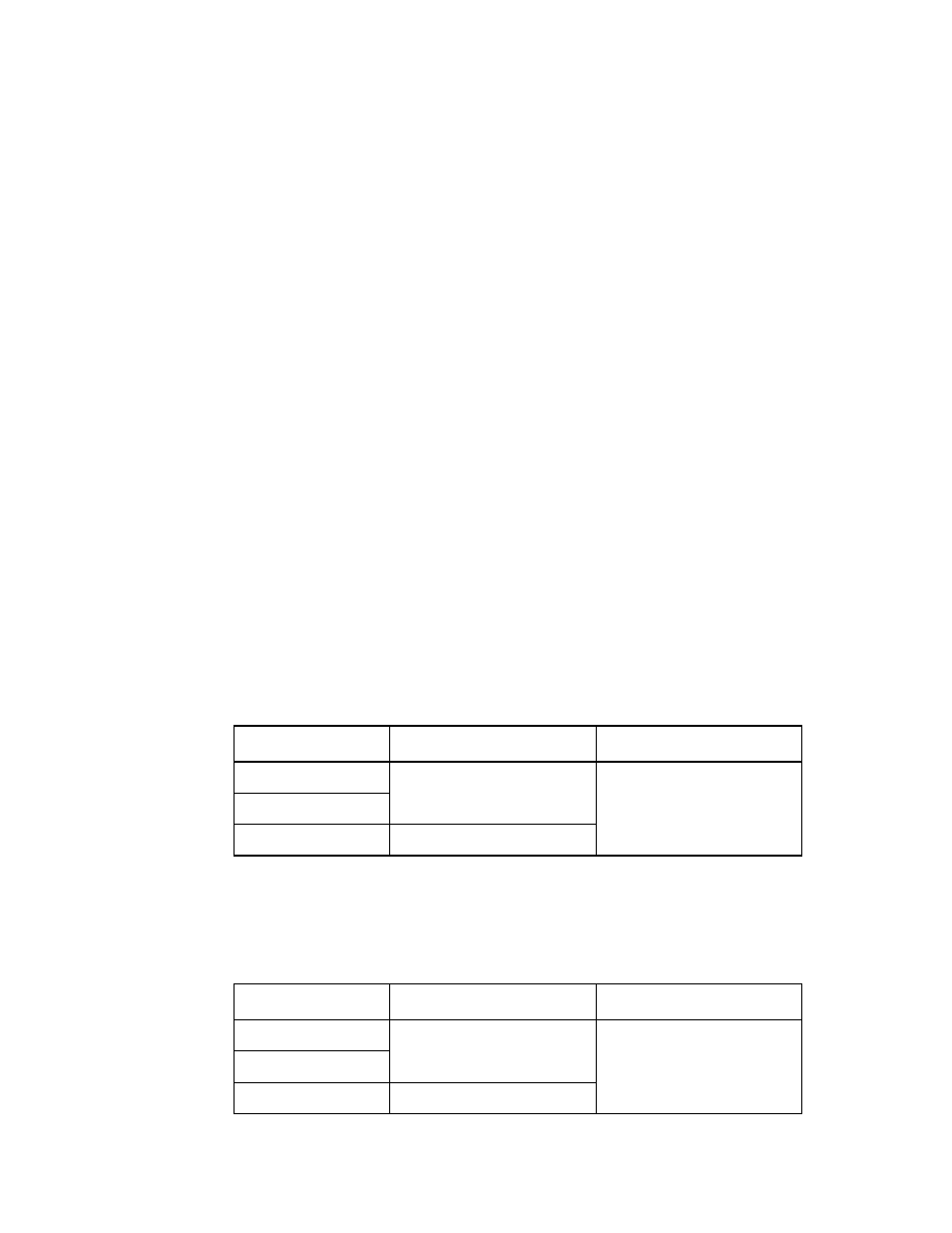
-
Page number: Byte 1
This scanner returns X'F0'.
-
J version: Byte 2
Indicates the JBMS or JIS version. This scanner returns X'02' (version 0.2).
-
Page length: Byte 4
Indicates the size of the page data. When the total byte length is m, the page
length is m > 5. The scanner returns X'5F'.
-
Basic X resolution: Bytes 5 and 6
Indicates the resolution in the horizontal scanning direction. The scanner
returns X'0190' (400 dpi).
-
Basic Y resolution: Bytes 7 and 8
Indicates the resolution in the vertical scanning direction. The scanner returns
X'0190' (400 dpi).
-
RES step X and RES step Y: Byte 9
If the resolution can be changed with a fixed unit, this parameter indicates the
fixed pixels>per>inch unit for both horizontal and vertical scanning resolutions.
If the image processing option is not installed, the scanner returns X'00'. If the
image processing option is installed, the scanner returns X'11'.
-
Maximum X resolution: Bytes A and B
Indicates the maximum resolution in the horizontal scanning direction.
The scanner returns following value.
Scanner
Without IPC option
With IPC option
M3096GX
M3093GX
M3093DG
X'0258' (600 dpi)
X'0190' (400 dpi)
X'0320' (800 dpi)
-
Maximum Y resolution: Bytes C and D
Indicates the maximum resolution in the vertical scanning direction.
The scanner returns following value.
Scanner
Without IPC option
With IPC option
M3096GX
M3093GX
M3093DG
X'0258' (600 dpi)
X'0190' (400 dpi)
X'0320' (800 dpi)
4 $ 33
