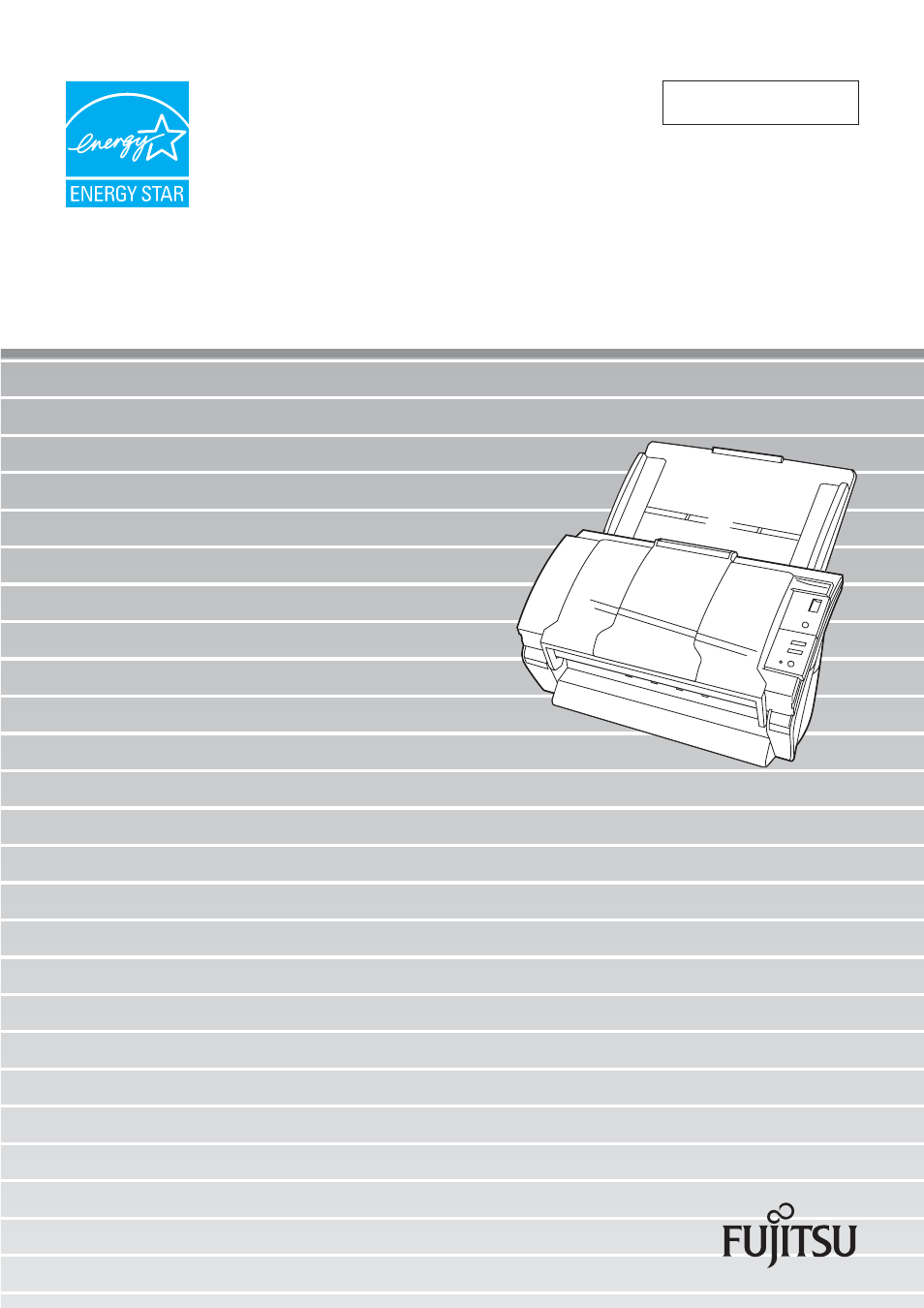FUJITSU IMAGE FI-5530C2 User Manual
FUJITSU Scanners
Table of contents
Document Outline
- CONTENTS
- Regulatory Information
- Note of Liability
- Safety Precautions
- Chapter 1 BASIC SCANNER OPERATIONS
- Chapter 2 SCANNING VARIOUS TYPES OF DOCUMENTS
- 2.1 Scanning Double-Sided Documents
- 2.2 Scanning Documents of Different Widths
- 2.3 Scanning Thin Documents
- 2.4 Scanning Documents Longer Than A3 Size
- 2.5 Saving Scanned Images in PDF Format
- 2.6 Excluding a Color from Images (Dropout Color)
- 2.7 Skipping Blank Pages
- 2.8 Detecting Multifeeds
- 2.9 Correcting Skew
- 2.10 To Output Multi-Images
- 2.11 Color/Monochrome Auto Detection
- 2.12 Splitting a Page in Two Pages
- 2.13 Removing Punch Holes from Images
- 2.14 Scanning by Pressing the Scan Button on the Scanner
- Chapter 3 DAILY CARE
- Chapter 4 REPLACING CONSUMABLES
- Chapter 5 TROUBLESHOOTING
- Chapter 6 DOCUMENT SPECIFICATIONS FOR ADF
- Chapter 7 SCANNER SPECIFICATIONS
- APPENDIX A Using the [Scan] or [Send to] Button
- APPENDIX B GLOSSARY OF TERMS
- INDEX