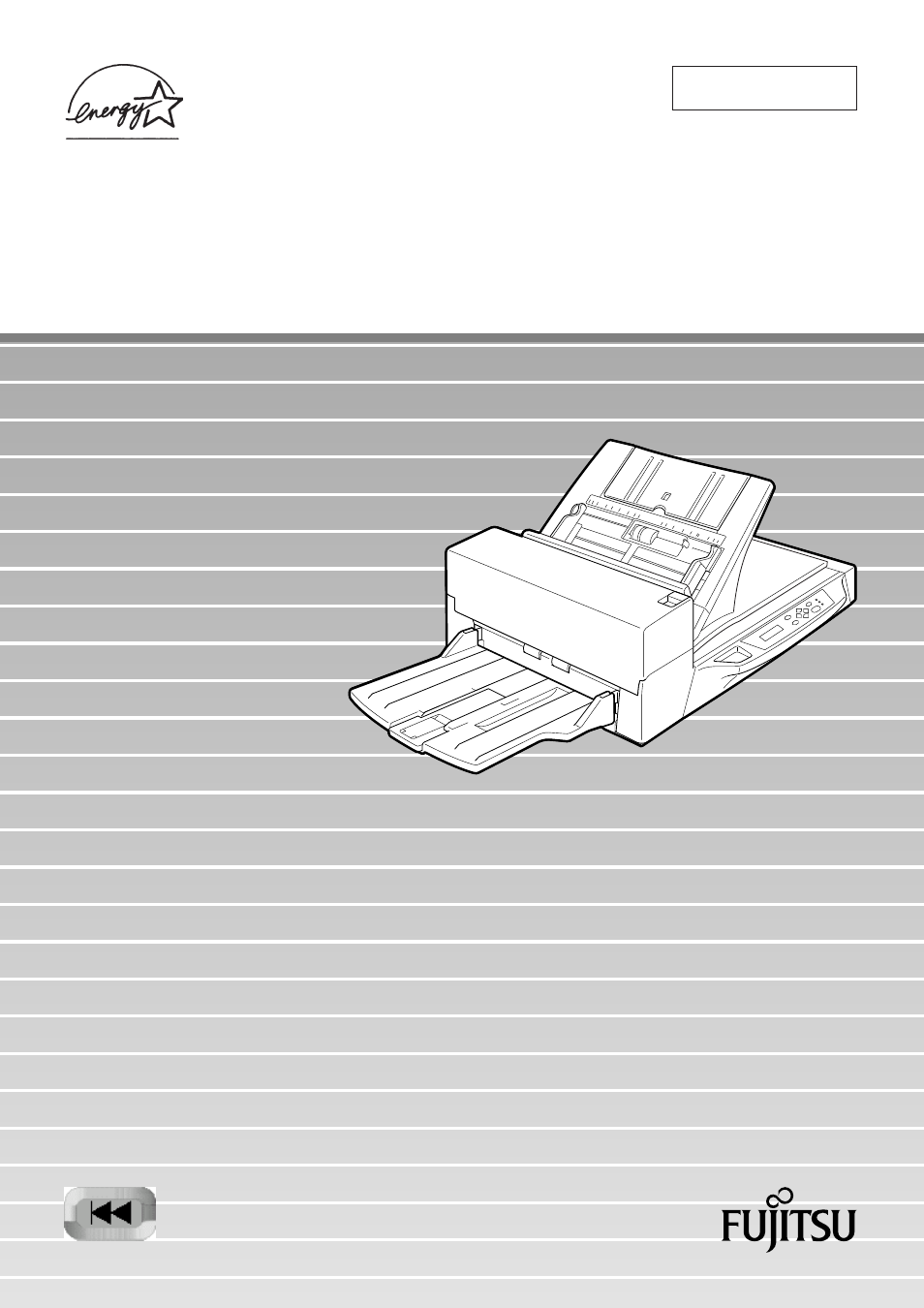FUJITSU fi-4750L User Manual
Fi-4750l image scanner
Table of contents
Document Outline
- fi-4750L OG En.pdf
- Revisions, Disclaimers
- Fujitsu Offices
- Note, Liability
- Preface
- Conventions
- Contents
- Chapter Index
- Chapter 1 Components
- Chapter 2 Installation and Connections
- Chapter 3 Operating Instruction
- Chapter 4 ADF Document Specification
- Chapter 5 Scanner Specifications
- Chapter 6 Consumables and Options
- Chapter 7 Setup Mode
- Activating the Setup Mode
- Contents of the Setup Mode
- 1. Setting double feed detection (Paper Thickness)
- 2. Setting double feed detection (Paper Length)
- 3. Setting IPC pre-set mode
- 4. Reset of the abrasion counter
- 5. Setting the pick start time
- 6. Setting the time-out limit
- 7. ADF Front Offset Setting
- 8. ADF Back Offset Setting
- 9. Flatbed Offset Setting
- 10. IPC Status Display
- 11. SCSI ID Setting
- 12. SCSI Terminator Setting
- 13. Low Power Mode Setting
- 14. Select Interface
- 15. Display the TPS Board ID Number
- 16. Select Built-In/IPC-4D Image Processing
- 17. Adjust ADF Erasing Edges
- 18. Adjust FB Erasing Edges
- Glossary of Terms
- Index
- Declarations of Conformity
- Back Cover