FUJITSU PRIMERGY RX900 S1 User Manual
Page 8
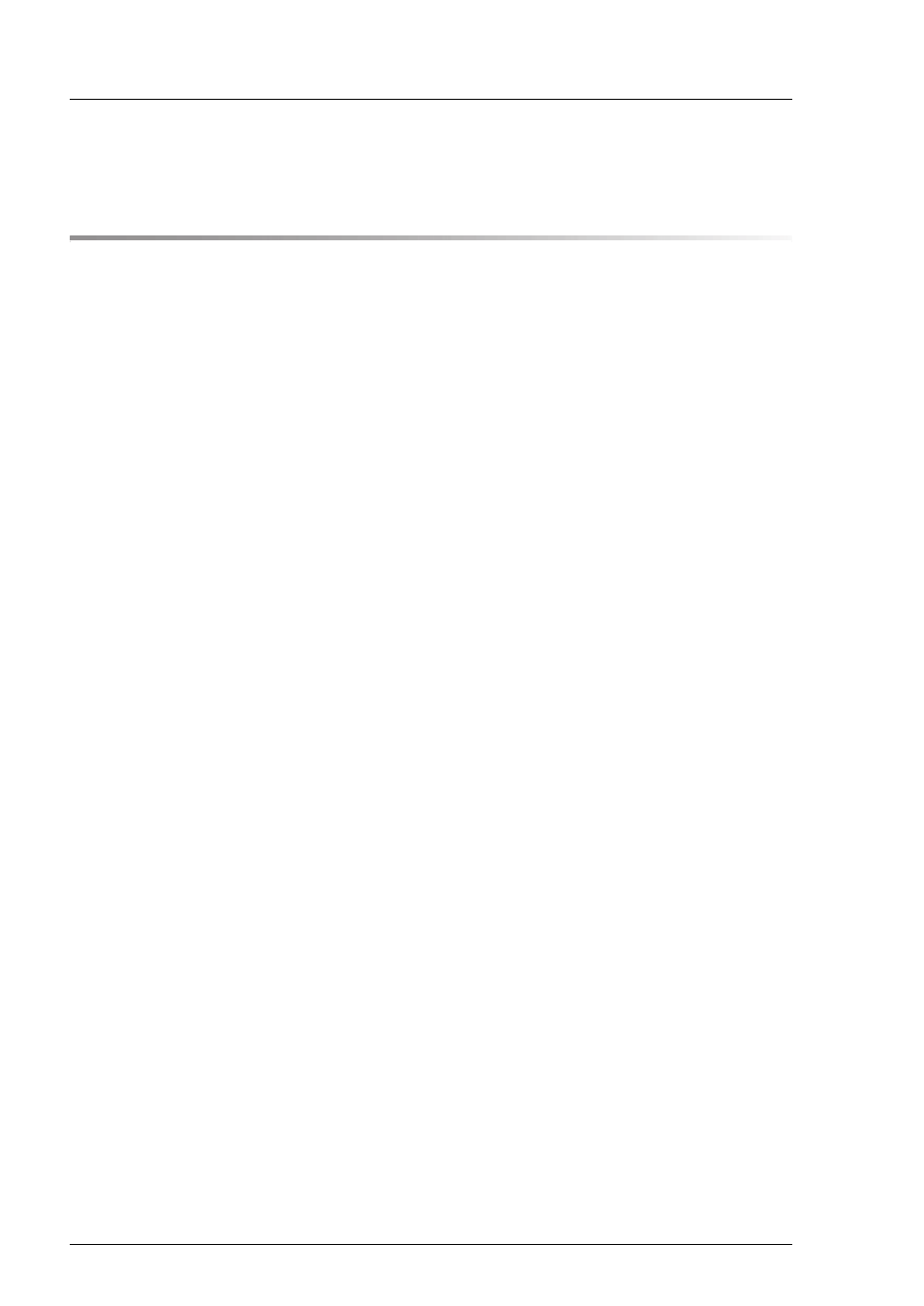
8
Maintenance Manual
RX900
S1
Contents
Closing the rack door . . . . . . . . . . . . . . . . . . . . . . 51
Power supply . . . . . . . . . . . . . . . . . . . . . . . . . . 53
Installing a hot-plug Power Supply Unit (PSU) . . . . . . . . 54
Required tools . . . . . . . . . . . . . . . . . . . . . . . . . . 54
Starting the task . . . . . . . . . . . . . . . . . . . . . . . . . 54
Removing a dummy module (if applicable) . . . . . . . . . . . . 54
Installing a power supply unit . . . . . . . . . . . . . . . . . . . 55
Connecting the power cord . . . . . . . . . . . . . . . . . . . . 56
Completing the task . . . . . . . . . . . . . . . . . . . . . . . . 57
Replacing a hot-plug power supply unit . . . . . . . . . . . . 57
Required tools . . . . . . . . . . . . . . . . . . . . . . . . . . 57
Starting the task . . . . . . . . . . . . . . . . . . . . . . . . . 58
Removing the power supply unit . . . . . . . . . . . . . . . . . 58
Reinstalling the PSU . . . . . . . . . . . . . . . . . . . . . . . 59
Completing the task . . . . . . . . . . . . . . . . . . . . . . . . 59
Removing a redundant hot-plug power supply unit . . . . . . 59
Required tools . . . . . . . . . . . . . . . . . . . . . . . . . . 59
Starting the task . . . . . . . . . . . . . . . . . . . . . . . . . 59
Removing the power supply unit . . . . . . . . . . . . . . . . . 60
Installing a dummy module . . . . . . . . . . . . . . . . . . . . 61
Completing the task . . . . . . . . . . . . . . . . . . . . . . . . 61
Replacing the power distribution board . . . . . . . . . . . . 62
Required tools . . . . . . . . . . . . . . . . . . . . . . . . . . 62
Starting the task . . . . . . . . . . . . . . . . . . . . . . . . . 62
Sliding the local service display outward . . . . . . . . . . . . . 63
Disconnecting the cables . . . . . . . . . . . . . . . . . . . . . 64
Removing the fan cage . . . . . . . . . . . . . . . . . . . . . . 65
Removing the CPUMEMR guide . . . . . . . . . . . . . . . . . 66
Removing the air guide . . . . . . . . . . . . . . . . . . . . . . 67
Removing the baseboard . . . . . . . . . . . . . . . . . . . . . 68
Removing the power distribution board . . . . . . . . . . . . . . 69
Installing the power distribution board . . . . . . . . . . . . . . 71
Inserting the baseboard . . . . . . . . . . . . . . . . . . . . . . 72
Installing the air guide . . . . . . . . . . . . . . . . . . . . . . . 73
Inserting the CPUMEMR guide . . . . . . . . . . . . . . . . . . 74
Inserting the fan cage . . . . . . . . . . . . . . . . . . . . . . . 75
Connecting the cables to the baseboard . . . . . . . . . . . . . 76
Sliding the local service display inward . . . . . . . . . . . . . . 77
