FUJITSU PRIMERGY RX900 S1 User Manual
Page 7
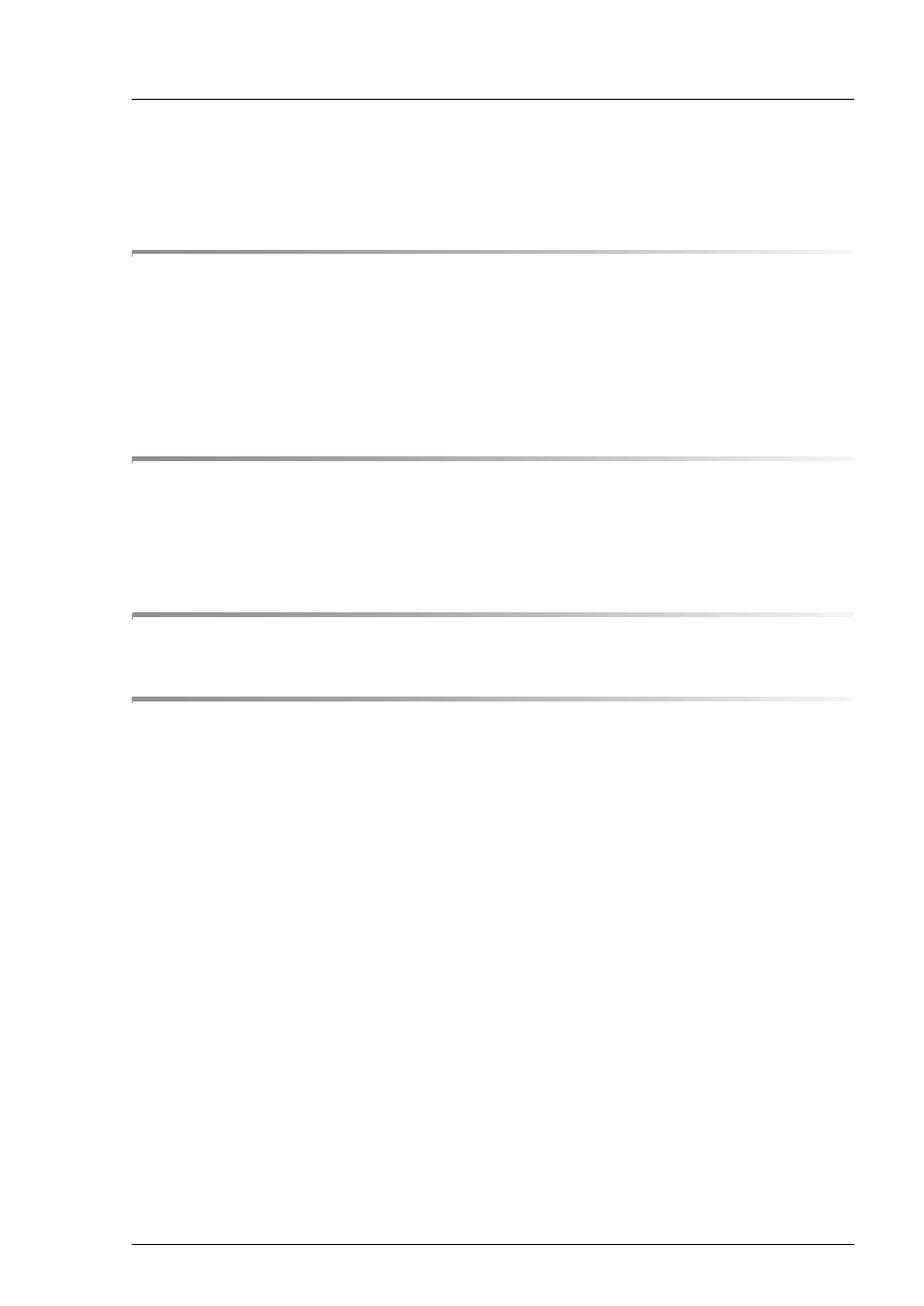
RX900 S1
Maintenance Manual
7
Contents
Introduction . . . . . . . . . . . . . . . . . . . . . . . . . . . 19
Where to find which information? . . . . . . . . . . . . . . . 20
Documents you need at hand . . . . . . . . . . . . . . . . . . 21
Accessing PRIMERGY documentation . . . . . . . . . . . . . 24
Notational conventions . . . . . . . . . . . . . . . . . . . . 24
Before you start . . . . . . . . . . . . . . . . . . . . . . . . 25
Classification of procedures . . . . . . . . . . . . . . . . . . 27
List of required tools . . . . . . . . . . . . . . . . . . . . . . 29
Safety instructions . . . . . . . . . . . . . . . . . . . . . . . 31
Basic procedures . . . . . . . . . . . . . . . . . . . . . . . . 37
Using diagnostics information . . . . . . . . . . . . . . . . 37
Locate the faulty server . . . . . . . . . . . . . . . . . . . . . 37
Locate the faulty component by PRIMERGY diagnostics indicators
Opening the rack door . . . . . . . . . . . . . . . . . . . . . 40
Shutting down the server . . . . . . . . . . . . . . . . . . . 41
Sliding the server out of the rack . . . . . . . . . . . . . . . 42
Opening the server . . . . . . . . . . . . . . . . . . . . . . . 44
Removing the front cover . . . . . . . . . . . . . . . . . . . . 45
Removing the rear cover . . . . . . . . . . . . . . . . . . . . . 46
Closing the server . . . . . . . . . . . . . . . . . . . . . . . 47
Installing the front cover . . . . . . . . . . . . . . . . . . . . . 47
Installing the rear cover . . . . . . . . . . . . . . . . . . . . . 48
Mounting the server in the rack . . . . . . . . . . . . . . . . 49
Bringing the server back to operation . . . . . . . . . . . . 51
