FUJITSU PRIMERGY BX600 User Manual
Page 33
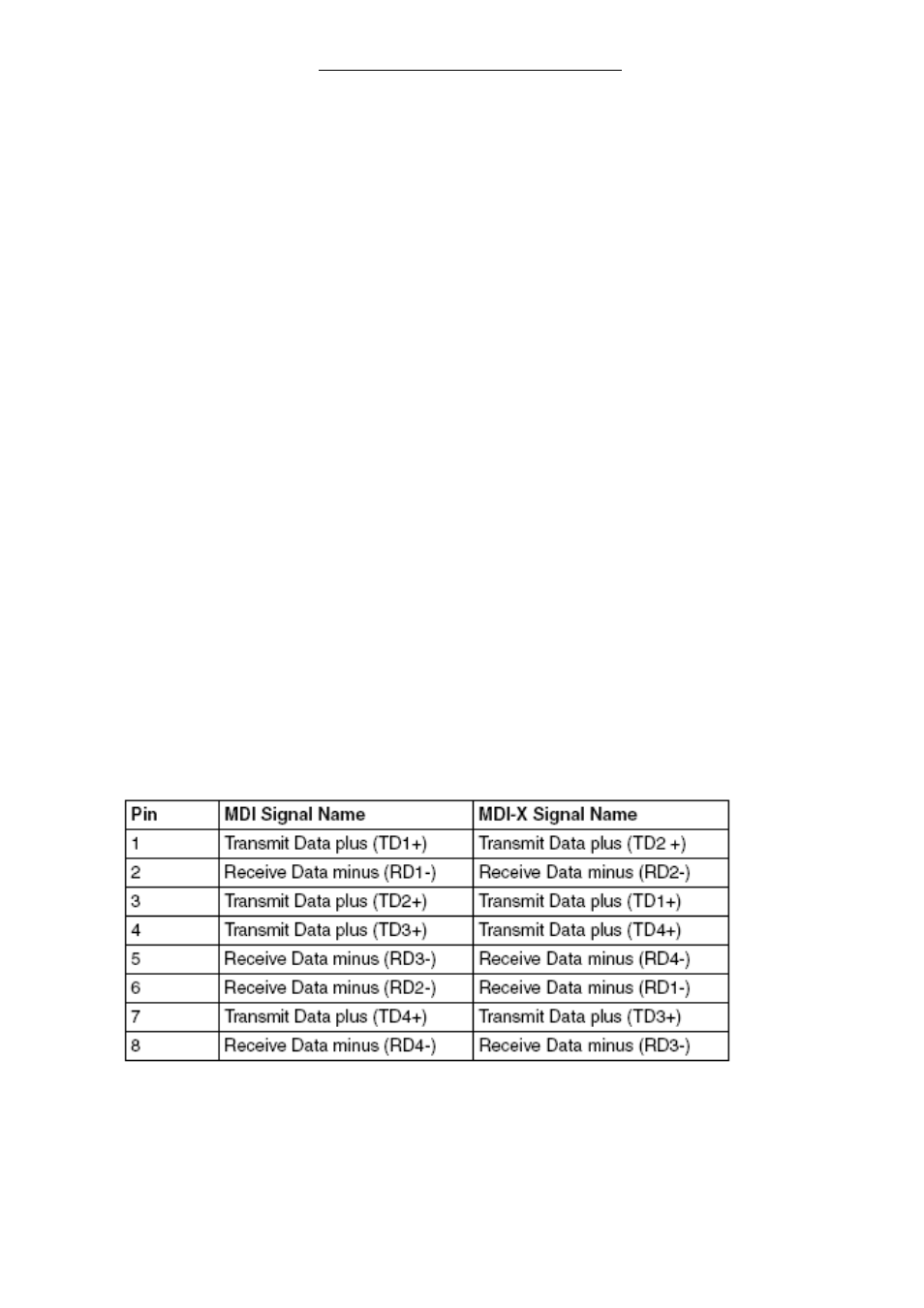
1000BASE-T Pin Assignments Making Network Connections
Intelligent Blade Panel Module
32
4.2.2
Adjusting Existing Category 5 Cabling for 1000BASE-T
If your existing Category 5 installation does not meet one of the test parameters for
1000BASE-T, there are basically three measures that can be applied to try and correct the
problem:
1. Replace any Category 5 patch cables with high-performance Category 5e cables.
2. Reduce the number of connectors used in the link.
3. Reconnect some of the connectors in the link.
4.3 1000BASE-T Pin Assignments
1000BASE-T ports support automatic MDI/MDI-X operation, so you can use straight-through
cables for all network connections to PCs or servers, or to other switches. (Auto-negotiation
must be enabled to support auto MDI/MDI-X.)
The table below shows the 1000BASE-T MDI and MDI-X port pinouts. These ports require
that all four pairs of wires be connected. Note that for 1000BASE-T operation, all four pairs of
wires are used for both transmit and receive.
Use 100-ohm Category 5 or 5e unshielded twisted-pair (UTP) or shielded twisted-pair (STP)
cable for 1000BASE-T connections. Also be sure that the length of any twisted-pair
connection does not exceed 100 meters (328 feet).
