Upgrading your fortianalyzer unit, Upgrading to fortianalyzer 3.0, Upgrading using the web-based manager – Fortinet FortiAnalyzer 3.0 MR7 User Manual
Page 186
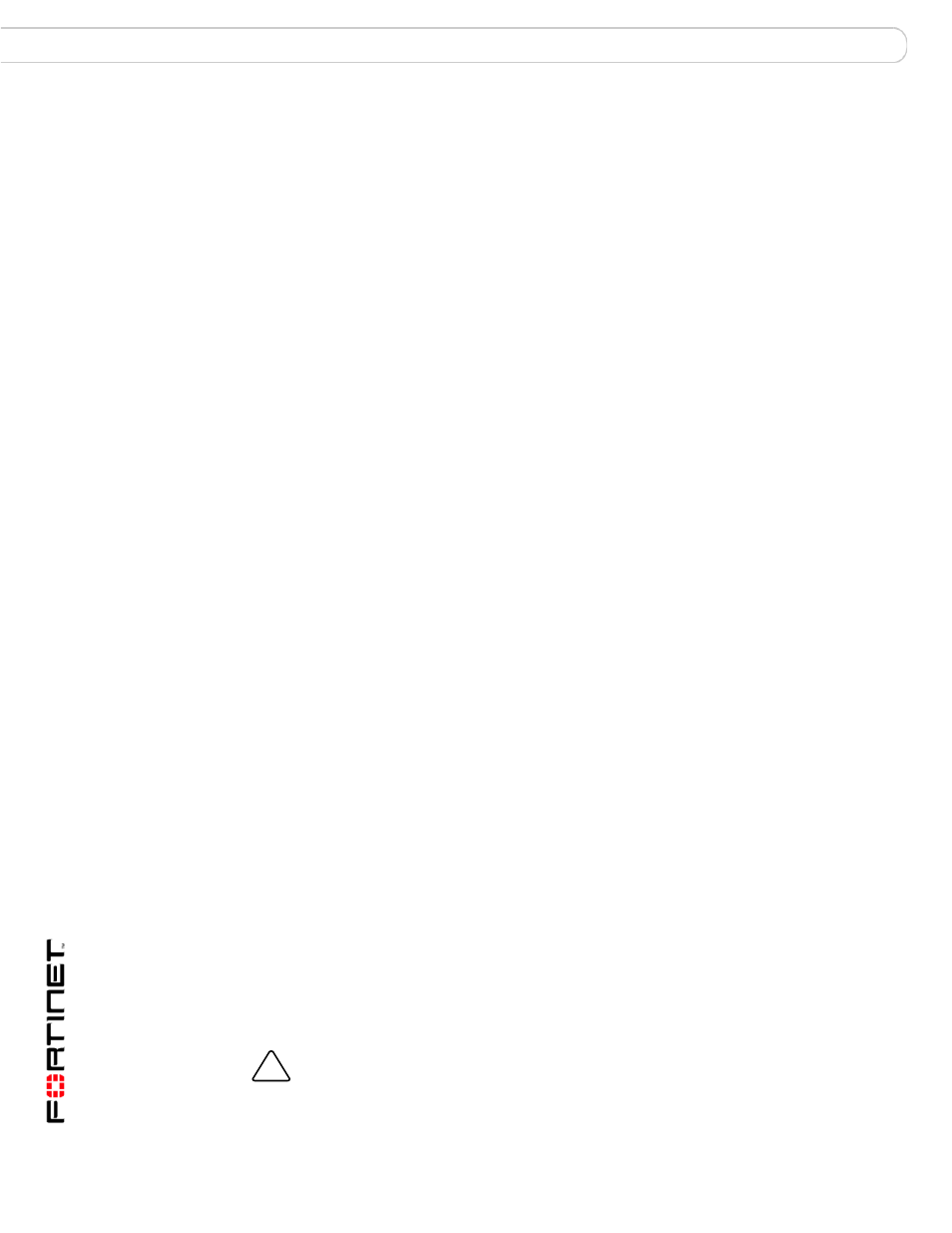
FortiAnalyzer Version 3.0 MR7 Administration Guide
174
05-30007-0082-20080908
Upgrading your FortiAnalyzer unit
Managing firmware versions
Upgrading your FortiAnalyzer unit
After backing up your current configuration, you can now upgrade the firmware on
your FortiAnalyzer unit. The following procedures are used every time you are
upgrading the firmware that is associated with the firmware version FortiAnalyzer
3.0, whether it is a maintenance release or patch release.
You can also use the following procedure when installing a patch release. A patch
release is a maintenance release build that resolves important issues. You can
install a patch release whether the FortiGate unit was upgraded to the current
firmware version or not.
The following configuration settings are not carried forward when upgrading from
FortiLog 1.6 to FortiAnalyzer 3.0:
You need to upgrade to FortiLog 1.6 before upgrading to FortiAnalyzer 3.0.
FortiAnalyzer 3.0 does not support upgrading from earlier FortiLog firmware
versions.
When upgrading your FortiAnalyzer unit, Fortinet recommends upgrading to the
EXT3 file system. This is done by using the execute formatlogdisk command in
the CLI. The file system changes from Reiser to EXT3. The EXT3 file system
provides better stability. You can upgrade to the EXT3 file system if upgrading to
FortiAnalyzer 3.0 MR3 and higher. See the FortiAnalyzer CLI Reference for more
information about upgrading to the EXT3 file system.
Upgrading to FortiAnalyzer 3.0
This section describes how to properly upgrade to FortiOS 3.0 and higher using
either the web-based manager or CLI.
If the web-based manager and CLI are unresponsive, and the FortiAnalyzer unit
cannot complete its startup, see
“Restoring your configuration” on page 180
.
Upgrading using the web-based manager
The following procedure uses the web-based manager for upgrading to
FortiAnalyzer 3.0.
Alerts
•
Destination is not carried forward in Alerts Event
configuration.
Report
profiles
•
Report Selection is reset to all queries because of the new
report types added and the report re-organization
•
System is not restored in the Device Selection
•
Output is reset to HTML file only.
Devices
•
Devices defined in FortiLog 1.6 are carried forward and
devices privileges set to “Allow FortiGate to send logs here”
only.
•
Syslog privileges are also carried forward.
IP Aliases
•
IP Aliases are not carried forward from FortiLog 1.6 to
FortiAnalyzer 3.0.
!
Caution: Always backup your configuration before installing a patch release,
upgrading/downgrading, or when resetting to factory defaults.
Always back up log data before upgrading/downgrading.
