What’s new for 3.0 mr7 – Fortinet FortiAnalyzer 3.0 MR7 User Manual
Page 13
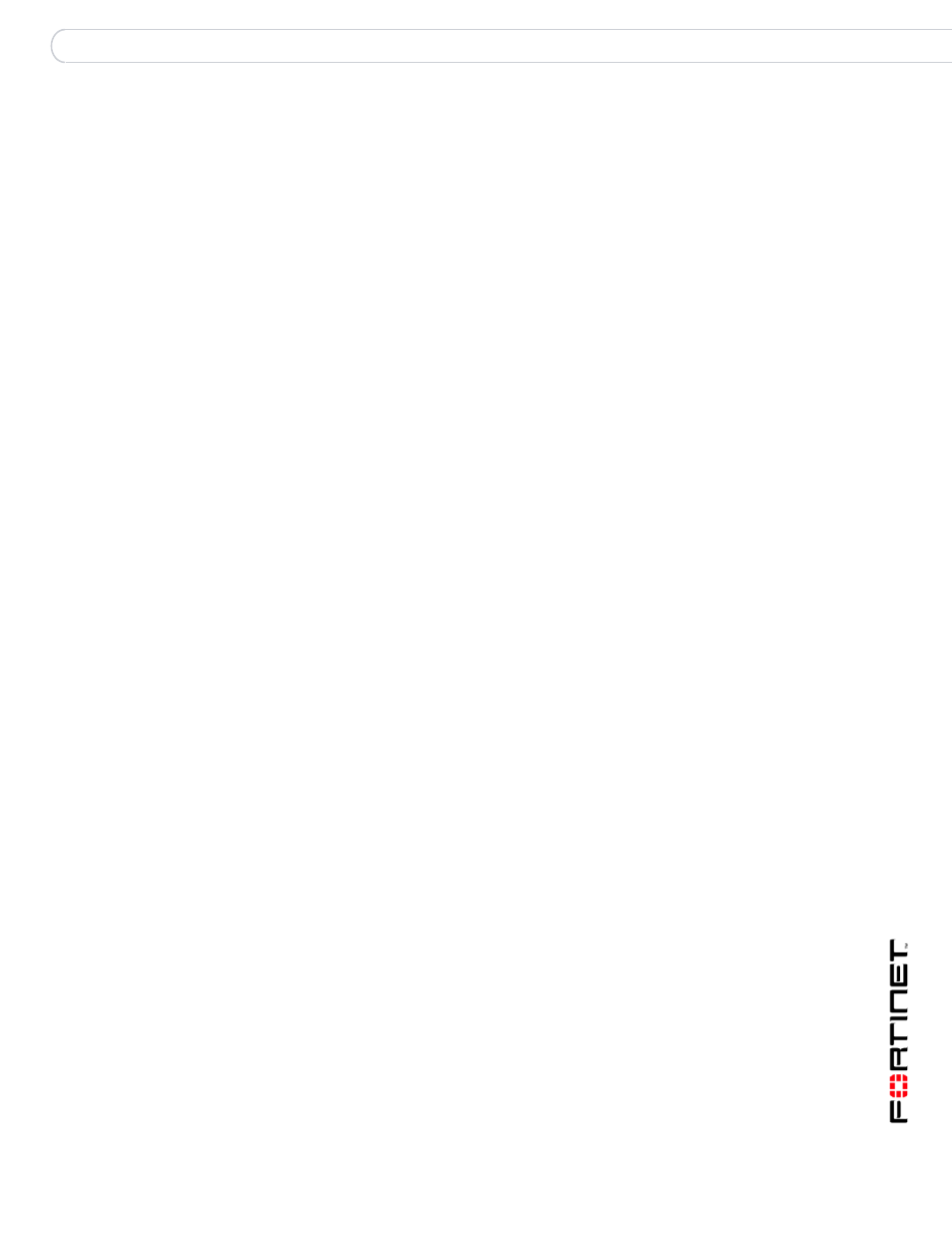
What’s new for 3.0 MR7
FortiAnalyzerVersion 3.0 MR7 Administration Guide
05-30007-0082-20080908
13
What’s new for 3.0 MR7
This section lists and describes the new features and changes in FortiAnalyzer
3.0 MR7. The chapter,
“Managing firmware versions” on page 169
, provides
detailed information about how to properly upgrade to FortiAnalyzer 3.0 MR7.
New CLI commands, as well as changes to existing CLI commands, are found in
the What’s new chapter of the FortiAnalyzer CLI Reference.
The following bulleted list includes links to other sections in this document where
you can find additional information about these new features and changes.
New features and changes for FortiAnalyzer 3.0 MR7 are:
• High-end FortiAnalyzer units support additional
terabytes (TB) of space – The higher-end FortiAnalyzer units, such as the
FortiAnalyzer-2000/2000A and FortiAnalyzer-4000/4000A, now support up to
8 TB for log disk file systems. There is no additional information available.
• Power supply monitoring feature – A new feature, power supply monitoring,
provides a notification when a power supply failure occurs or an administrator
adds a power supply to the FortiAnalyzer unit. See
for FortiAnlayzer-2000A and 4000A” on page 15
for more information.
• Registered devices’ limits changed – Registered device limits have
increased. See
“Maximum number of devices” on page 76
for more
information.
• Web-based manager change – The Action column is now an unnamed
column across all menus and tabs within the web-based manager. There is no
additional information on this change.
• CLI displays tasks in the upload queue – The command, diagnose
upload status, displays what files are waiting to be uploaded. See
displays the tasks in the upload queue” on page 15
for more information.
• Dashboard enhancements – There are several new widgets added to the
Dashboard in FortiAnalyzer, including a widget for configuring and displaying
RAID status. See
for more information.
• Administration admin name enhancement – Administrators can now
configure names with the @ symbol. For additional information, see
in the System chapter.
• HTTPS certificates – Administrators can now change and customize (text
only) HTTPS certificates. This is only available in the CLI. See the
FortiAnalyzer CLI Reference for additional information.
• Security engine removed – The security engine feature has been removed
for FortiAnalyzer 3.0 MR7. There is no additional information available.
• Software RAID changes – When using software RAID5, the system becomes
overloaded on units with software RAID. If redundancy is required, Fortinet
now recommends RAID 10. RAID 5, unless selected from the CLI, will not
appear on the web-based manager. For additional information, see
in the System chapter.
