Testing firmware before upgrading, Testing firmware before – Fortinet FortiAnalyzer 3.0 MR7 User Manual
Page 184
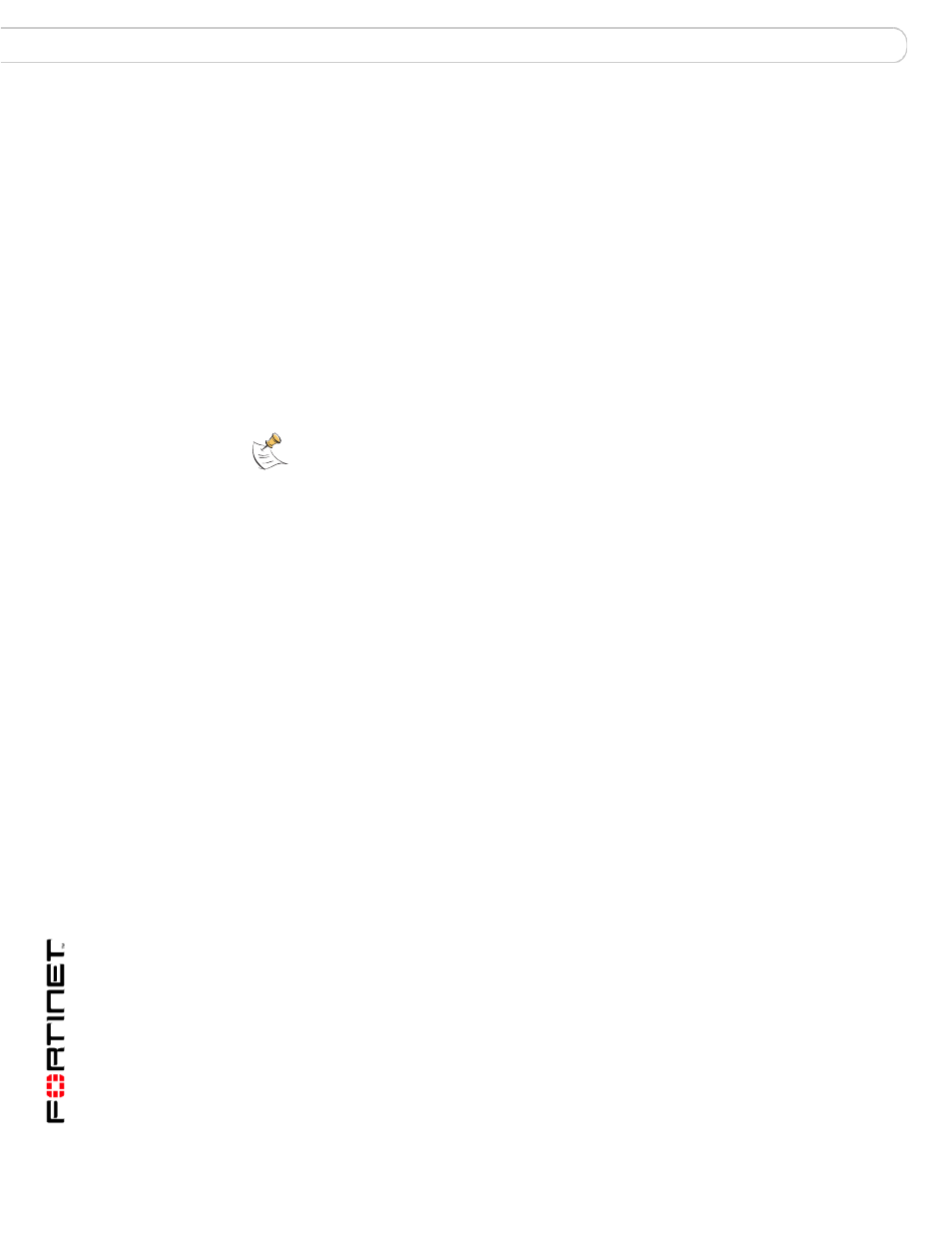
FortiAnalyzer Version 3.0 MR7 Administration Guide
172
05-30007-0082-20080908
Testing firmware before upgrading
Managing firmware versions
Testing firmware before upgrading
You may want to test the firmware you want to install before upgrading to a new
firmware version, maintenance or patch release. By testing the firmware image,
you can familiarize yourself with the new features and changes to existing
features, as well as understand how your configuration works with the firmware.
You can test a firmware image by installing it from a system reboot and saving it to
system memory. After the firmware is saved to system memory, the FortiAnalyzer
unit operates using the firmware with the current configuration.
The procedure does not permanently install the firmware; the next time the
FortiAnalyzer unit restarts, it operates using the firmware originally installed on the
FortiAnalyzer unit. You can install the firmware permanently using the procedures
in
“Upgrading your FortiAnalyzer unit” on page 174
.
You can use the following procedure regardless of the type of firmware image, for
example, a patch release.
To test the firmware image before upgrading
1
Copy the new firmware image file to the root directory of the TFTP server.
2
Start the TFTP server.
3
Log into the CLI.
4
Enter the following command to ping the computer running the TFTP server:
execute ping
Pinging the computer running the TFTP server verifies that the FortiAnalyzer unit
and TFTP server are successfully connected.
5
Enter the following to restart the FortiAnalyzer unit.
execute reboot
6
As the FortiAnalyzer unit reboots, a series of system startup messages appears.
When the following message appears,
Press any key to display configuration menu…
7
Immediately press any key to interrupt the system startup.
You have only three seconds to press any key. If you do not press a key soon
enough, the FortiAnalyzer unit reboots and you must log in and repeat steps 5 to 7
again.
If you successfully interrupt the startup process, the following message appears:
[G]: Get firmware image from TFTP server.
[F]: Format boot device.
[B]: Boot with backup firmware and set as default.
[C]: Configuration and information.
[Q]: Quit menu and continue to boot with default firmware.
[H]: Display this list of options.
Note: After you have tested the firmware, and rebooted the FortiAnalyzer unit, the original
configuration does not resume. You need to restore the configuration after testing the
firmware.
