Activate via device – ATN TITEW1000 Thermal Entry Wizard Access Control Station with Table Stand Mount User Manual
Page 13
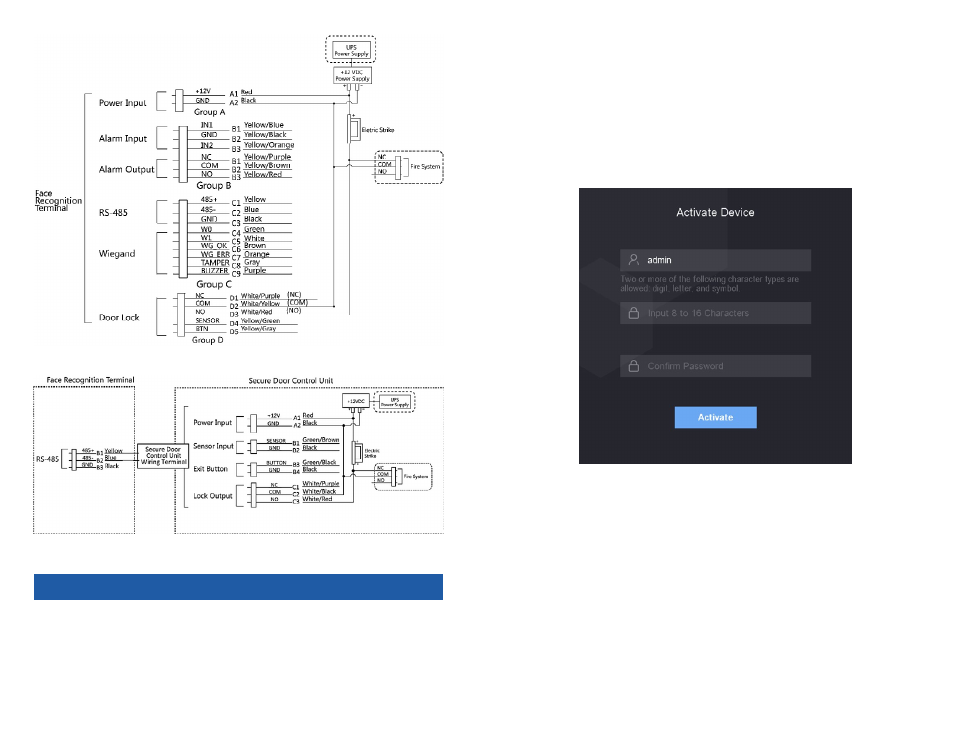
24
25
Figure 4-8. Device Wiring
Figure 4-9. Wiring Diagram
C H AP T E R 5. AC T I VAT I O N
NOTE
Please allow the system to run for 30 min after initial boot up, in order
for it to calibrate itself. Once calibration completes the system will pro-
vide accurate temperature measurement.
You should activate the device before the first login . After powering on the
device, the system will switch to Device Activation page .
Activation via the device, SADP tool and the client software are supported .
The default values of the device are as follows:
• The default IP address: 192 .0 .0 .64
• The default port No .: 8000
• The default user name: admin
5.1. ACTIVATE VIA DEVICE
If the device is not activated, you can activate the device after it is powered
on .
On the Activate Device page, create a password and confirm the password .
Tap Activate and the device will activated .
Figure 5-1. Activation Page
CAUTION
The password strength of the device can be automatically checked.
We highly recommend you change the password of your own choosing
(using a minimum of 8 characters, including at least three kinds of fol-
lowing categories: upper case letters, lower case letters, numbers, and
special characters) in order to increase the security of your product.
And we recommend you change your password regularly, especially in
the high security system, changing the password monthly or weekly can
better protect your product.
Proper configuration of all passwords and other security settings is the
responsibility of the installer and/or end-user.
• After activation, you should select an application mode . For details, see
Set Application Mode .
