Controlling other components – Yamaha HTR-5950 User Manual
Page 95
Attention! The text in this document has been recognized automatically. To view the original document, you can use the "Original mode".
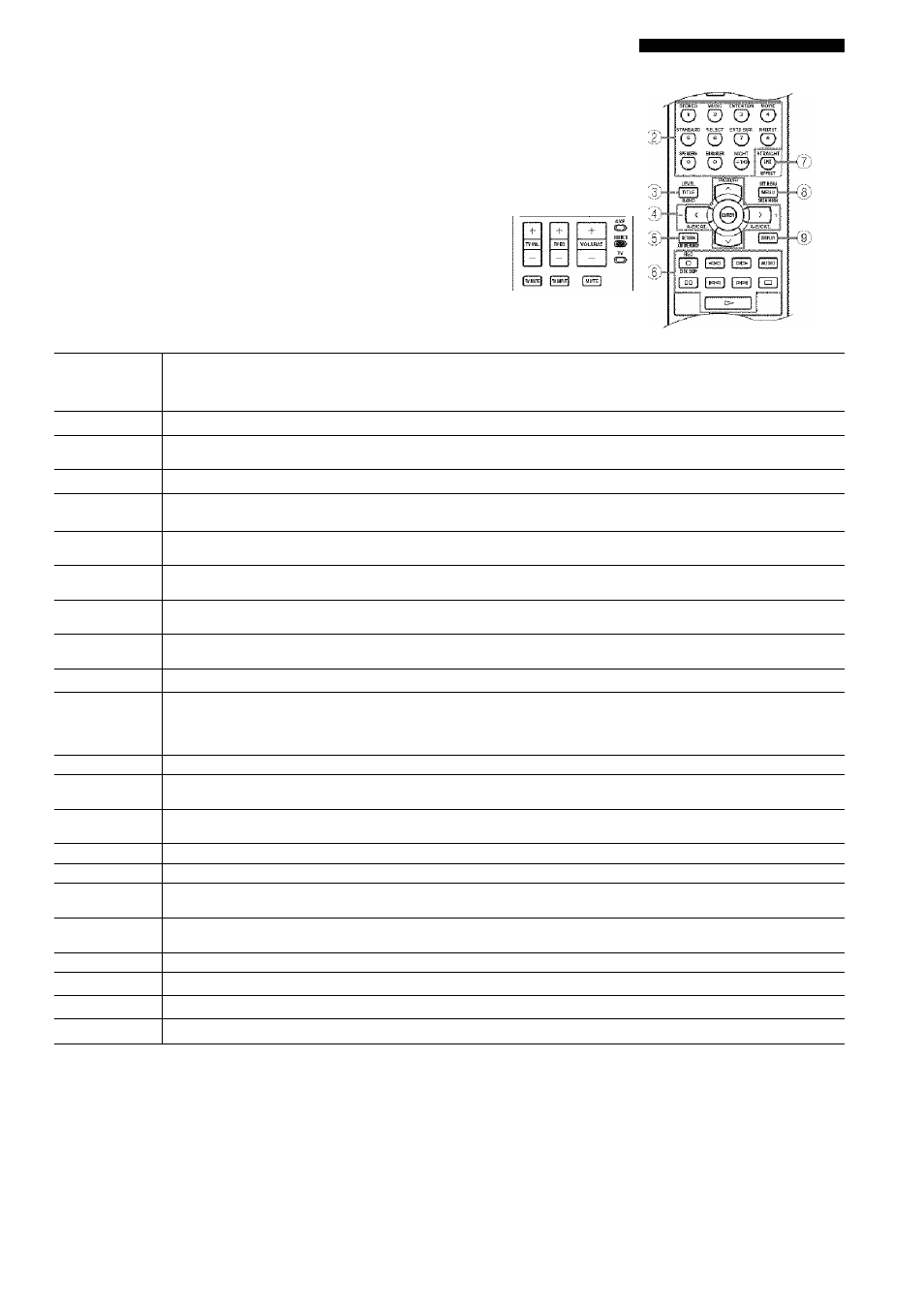
REMOTE CONTROL FEATURES
■ Controlling other components
Set the component selector switch to SOURCE to control
otlier components selected w ith the input selector buttons,
*, or
irii.
You must set the appropriate remote control
code for each input source (see page 92). The following
table shows the function of each control button used to
control other components assigned to each input selector
button, *, and ** . Be advised that some buttons may not
correctly operate the selected component.
CE) ®
(B
d)
e
o"
© © (3 5
{U.S.A. model)
Remote
control
DVD
player/
recorder
VCR
Digital TV/
Cable TV
LD player
CD player
MD/CD
. Tuner
recorder
iPod"-
AV t'OWLK
Pnv.vi I
I’A'V.a;]' ■ I
PO'.VCI
Pt'wer
I
1
rV'Wv?!' • 1
C2)
I-9.0.+10
Nmneric
Numeric
Numeric
Numeric
Numeric
Numeric Preset stations
buttons
buttons
buttons
buttons
buttons
buttons (1-8)
(3)
TITLE
Title
Band
ii)
PRESET/CH
/\
Up
VCR channel
up
Up
Preset up (1-8)
Up
PRESET/CH
Down
VCR channel
Down
Preset down
Down
V
down
(I^S)
A-E/CAT, <
Left
Left
Preset down
(A-E)
A-E/CAT, >
Right
Right
Preset, lip
(A-E)
ENTER
Enter
Enter
Siibsequent.
menu
RETURN
Return
Return
REC/
Disc skip
DISC SKIP
(player)
Rec (recorder)
*3
Rec *3
Rec
Disc skip
Rec ^'^3
[>
Play
Play
Play
Play
Play
Play
Play
Search Scarcli ■Search Search Search Search Searcl'i backward backward backwartl ’''-2 backward backwai'd backward backwartl '^'4 I» Search foi'ward Searcl'i forward Search forward Search forward Search forward Search ftjrwartl Search forwarti AUDIO Audio Audio Audio ■■^'2 St)und 00 Pause Pause Pause ^^^2 Pause Pause Pause Pai.ise KM Skip backward Skip backward Skip backwartl Skip backward Skip backward Skip backwartl Skip backward ODH Skip forwarti Skip forward Skip forward Skip fonvard Skip forward Skip forwai'd Skip forward □ Stop Slop Stop ''A Stop Stop Stop Stop (I) ENT, Title/Index Enter Eni.er Chapter/Time Index index ® MENU Menu Menu Previous menu DISPLAY Display Display Display Display Display Display Display Notes *1 This button is operational only when the original remote control supplied with the component has a POWER biiUon. *2 These butlons control your VCR or DVD recorder only when you set the appropriale remote control code for DVR (see page 92). *3 When you use this bulton lo record a source, press it twice repeatedly to prevent a malfunctioii. Press and hold to search backward or forward. 91
*4
