Basic setup, 4 press enter to enter “basic setup, 1 set the component selector switch to amp – Yamaha HTR-5950 User Manual
Page 32: 2 press set menu to enter “set menu, 3 press /\ / sy to select “basic setup
Attention! The text in this document has been recognized automatically. To view the original document, you can use the "Original mode".
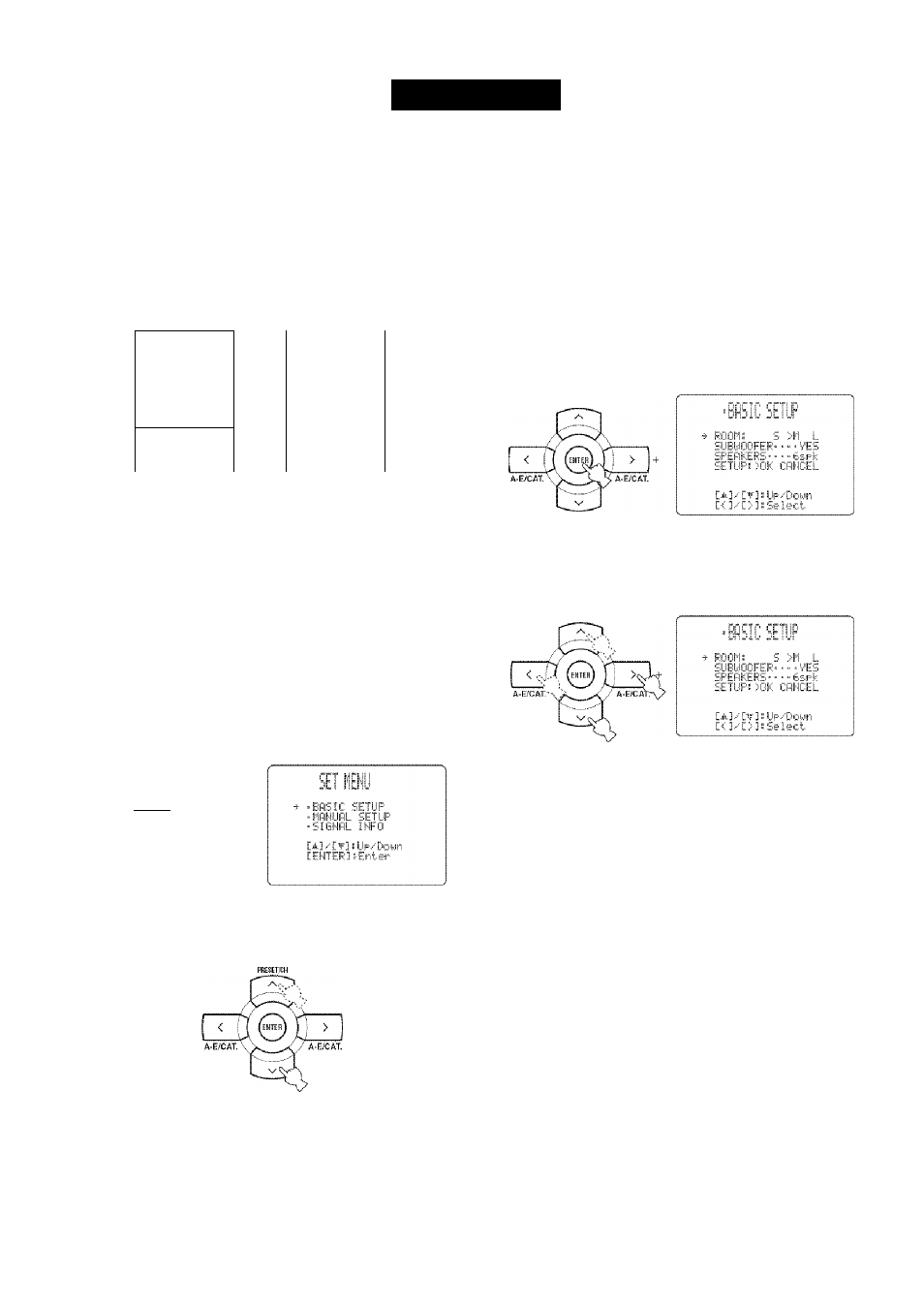
BASIC SETUP
The “BASIC SETUP’’ feature is a useful way to set up your system quickly and with minimal effort.
Notes
• Make sure you disconnect your headphones from this unit.
• If you wish to configure this unit manually using more precise adjustments, use the detailed parameters in “SOUND MENU” (see
page 78).
• Altering any parameters in “BASIC SETUP” resets all parameters manually adjusted in "SOUND MENU" (see page 78).
• Initial settings are indicated in bold under each parameter.
• Press RETURN on the remote control to return to the previous menu level.
r'u'h :s'^ u ■ ■■ r
■ ci) r;
O
T
T3' (■;■ Iv
’S&csic'
5‘ o n
- D
■ (“Î 6") :-)■
c
Î ^
i::Z ii,' J"Tirr'
(U.S.A. model)
4 Press ENTER to enter “BASIC SETUP”.
The following display appears in the OSD.
1
Set the component selector switch to AMP.
A M P
m
a.
i
2
Press SET MENU to enter “SET MENU”.
The top “SET MENU” display appears in the OSD.
SETMEWU
I MENU.
SRCH MDDi
3
Press /\ / sy to select “BASIC SETUP”
Press /\ / NA to select “ROOM” and then < / >
to select the desired setting.
Select the size of the room where you have installed
your speakers. In general, the room sizes are defined
as follows:
Choices: S,
M,
L
[U.S.A, and Canada models]
S (small) 16 X 13ft, 200ft2 (4.8 x 4.0m, 20m2)
M (medium) 20 x 16ft, 300ft2 (6,3 x 5,0m, 30m2)
L (large) 26 x 19ft, 450ft2 (7,9 x 5,8m, 45m2)
[Other models]
S (small) 3.6
X
2.8m, 10ni2
M (medium) 4.8 x 4.0m, 20ni2
L (large) 6.3 x 5.0m, 30ni2
28
