Video component jacks, 2) audio component jacks, Multi ch input jacks – Yamaha HTR-5950 User Manual
Page 15: Digital output jack, 6) digital input jacks, 8) dock terminal, Component video jacks, Jcf antenna terminals, 11) speaker terminals, Id ac outlet(s)
Attention! The text in this document has been recognized automatically. To view the original document, you can use the "Original mode".
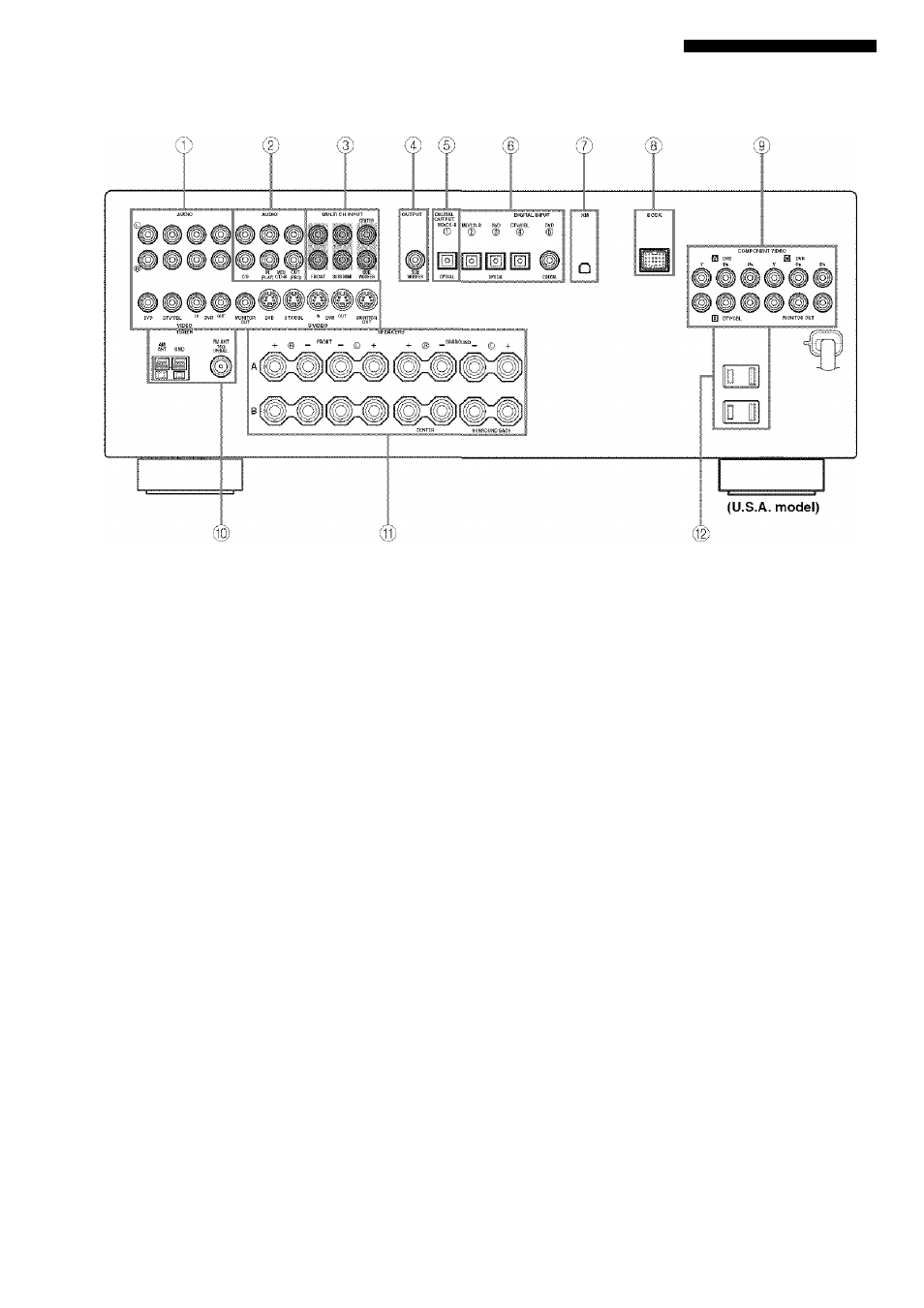
CONTROLS AND FUNCTIONS
Rear panel
® Video component jacks
See pages 18 and 19 for connection information.
(
2
)
Audio component jacks
See page 21 for connection information,
® MULTi CH INPUT jacks
See page 23 for connection information,
(£) SUBWOOFER OUTPUT jack
See page 13 for connection information.
® DIGITAL OUTPUT jack
See page 21 for connection information,
(
6
)
DIGITAL INPUT jacks
See page 19 for connection information,
(7) XM jack (U.S.A. model only)
See page 52 for connection information.
(8) DOCK terminal
Use to connect a YAMAHA iPod universal dock (such as
YDS-10 sold separately) where your iPod can be
stationed.
See page 22 for connection information.
® COMPONENT VIDEO jacks
See pages 18 and 19 for connection information.
(jcf Antenna terminals
See page 24 for connection information.
(11)
Speaker terminals
See page 13 for connection information,
(iD AC OUTLET(S)
Use to supply power to your other audiovisual
components.
See page 25 for details.
11
