10 press < / > to select the desired setting, 11 press enter to confirm your selection, 13 press set menu to exit from “basic setup – Yamaha HTR-5950 User Manual
Page 34: Bphl ii espk, E^]/ef];up/down
Attention! The text in this document has been recognized automatically. To view the original document, you can use the "Original mode".
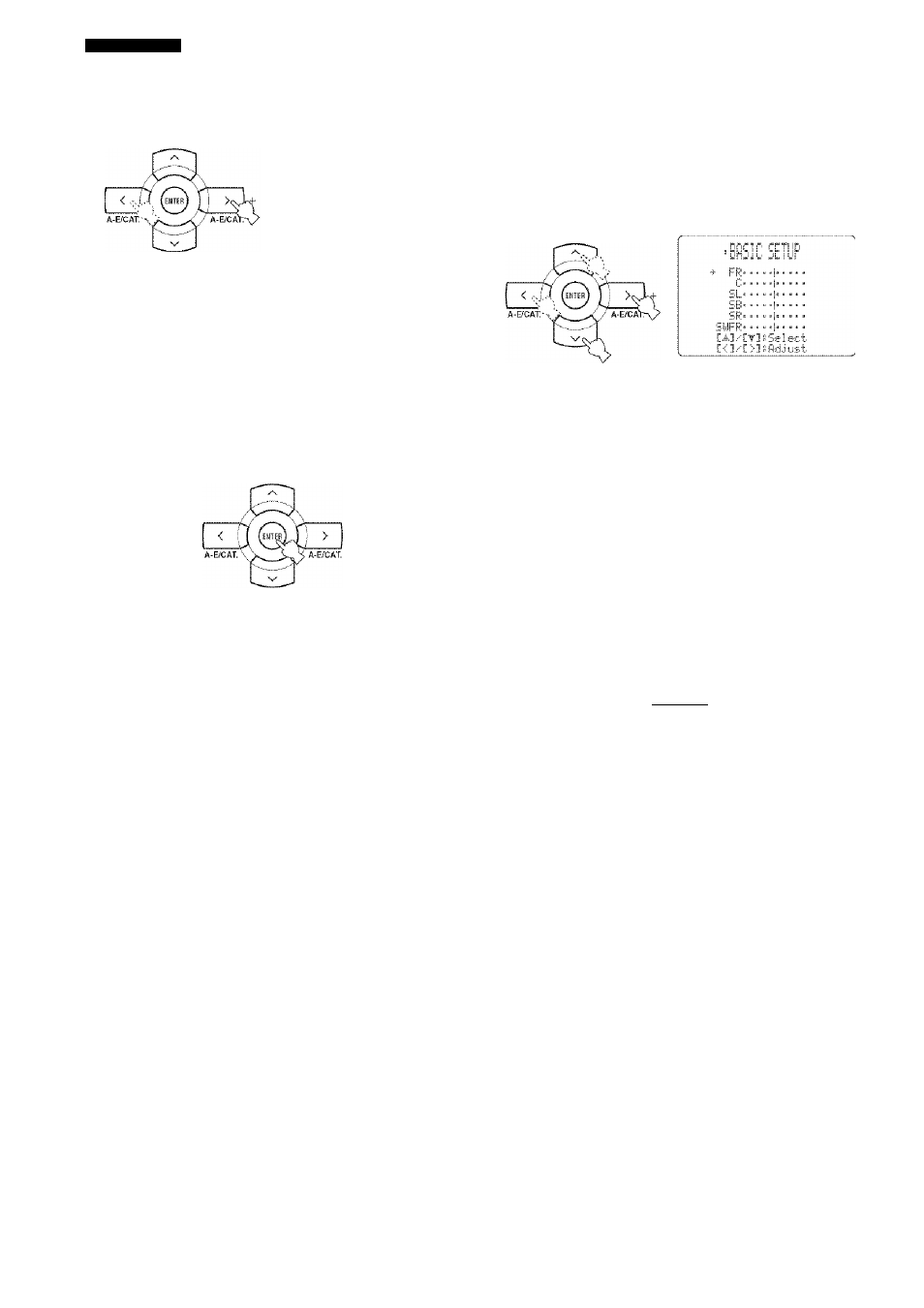
BASIC SETUP
10 Press < / > to select the desired setting.
ROi T]
■!■■! L.
SiJilliliMl
“VES
bPhl II
Espk
................I MIHCEL
CHI I I li
• VES
E^]/Ef];Up/Down
12 Press /\ / V" to select a speaker and then < / >
to adjust the balance.
The selected speaker and the front left speaker (or the
surround left speaker) output a test tone in turn.
• Press > to increase the value.
• Press to decrease the value.
Choices:
YES,
NO
• Select “YES” to complete the setup procedure if
the test tone levels from each speaker were
satisfactory.
• Select “NO” to proceed to the speaker level
adjustment menu in step 12 to balance the output
level of each speaker.
11 Press ENTER to confirm your selection.
If you selected “YES” in step 10, the setup
procedure is completed and the display returns to
the top “SET MENU” display.
If you selected “NO” in step 10, the front speaker
level adjustment display appears in the front panel
display.
• Select “FR” to adjust the balance between the front
left and right speakers.
• Select “C” to adjust the balance between the front
left and center speakers.
• Select “SL” to adjust the balance between the front
left and surround left speakers.
• Select “SB” to adjust the balance between the
surround left and surround back speakers.
• Select “SR” to adjust the balance between the
surround left and surround right speakers.
• Select “SWFR” to adjust the balance between the
front left speaker and the subwoofer.
13 Press SET MENU to exit from “BASIC
SETUP”.
SET MENU
I MENU
SRCH MODI
30
