2 press fm/am to select the reception band, Manual tuning, Front panel – Yamaha HTR-5950 User Manual
Page 50: No colon (:)
Attention! The text in this document has been recognized automatically. To view the original document, you can use the "Original mode".
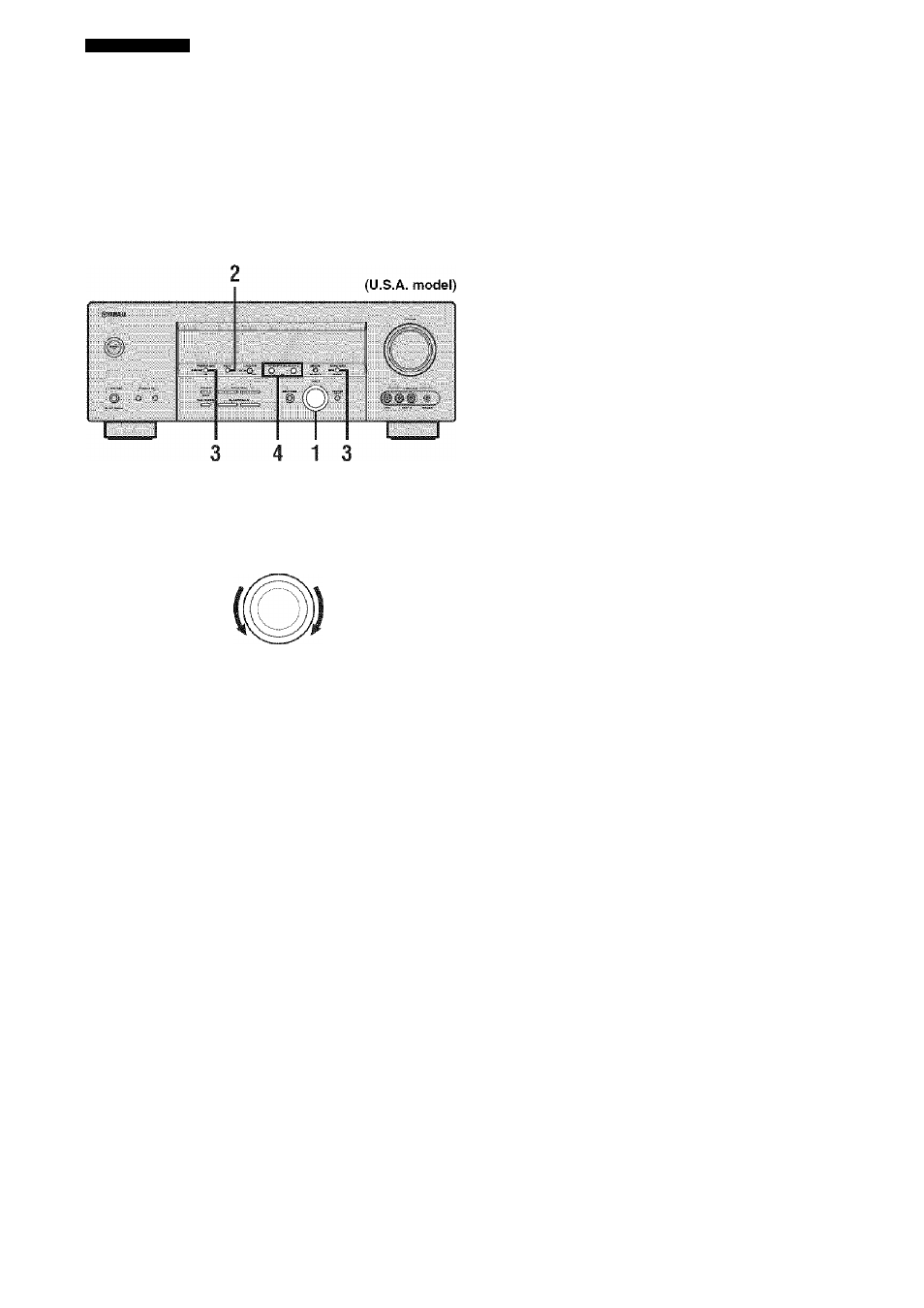
FM/AM TUNING
Manual tuning
If the signal received from the station you want to select is
weak, tune into it manually.
Note
;
Manually tuning into an FM slalion aulomatically switches the
tuner to monaural reception to increase the signal quality.
1
Rotate the INPUT selector to select “TUNER”
as the input source.
Front panel
2
Press FM/AM to select the reception band,
■"FM” or “AM” appears in the front panel display.
3
Press TUNING MODE (AUTO/MAN’L) so that
the AUTO indicator disappears from the front
panel display.
TUNING MODE
DtSPLAY ft
No colon (:)
If a colon (:) appears in the front panel display, tuning
is not possible. Press PRESET/TUNING to turn the
colon (;) off.
PRESET/TUNING
SEAR(>t MODE H
Press PRESET/TUNING/CH
into the desired station manually.
Hold down the button to continue searching.
--.i PRESET/TUNING/CH l; -
- LEVEL +
46
