Connecting a yamaha ipod universa! dock – Yamaha HTR-5950 User Manual
Page 26
Attention! The text in this document has been recognized automatically. To view the original document, you can use the "Original mode".
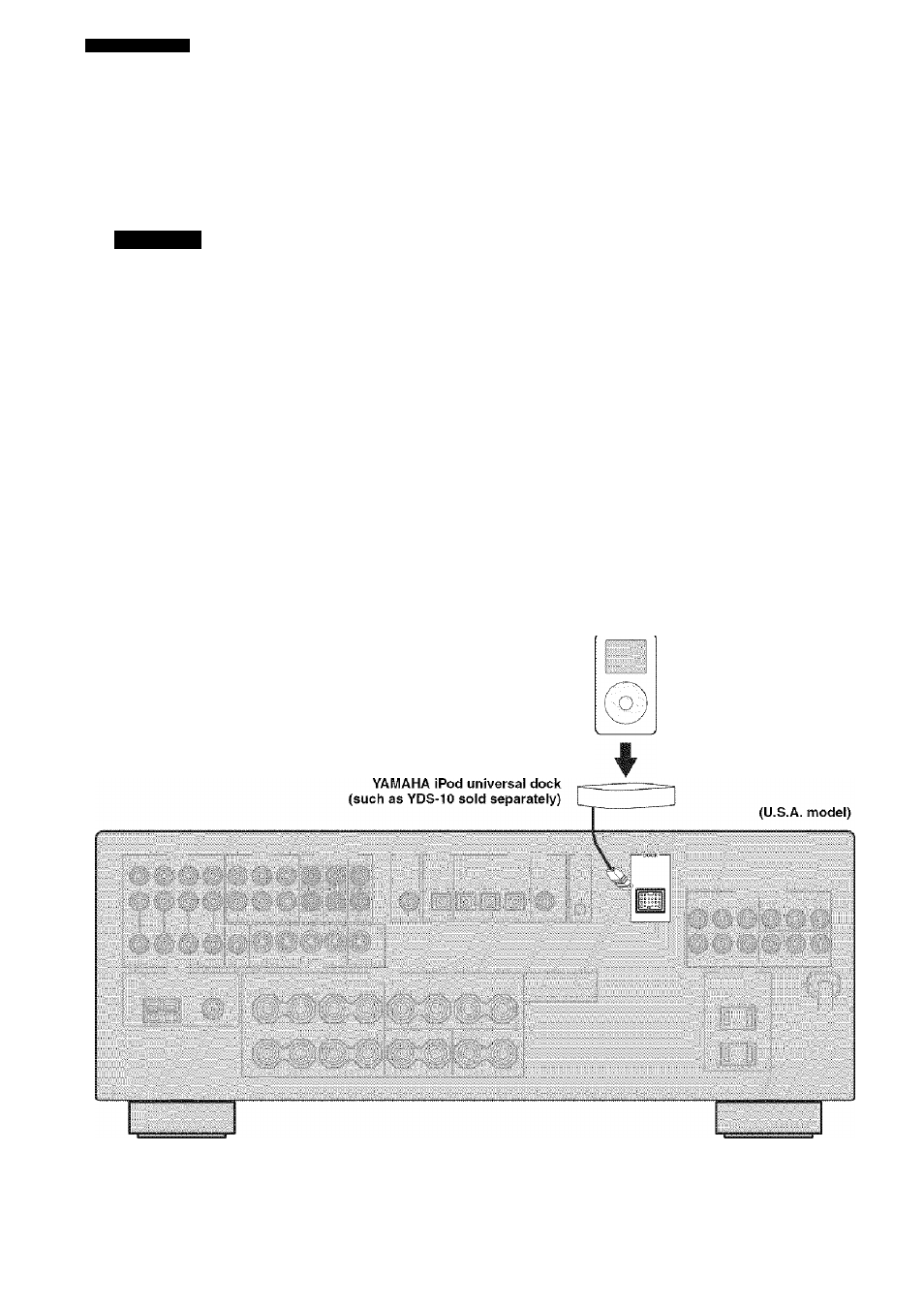
CONNECTIONS
Connecting a YAMAHA iPod universa! dock
This unit is equipped with the DOCK terminal on the rear pane! that allows you to connect a YAMAHA iPod universal
dock (such as YDS-10 sold separately) where you can station your iPod and control playback of your iPod using the
supplied remote control. Connect a YAMAHA iPod universal dock (such as YDS-10 sold separately) to the DOCK
terminal on the rear panel of this unit using its dedicated cable. Once the connection is complete, station your iPod in the
YAMAHA iPod universal dock.
CAUTION
Do not connect this unit or other components to the AC power suppiy until all connections between
components are complete.
Notes
• Only iPod (Click and Wheel), iPod nano, and iPod mini are supported,
• You need a YAMAHA iPod universal dock (such as YDS-10 sold separately) and its dedicated cable compatible with the DOCK
terminal of this unit.
• Once your iPod is stationed in a YAMAHA iPod universal dock (such as YD,S-10 sold separately) connected to the DOCK terminal of
this unit, this unit begins the signal transmission wdth your iPod.
• Once the connection belw'een your iPod and this unit is complete, "iPod connected'’ appears in the front panel display and the DOCK
indicator lights up in the front panel display. If Ihe connection between your iPod and this unit fails, a status message appears in the
front panel display. For a complete list of connection slalns messages, see the iPod seclion in "TROUBLESHOOTING" on page 102.
• Only analog audio and video signals of your iPod are input al the DOCK terminal, and the analog audio signals can be output at the
analog AUDIO OUT (REC) jacks for recording.
• Your iPod baltery is automatically charged when your iPod is slalioned in a YAMAHA iPod universal dock (such as YDS-10 sold
separately) connected to the DOCK terminal of this unit as long as this unit is turned on.
• Depending on the type of iPod, you may need to insert one of the iPod adapters supplied wuih a YAMAHA iPod universal dock (such
as YDS-10 sold separately) into the dock slot before you station your iPod.
iPod
22
