Yamaha HTR-5950 User Manual
Page 63
Attention! The text in this document has been recognized automatically. To view the original document, you can use the "Original mode".
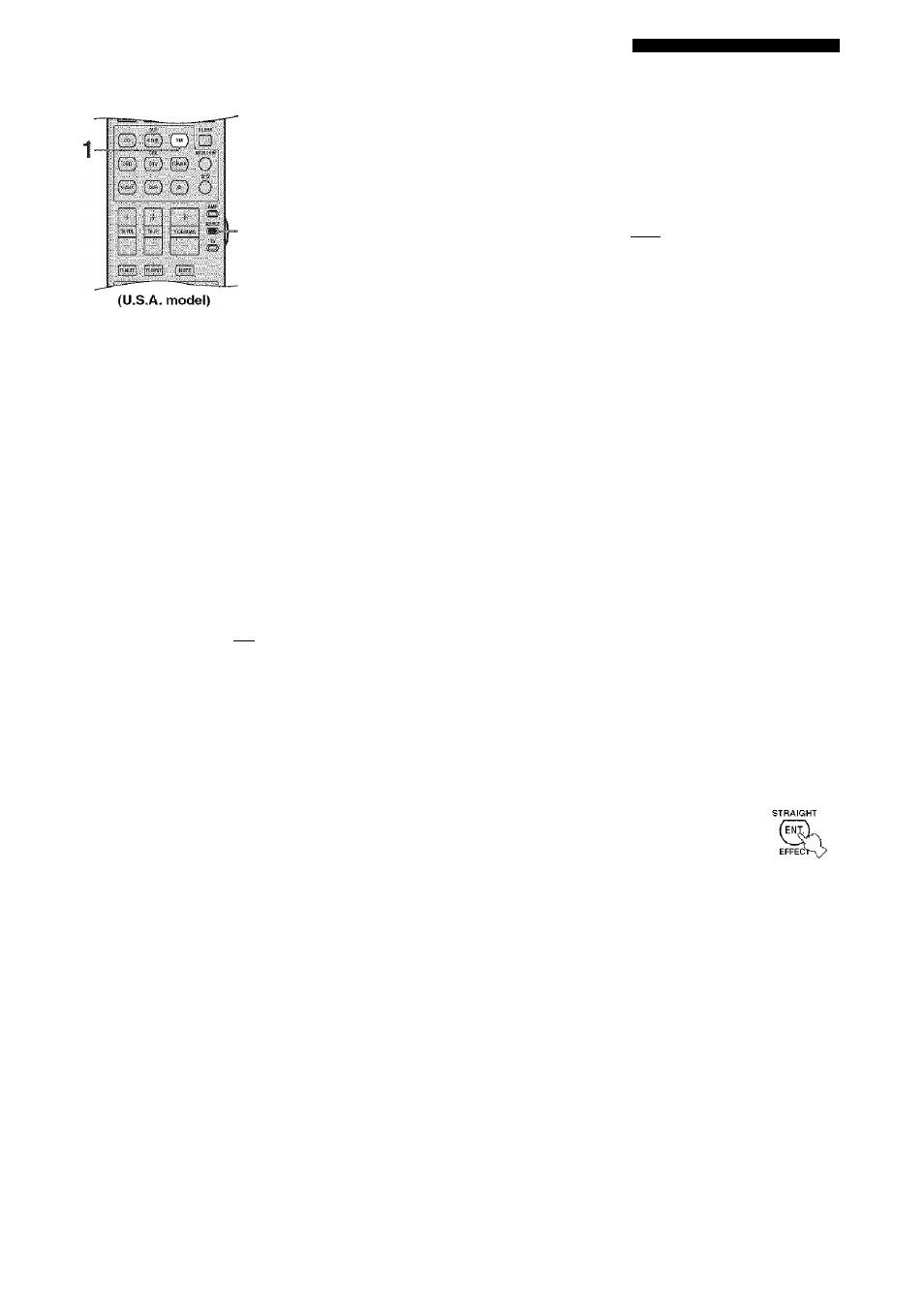
Xim SATELLITE RADIO TUNING
Direct Number Access mode
VV '-..V
V
P
:jeri3
3 Press the numeric buttons on the remote
control to enter the desired three-digit
channel number.
For example, to enter the number 123, press the
numeric buttons as shown below.
STEREO
MUSIC
The display changes as follows.
1 Set the component selector switch to
SOURCE and then press XIVI on the remote
control to select “XM” as the input source.
t>VR V-AUX DTV/CtL OVD
:D-R rUilEft CD P'XM
AMP
o
a
DVR V-AUX DTV/CtL DVD
:D-R rUNEft CD
2 Press SRCH MODE on the remote control
repeatedly to select “ALL CH SEARCH” or
“CAT SEARCH”.
SETMEHU
I
MEtJi
SRCH MODI
DVR V-AUX DTVA^BL DVD MD/CD-R TWNER CD PXM
DVR li-AUX DTVXBL DVD MD,'CD-R THNEIi CD >XM
DVR ly-AUX DTOCtL DVD MD/CD-R rUHEft CD >XM
Press the numeric buttons and ENT. on the
remote control to enter the desired one-digit
or two-digit channel number.
For example, to enter the number 12, press the
numeric buttons as shown below'.
STEREO
X
CT\
CT]
Instead of pressing ENT. to tune into the channel
immediately, you can wait a few seconds until this unit
confirms the entered channel number.
If no button is pressed within a few seconds after you enter
a one-digit or two-digit number, this unit automatically
confirms the entered chiinnel number.
Pressing a button other than the numeric bullous or ENT.
cancels the Direct Number Access mode procedure.
59
