Customizing the printer software setup program, Installing other software – HP 9600 Series User Manual
Page 24
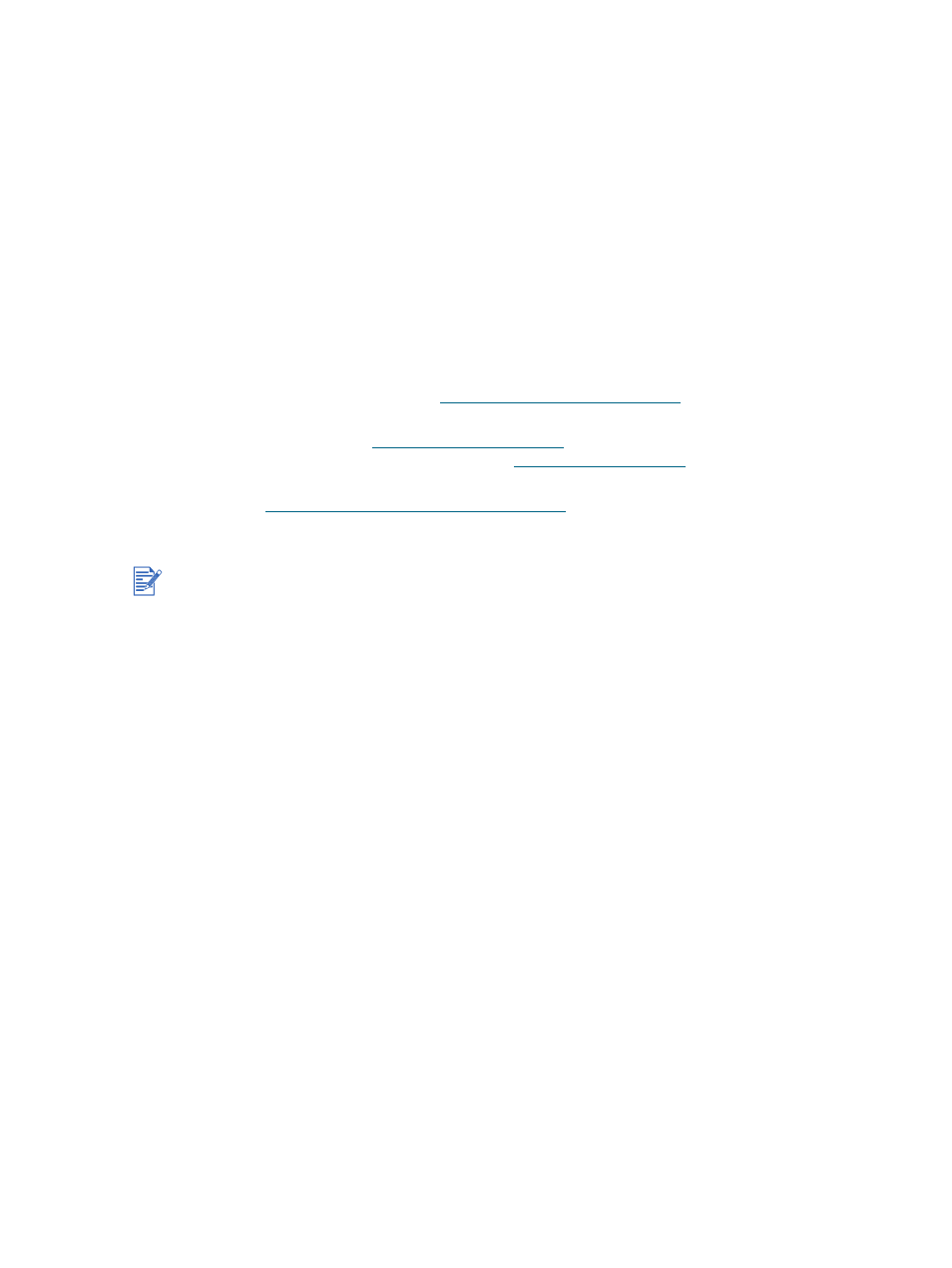
ENWW
2-15
Customizing the printer software setup program
The Starter CD contains a utility that allows system administrators to create customized
installation packages that can be launched silently. System administrators can then distribute
a customized installation package by sharing it from a local or network drive.
To access the utility, select
Customization Utility
from the CD menu.
Installing other software
HP photo imaging software
– Lets you view and edit photos and image files in Windows.
To install this software, insert the Starter CD, click the
HP Photo Imaging Software
button on the CD browser menu, and select it from the list of software shown. See also
.
HP Deskjet Control Panel for DOS
– Allows you to configure print settings in an
MS-DOS
®
environment. Visit
to download the
software. See also
“Printing from MS-DOS software programs”
.
Linux driver
– Visit
to download the software. For information
about using Linux with HP printers, visit
IBM PostScript 3 emulation printer driver for IBM OS/2
–
Visit
download the software and for
information on using the driver.
If you are using Windows NT 4.0, Windows 2000, or Windows XP, you must have
administrator privileges to install a printer driver.
