Pci/pci-x/pcie iobp – HP INTEGRITY RX3600 User Manual
Page 196
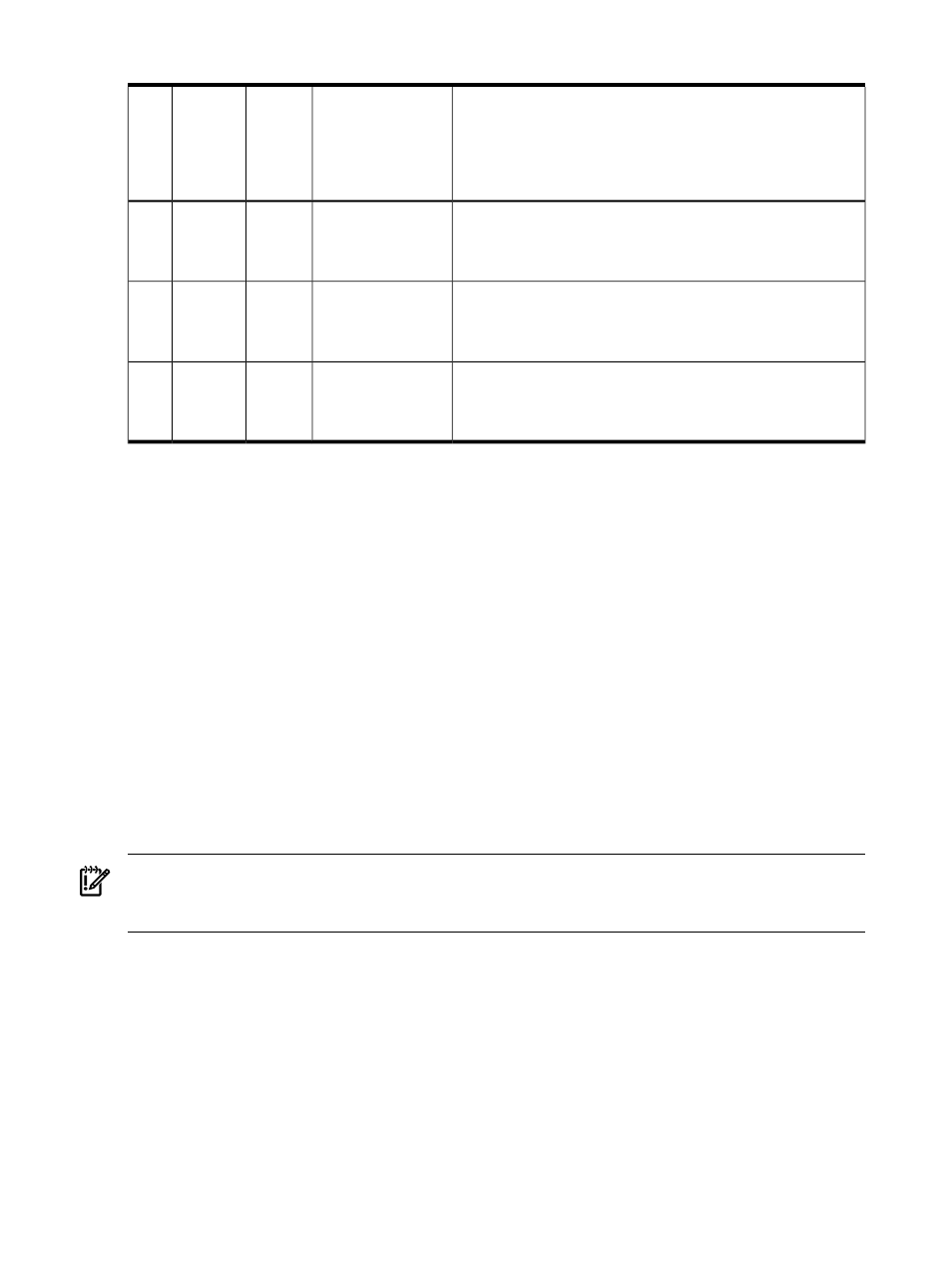
Table 6-1 PCI/PCI-X I/O Paths (continued)
EFI Device Path
HP-UX Device Path
Location
(as
viewed
from
rear of
chassis)
Function
with Path
Slot
Acpi(HWP0002,0)/Pci(1 *)
0/0/1/*
Right-most
special
slot
(private)
Core I/O
iLO 2 MP
Core
I/O
board
Acpi(HWP0002,0)/Pci(2 *)
0/0/2/*
Right-most
special
slot
(private)
Core I/O
USB
Acpi(HWP0002,0)/Pci(4 *)
0/0/4/*
Right-most
special
slot
(private)
Core I/O
VGA
(optional)
1
The Core I/O LAN may be in slot 10 depending upon the configuration.
PCI/PCI-X/PCIe IOBP
The following describes configuration requirements for slots one through ten on the
PCI/PCI-X/PCIe I/O backplane:
•
PCI-X slots 1 and 2 are reserved for use by the core I/O cards PCI-X SAS core I/O cards and
the Gigabit Ethernet LAN core I/O card. Slots 1 and 2 are not hot-pluggable. Install only
supported PCI-X SAS and LAN core I/O cards in slots 1 and 2. Depending upon the number
and type of SAS core I/O cards installed on the system, the Gigabit Ethernet LAN core I/O
card may be installed in slot 10.
•
Slots 3 and 4 are swtiched PCIe x8. PCIe slots 3 and 4 are used for the PCIe SAS Core I/O
cards, but are public slots. If the PCIe core I/O is not installed, these slots are available for
other PCIe I/O cards.
•
Slots 5 and 6 are nonswitched PCIe x8.
•
Slots 7 and 8 are nonshared slots. The maximum speed for cards in slots 7 and 8 is PCI-X
133 MHz.
•
Slots 9 and 10 are shared slots. These two slots are limited by bus mode or frequency-related
incompatibilities.
IMPORTANT:
Slots 9 and 10 on the PCI/PCI-X/PCIe I/O backplane have the same configuration
limitations as slots 9 and 10 on the PCI/PCI-X I/O backplane. See
for
more information.
PCI/PCI-X/PCIe Card Path Logging
Some PCI/PCI-X/PCIe failures result in I/O path logging.
These paths help to indicate the source of the error and can be included in the error message or
logged into console or event logs.
describes the PCI/PCI-X/PCIe I/O paths
for the server.
196
Removing and Replacing Server Components
