Common i/o backplane, I/o subsystem behavior, I/o messages – HP INTEGRITY RX3600 User Manual
Page 167: I/o subsystem behavior i/o messages, I/o card events that light diagnostic panel leds
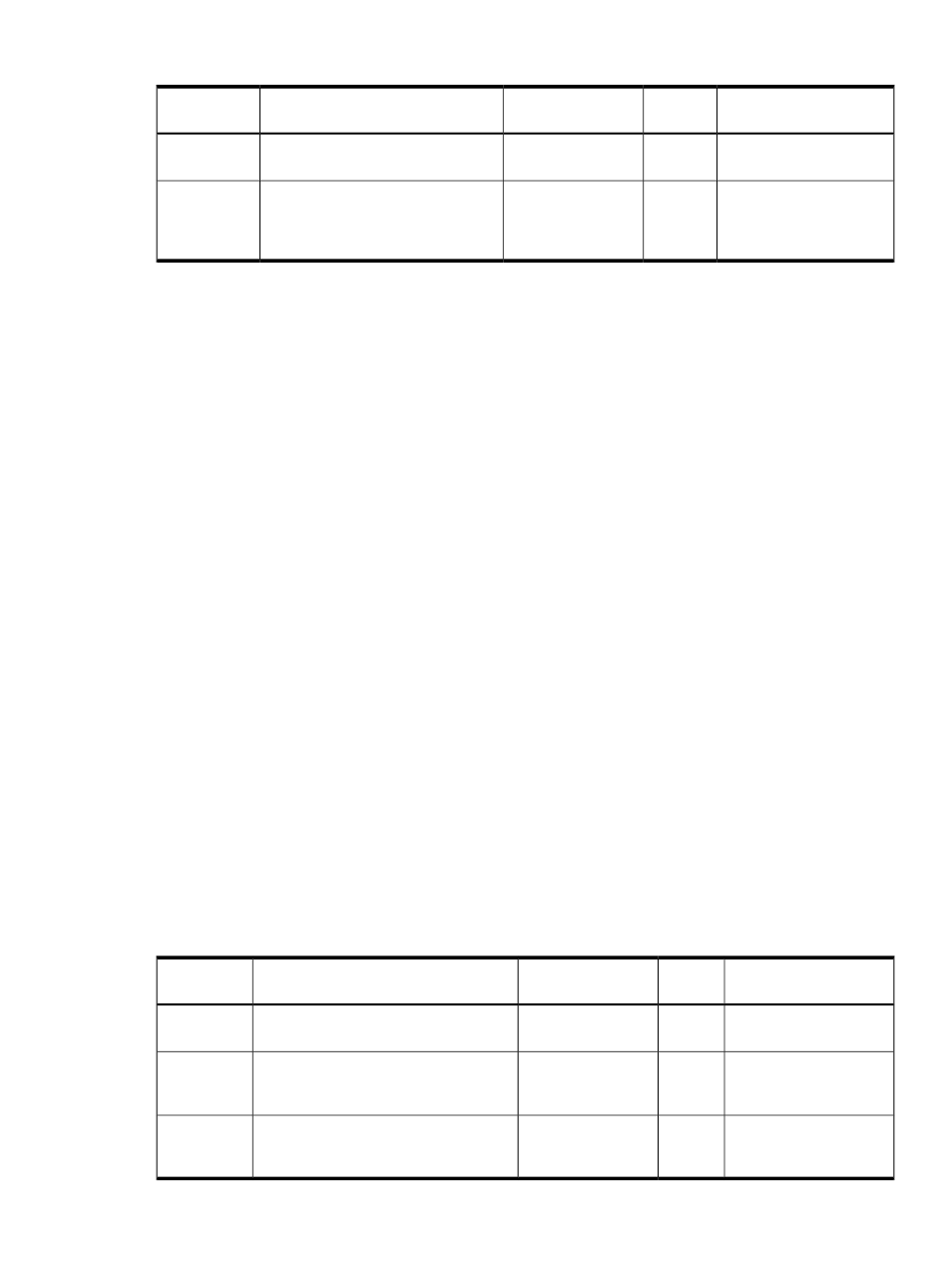
Table 5-22 Cooling Subsystem Events that Light Diagnostic Panel LEDs
Notes
Source
Cause
IPMI Events
Diagnostic
LEDs
Replace the fan.
BMC
The fan has failed or
is degrading.
Type 02h, 0Ah:07h:01h
COOLING_UNIT_WARNING
Fans (1-3)
Replace the fan.
BMC
The fan has failed
and no longer meets
minimum cooling
requirements.
Type 02h, 0Ah:07h:02h
COOLING_UNIT_FAILURE
Fans (1-3)
Common I/O Backplane
This subsection provides information on troubleshooting issues with the eight public and two
private PCI-X slots.
I/O Subsystem Behavior
The I/O subsystem transfers blocks of data and instruction words between physical shared
memory and virtual memory (system disks/disk array). The system boot is the first time blocks
of data and instructions words are transferred into physical shared memory from a local disk or
DVD or from a remote disk on another server using multiple LAN transfers. This process is
referred to as Direct Memory Access (DMA). It is initiated by I/O devices located in core I/O or
on Host Bus Adapter (HBA) I/O cards and does not involve any logical CPUs.
The I/O subsystem also transfers data between the internal registers within each CPU core and
the internal control registers within the Zx2/PDH/Local Bus Adapters (LBA) and HBA chips.
This process is referred to as programmed I/O. It is initiated by logical CPUs executing external
LOAD/STORE instructions. Both system firmware and the OS kernel use this method to initiate
DMA transfers.)
I/O Messages
•
Use the SEL to identify low level I/O subsystem faults if LEDs on the diagnostic panel are
not lit. IPMI events in the SEL and FPL provide the logical ACPI path of the suspect I/O
subsystem CRU. To determine the physical PCI slot number, see
•
For configuration errors, for example, no core I/O HBAs installed or working, see
•
Diagnostic messages are reported for high level I/O subsystem errors. All fatal I/O subsystem
errors cause global MCAs. HP-UX provides its own path with the physical rope number of
the suspect I/O subsystem CRU. To determine the physical PCI slot number, see
and
lists the I/O card events that light and may light the diagnostic panel
LEDs.
Table 5-23 I/O Card Events that Light Diagnostic Panel LEDs
Notes
Source
Cause
IPMI Events
Diagnostic
LEDs
Possible short circuit on
the I/O card or I/O slot.
BMC
Overcurrent on PCI
slot.
Type 02h, 03h:05h:01h
CURRENT_LIMIT_EXCEEDED
I/O card
A voltage on the I/O
backplane is out of range
(probably too low).
BMC
The voltage on the
CRU is inadequate.
Type 02h, 02h:07h:03h
VOLTAGE_DEGRADES_TO_NON_RECOVERABLE
I/O assembly
A voltage on the I/O
backplane is out of range
(probably too low).
BMC
The voltage on the
CRU is inadequate.
Type 02h, 02h:07h:03h
VOLTAGE_DEGRADES_TO_NON_RECOVERABLE
Disk
assembly
Common I/O Backplane
167
