Reboot option – HP STORAGEWORKS E1200-160 User Manual
Page 87
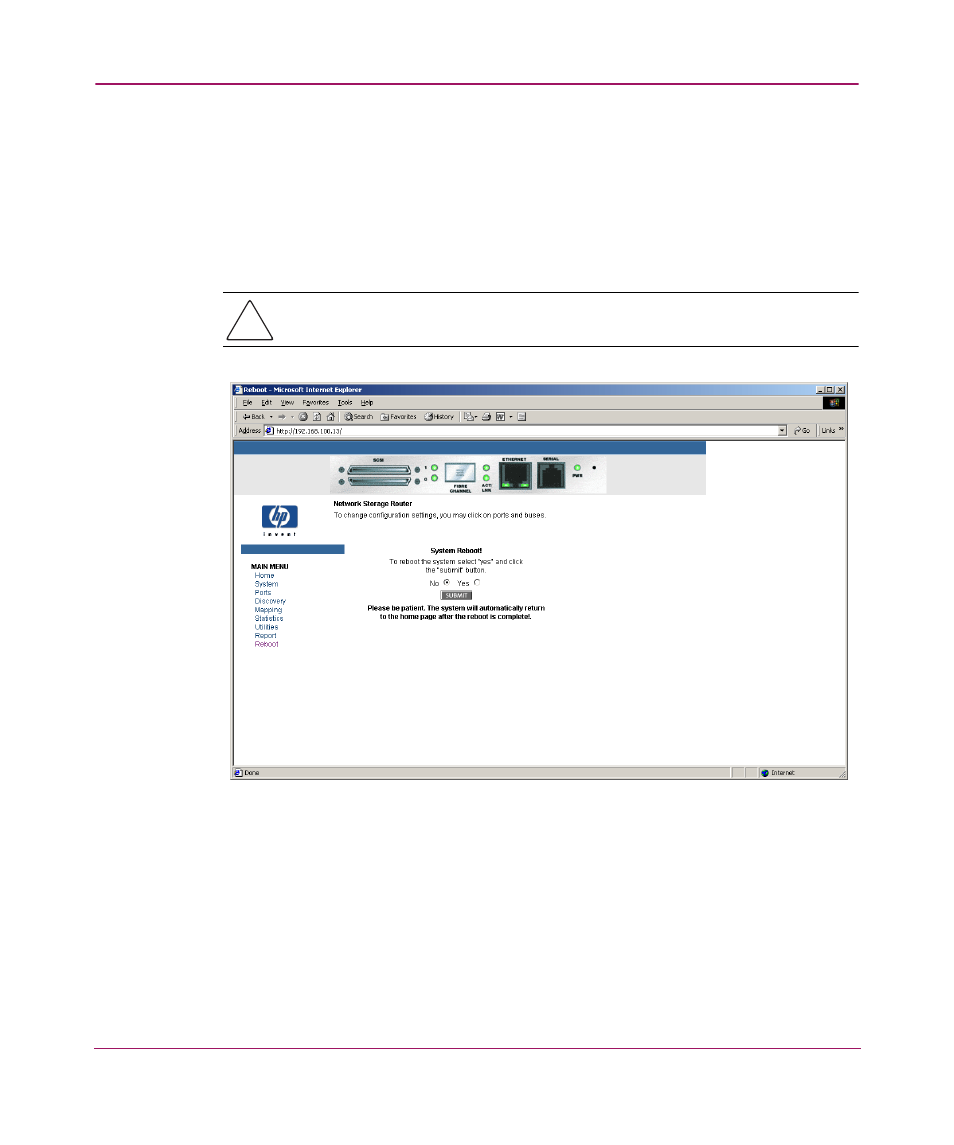
Visual Manager User Interface
87
Network Storage Router e1200-160
Reboot Option
Router reboots are executed using this router Main Menu option.
example of the Reboot screen.
When the router is rebooted, current router activities will be disrupted. All
submitted configuration changes will be activated during the boot-up process.
Caution:
Confirm there is no activity, such as a backup in progress, before
initiating a reboot as router activities will be disrupted.
Figure 36: Reboot screen
This manual is related to the following products:
