HP STORAGEWORKS E1200-160 User Manual
Page 194
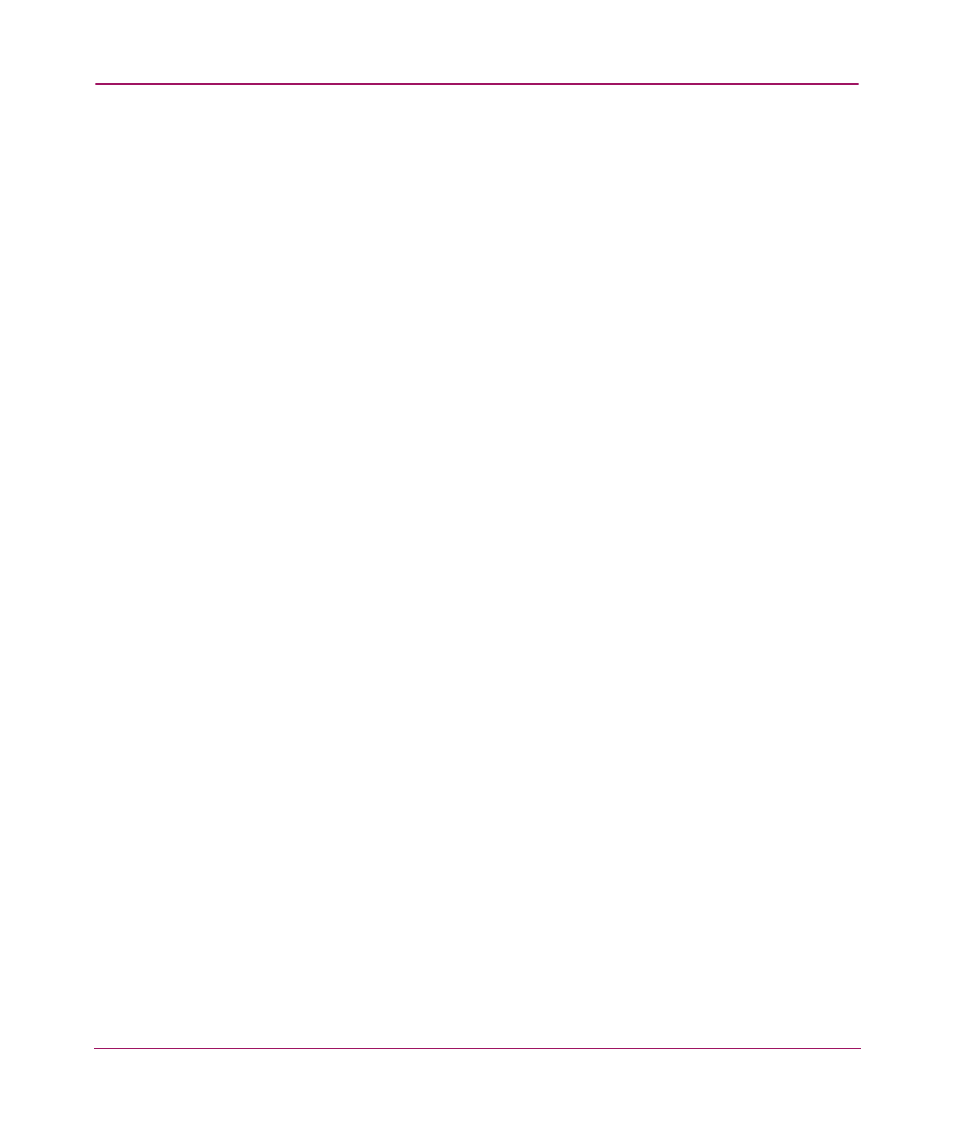
Index
194
Network Storage Router e1200-160
port configuration
port mode, Fibre Channel
Visual Manager UI
port name, Fibre Channel
Visual Manager UI
power requirements, of router
power supply
power-up messages, illustrated
PRLI data, troubleshooting
process, converting Fibre Channel to SCSI,
process, converting SCSI to Fibre Channel,
R
rebooting
Visual Manager UI
regulatory compliance notices
related documentation
report option
Visual Manager UI
requirements of router, physical
resetting to factory settings
Visual Manager UI
restoring the configuration, FTP UI
RJ-45 Ethernet pin assignments
RJ-45 Ethernet pin layout, illustrated
router, illustrated
S
SCC addressing, described
SCSI bus
buffered tape writes
Visual Manager UI
bus reset on boot
Visual Manager UI
configuration of
Visual Manager UI
configuration, troubleshooting
default map
Visual Manager UI
discovery settings
Visual Manager UI
Initiator and Target settings
Visual Manager UI
override settings
Visual Manager UI
termination mode
Visual Manager UI
SCSI hosts
viewing and changing
Visual Manager UI
SCSI maps
adding entries
Visual Manager UI
clearing entries
Visual Manager UI
creating entries
