Viewing fibre channel driver status information – HP STORAGEWORKS E1200-160 User Manual
Page 136
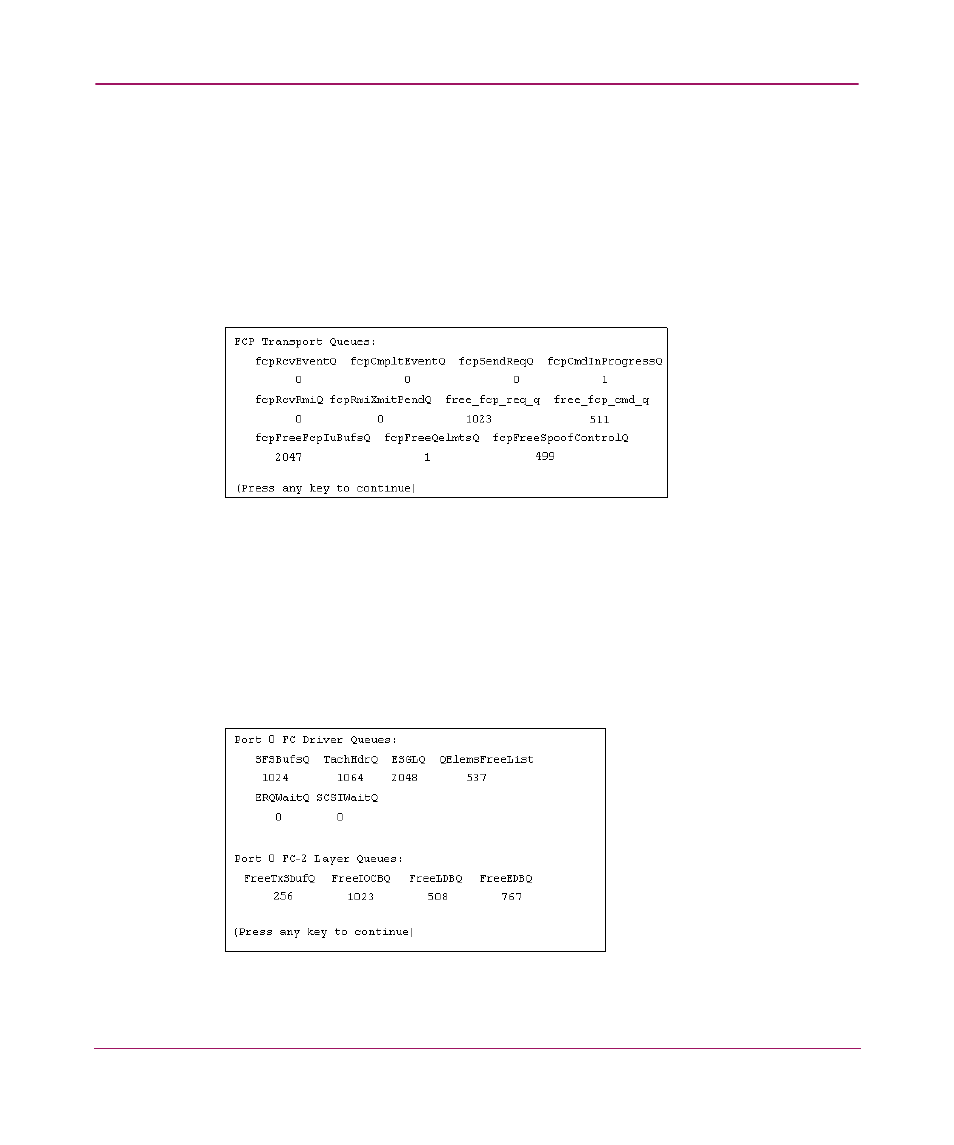
Serial/Telnet User Interface
136
Network Storage Router e1200-160
Viewing Fibre Channel Resource Transport Information
To view FCP transport information, in the Fibre Channel Status Menu, choose
3) Display Fibre Channel Resource Status.
The FCP Transport Queues page is displayed.
The FCP Transport Queue page has no options. It is used only for viewing
resource status.
is an illustration of the FCP Transport Queue page.
Figure 72: FCP Transport Queues screen
Viewing Fibre Channel Driver Status Information
To display Fibre Channel Driver Queue information, in the Fibre Channel Status
Menu, select 4) Display Fibre Channel Driver Resource Status.
The Fibre Channel Driver Queues page is displayed.
The Fibre Channel Driver Queues page has no options. It is used only for viewing
Fibre Channel driver resources.
Figure 73: Fibre Channel Driver Queues screen
