Trace settings configuration – HP STORAGEWORKS E1200-160 User Manual
Page 79
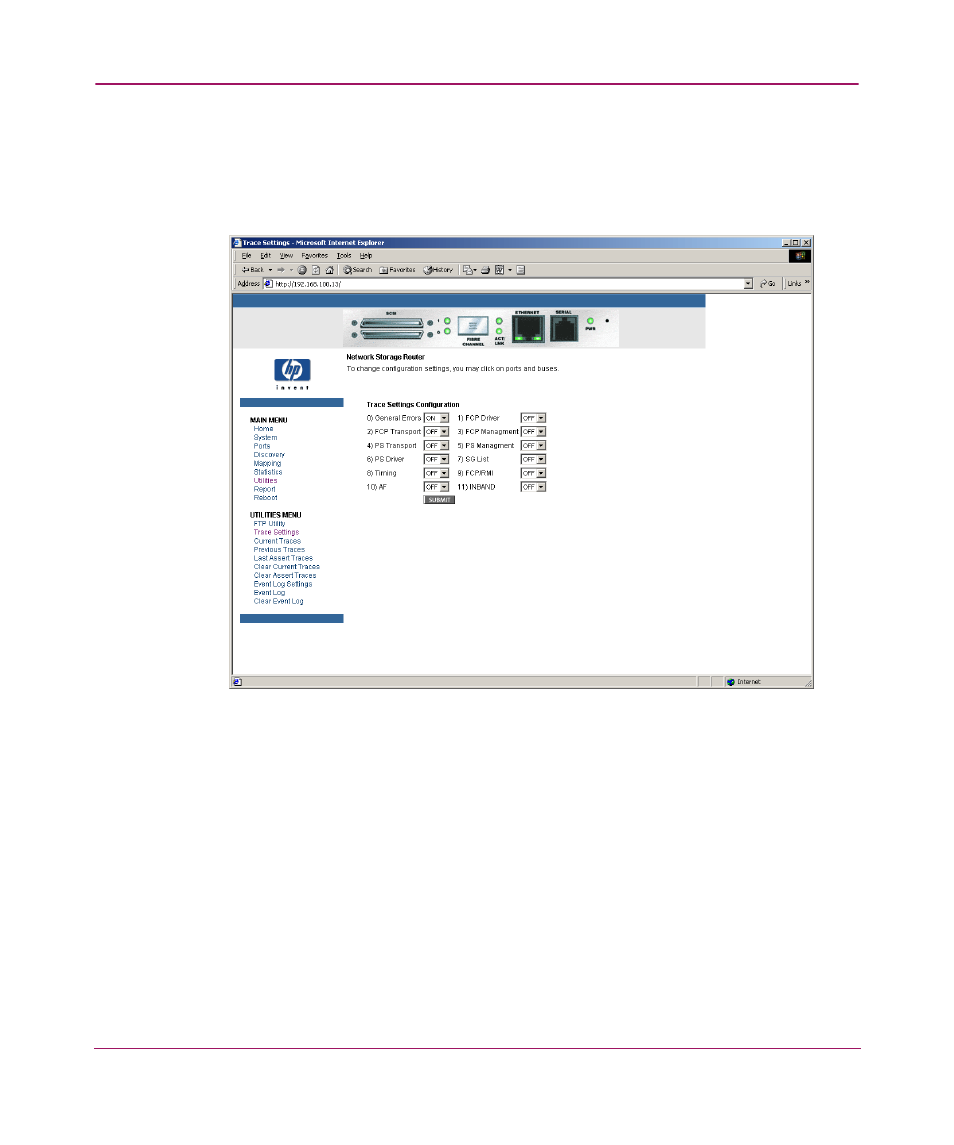
Visual Manager User Interface
79
Network Storage Router e1200-160
Trace Settings Configuration
The Trace Settings screen is used to configure the trace settings.
Figure 29
is an example of the Trace Settings screen.
Figure 29: Trace Settings screen
Current Trace settings are displayed.
To change the settings, use the drop-down boxes and choose the desired setting.
After all changes are completed, select Submit.
This manual is related to the following products:
