Ports menu – HP STORAGEWORKS E1200-160 User Manual
Page 54
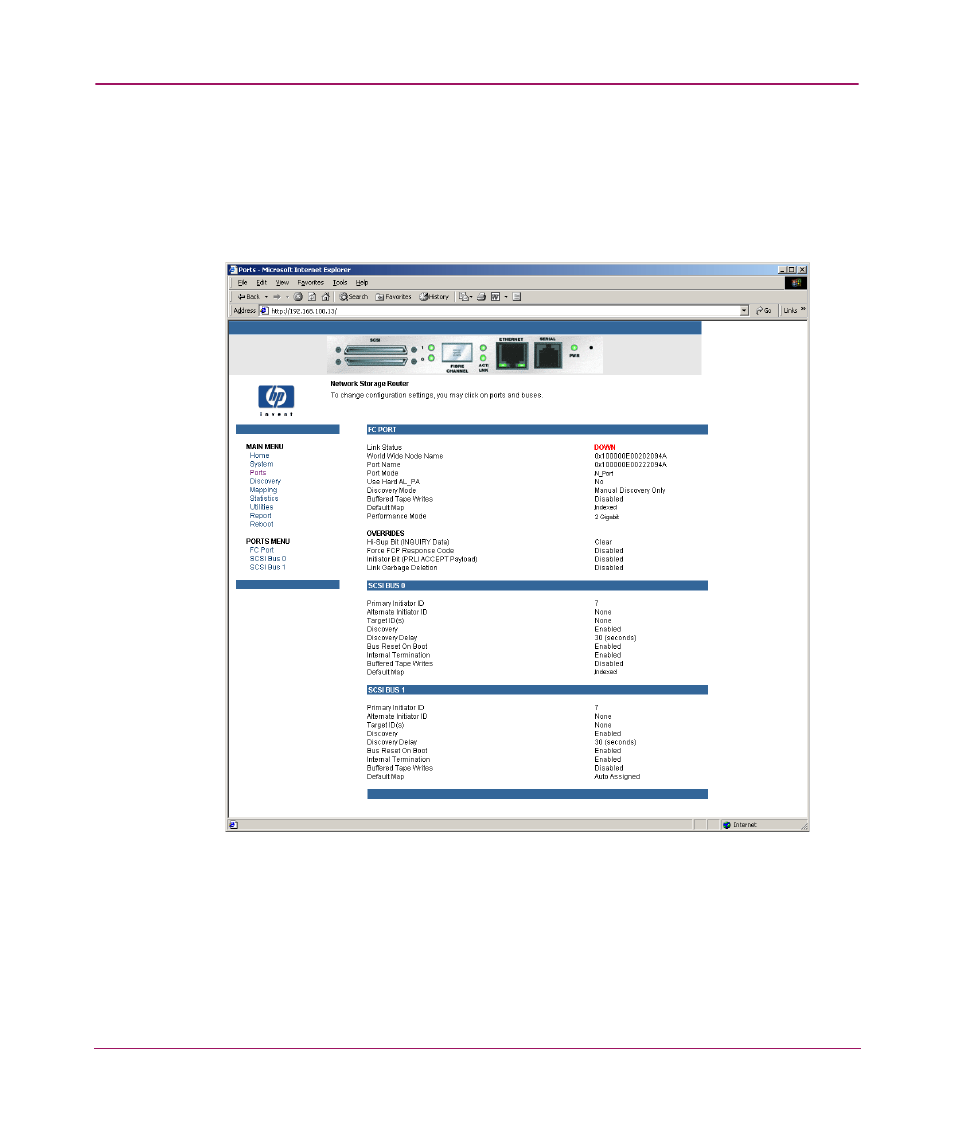
Visual Manager User Interface
54
Network Storage Router e1200-160
Ports Menu
Accessed from the Main Menu, the Ports Menu is used to view and to modify
configuration settings of the Fibre Channel port and SCSI buses.
Figure 19
is an example of the initial Ports Menu.
Figure 19: Ports menu
The initial screen display of the Ports Menu includes summary information about
each Fibre Channel port and SCSI bus in the router.
This manual is related to the following products:
