Introducing hp storageworks library and tape tools, Software features – HP STORAGEWORKS E1200-160 User Manual
Page 160
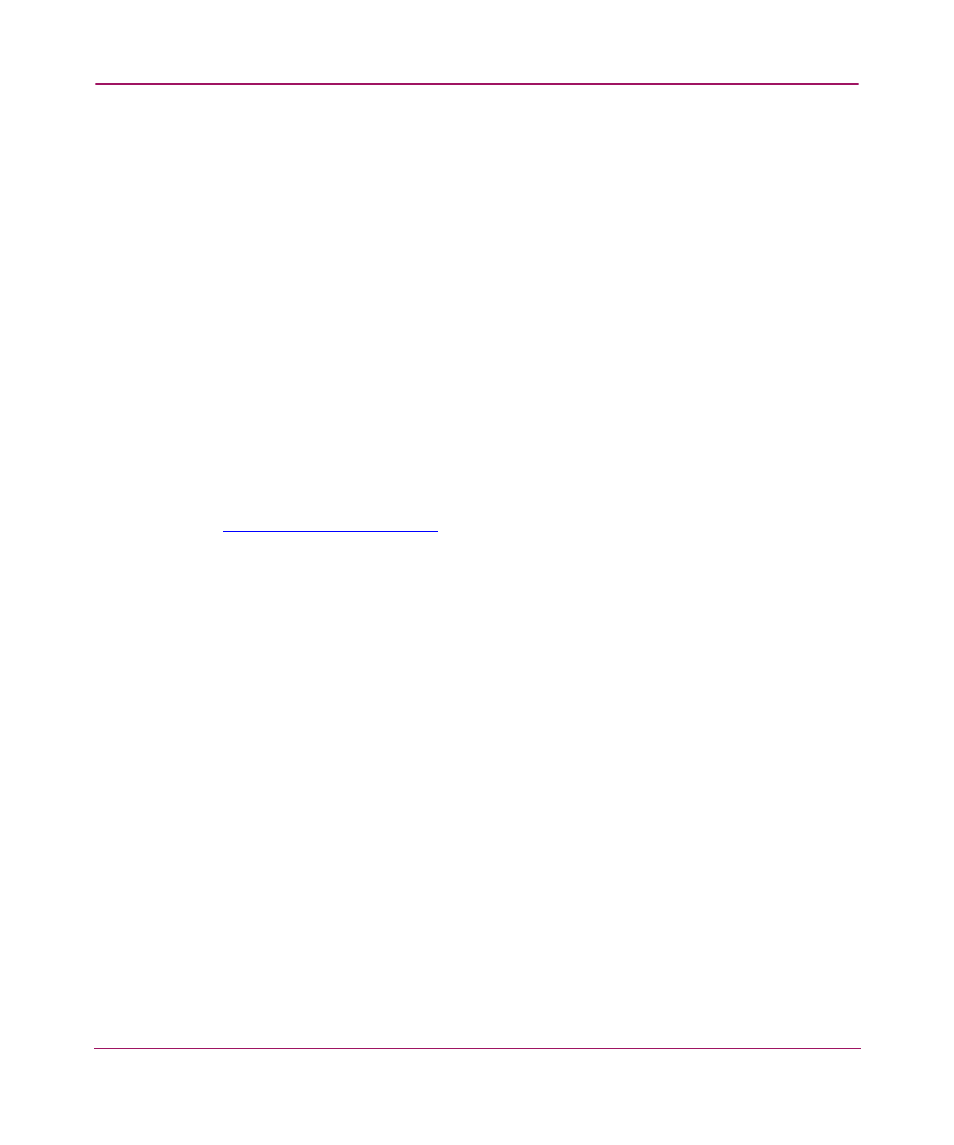
Basic Troubleshooting
160
Network Storage Router e1200-160
Introducing HP StorageWorks Library and Tape Tools
To provide continued service to our customers, HP provides the HP
StorageWorks Library and Tape Tools (L&TT) software application. L&TT is a
diagnostic tool that is designed to aid in the installation and maintenance of both
HP tape devices and tape libraries. L&TT includes several features designed for
use by both HP storage customers and trained service personnel. The key features
include:
■
Diagnostic tools for tape drive and tape automation devices designed for
simple troubleshooting.
■
Multiple options for retrieving and updating both the latest firmware and the
most current version of L&TT.
Frequent firmware image updates are released on the Internet. For optimal
performance, HP recommends that you update your system periodically with the
latest device firmware.
L&TT is available for download at no cost from the HP website at:
Software Features
L&TT offers the following features:
■
Installation Check-L&TT guides the user through a basic installation check
of your product. The software assists the user in choosing an appropriate HBA
and SCSI ID(s), ensuring that the device is detected by the system, and
verifying key device functionality. This feature is essentially HTML
documentation that helps with the most common generic installation issues
while also describing how to use L&TT to verify the device installation.
■
Device Identification-L&TT clearly identifies the storage products
connected to the system, along with key information on product configuration
and status.
■
Troubleshooting Tests-L&TT provides various tests to verify product
functionality or to isolate product issues. Tests include device self-tests,
read/write tests on drives, exerciser tests for autoloaders and libraries, and
specific device utilities.
