3 network, 1 tcp/ip, Prerequisites – Dahua Technology DH-IPC-EBW81242N-AS-S2 12MP Outdoor Network Panoramic Fisheye Camera with Night Vision User Manual
Page 50: Procedure
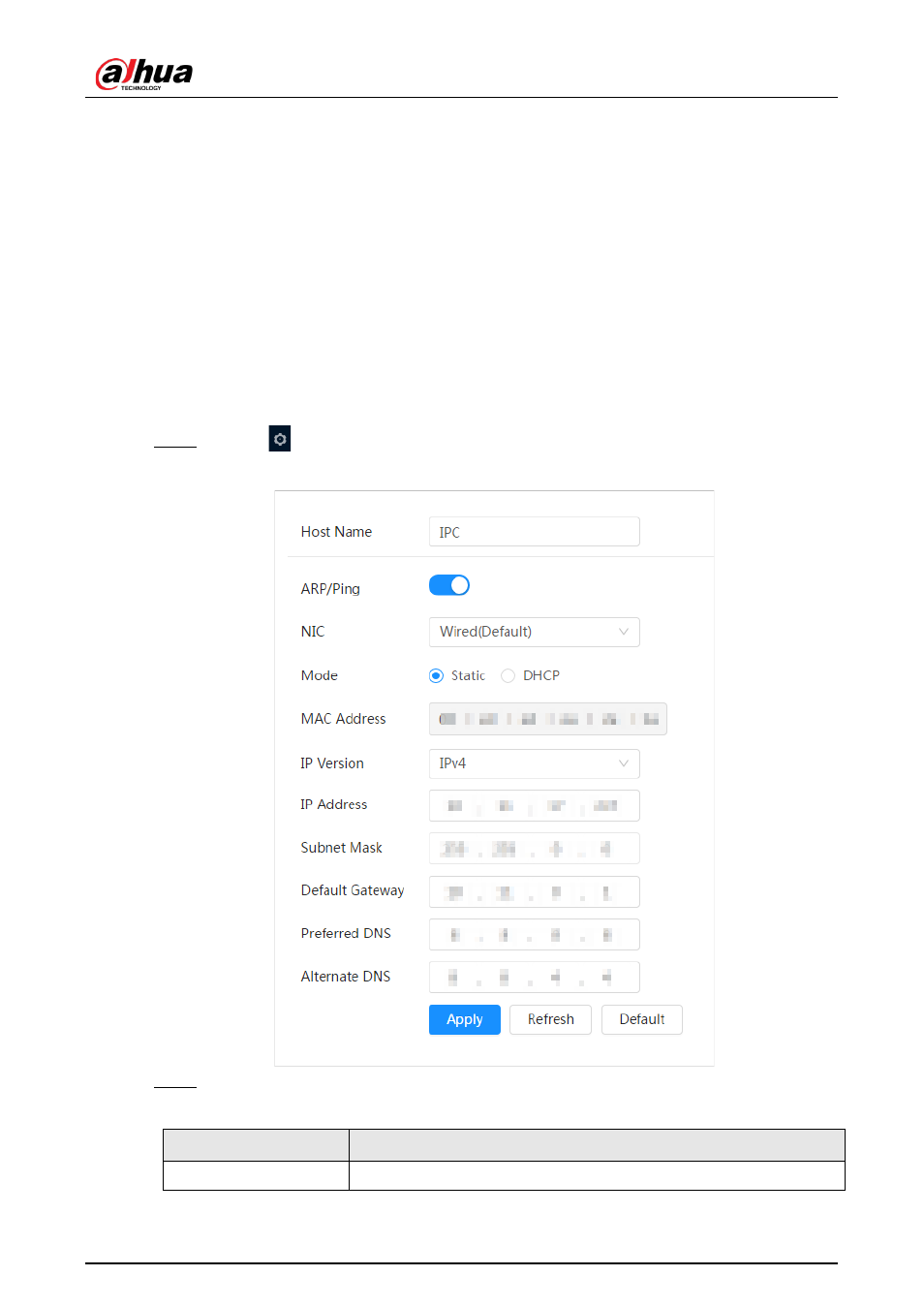
Operation Manual
39
6.3 Network
This section introduces network configuration.
6.3.1 TCP/IP
You can configure IP address and DNS (Domain Name System) server and so on according to
network planning.
Prerequisites
The camera has connected to the network.
Procedure
Step 1
Select
>
Network
>
TCP/IP
.
Figure 6-32 TCP/IP
Step 2
Configure TCP/IP parameters.
Table 6-12 Description of TCP/IP parameters
Parameter
Description
Host Name
Enter the host name, and the maximum length is 15 characters.
